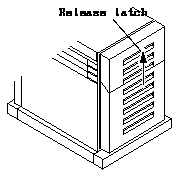

This chapter gives the procedures for connecting the power cord to the SCSI Expansion Pedestal and connecting the pedestal to a SPARCstation. You will need the installation manual you received with your SPARCstation to complete the procedures in this chapter.
Note - If your system has the following characteristics:
then you will not be able to connect the SCSI Expansion Pedestal to your SPARCstation unless you modify your system using one of the two options given below:
Follow these steps to connect the power cord:
Figure 4-1 Release Latch Location
The DC power switch is located behind the front panel (see Figure 4-2).
The AC power switch is located at the rear of the pedestal next to the power receptacle (see Figure 4-3).
Note - Systems shipped inside the US and Canada have an AC power cord with a three-slot female plug at one end and a three-pronged male plug at the other end. Systems shipped outside of the continental US may have different power cords shipped in a separate kit. See the instructions provided with the kit for details.
The power cord provides a ground path which will keep the drives and boards installed in your unit from being damaged from static electricity.
Refer to the installation manual you received with the SPARCstation for the location of the power switch.
If the power switch is in the ON (|) position, refer to the installation manual you received with the SPARCstation for instructions on powering down the system before proceeding with this section.
The power cord provides a ground path which will keep the SCSI devices installed in your unit from being damaged by static electricity. Refer to the installation manual you received with the SPARCstation for the location of the AC receptacle.
If the power cord for your SPARCstation is not plugged into a grounded wall outlet, plug the three-slot female end of the AC power cord in the AC receptacle on the SPARCstation. Plug the other end of the AC power cord into a grounded wall outlet.
Before you can connect your SCSI Expansion Pedestal to your SPARCstation, you must first determine which trays inside your SCSI Expansion Pedestal contain SCSI devices, since these are the only trays you will have to connect to your SPARCstation. You can determine which trays contain SCSI devices by the pedestal configuration you ordered from Sun Microsystems (see Table 4-1).
For example, if you ordered the marketing numbers X762AR6 and X763AR6, the bottom and middle SCSI trays contain SCSI devices for your configuration.
-------------------------------------------------------------------------------------------------------------------------------------------------------------------------------------------------------------------------------------------------------------------------------------
Option Part Number Top Tray Middle Tray Bottom Tray -------------------------------------------------------------------------------------------------------------------------------------------------------------------------------------------------------------------------------------------------------------------------------------
SunCD X559LR6 3
Single 2.1 Gbyte Differential SCSI Disk X575AR6 3 or 3
Single 1.3 Gbyte SCSI Disk X572AR6 3 or 3
Pedestal w/Two 1.3 Gbyte SCSI Disks X750A or X750AR6 3
Two 1.3 Gbyte SCSI Disks w/Tray X756AR6 3
Pedestal w/Two 2.1 Gbyte Differential SCSI Disks1 X762A or X762AR6 3
Two 2.1 Gbyte Differential SCSI Disks w/Tray1 X763AR6 3
5.0 Gbyte Tape X812LR6 3
Pedestal w/SunCD, 5.0 Gbyte Tape, Two 1.3 Gbyte X2014A 3 3
SCSI Disks w/Tray, SSHA Card
Pedestal w/SunCD, 5.0 Gbyte Tape, Four 1.3 Gbyte X2016A 3 3
SCSI Disks w/Tray, SSHA Card
Any pedestal with five or more disk drives - 3 3
-------------------------------------------------------------------------------------------------------------------------------------------------------------------------------------------------------------------------------------------------------------------------------------
Once you have determined which trays contain SCSI devices in your pedestal, you must verify that you have the proper number of SCSI host adaptor cards installed in the SBus slots in your SPARCstation. Examples of SCSI host adaptor cards would be FSBE/S cards for the SunCD, tape drives or 1.3 Gbyte disk drives, and DSBE/S cards for the 2.1 Gbyte disk drive.
The following list shows the total number of SCSI host adaptor cards you must have installed in your SPARCstation for each tray in your pedestal:
Note - The top tray of the pedestal will be connected to the on-board SCSI port on your SPARCstation, so a SCSI host adaptor card is not needed for the top tray.
In other words, if you have SCSI devices in the bottom and middle trays of your SCSI Expansion Pedestal, you should have two SCSI host adaptor cards installed in your SPARCstation - the first SCSI host adaptor card for the bottom tray, and the second SCSI host adaptor card for the middle tray.
The SCSI host adaptor cards should be installed in order, starting at the lowest- numbered SBus slot available. For example, if the SBus 1 slot is free, you would install the first SCSI host adaptor card in SBus slot 1 and the second SCSI host adaptor card in SBus slot 2 (likewise, if the SBus slot 2 is the first available SBus slot, you would install the first SCSI host adaptor card in SBus slot 2 and the second SCSI host adaptor card in SBus slot 3).
Figure 4-4 shows the location and order of the SBus slots on a three-slot SPARCstation and Figure 4-5 shows the location and order of the SBus slots on a four-slot SPARCstation; for the location and order of the SBus slots on other types of SPARCstations, refer to the manual you received with the unit.
If you do not have the proper number of SCSI host adaptor cards installed in your SPARCstation, you can order cards through Sun Microsystems. Refer to the manual you receive with the SCSI host adaptor card for installation instructions.
You are now ready to connect the tray(s) to your SPARCstation. Turn to the appropriate section for the cabling instructions for each tray:
Follow these instructions to connect the bottom tray of your SCSI Expansion Pedestal to a SCSI host adaptor card installed in your SPARCstation:
Figure 4-6 shows the location of the ports on the bottom tray in the SCSI Expansion Pedestal. Either port can be used as the "SCSI IN" port, so plug the cable into the port that is most convenient for you.
If the bottom tray contains differential SCSI disk drives (such as the 2.1 Gbyte disk drive), turn the jackscrews on both sides of the connector clockwise to secure the cable to the tray.
If the bottom tray contains differential SCSI disk drives (such as the 2.1 Gbyte disk drive), turn the jackscrews on both sides of the terminator clockwise to secure the terminator to the tray.
Refer to Figure 4-4 for the location and order of the SBus slots on a three-slot SPARCstation and Figure 4-5 for the location and order of the SBus slots on a four-slot SPARCstation; for the location and order of SBus slots on other types of SPARCstations, refer to the manual you received with the unit.
Figure 4-7 shows the proper connection if the first SCSI host adaptor card was installed in the SBus 1 slot of a three-slot SPARCstation.
Figure 4-7 Connection for the Bottom SCSI Tray
The procedure for connecting the bottom tray of your SCSI Expansion Pedestal to your SPARCstation is now complete.
Note - Do not connect a separate SCSI device between your pedestal and your SPARCstation, since this could result in a conflict in SCSI addressing.
If you have SCSI devices in another tray in your SCSI Expansion Pedestal, refer to the appropriate section for the instructions on connecting that tray:
If you have no other trays to connect, refer to Section 4.3, "What's Next."
Follow these instructions to connect the middle tray of your SCSI Expansion Pedestal to a SCSI host adaptor card installed in your SPARCstation:
Figure 4-8 shows the location of the ports on the middle tray in the SCSI Expansion Pedestal. Either port can be used as the "SCSI IN" port, so plug the cable into the port that is most convenient for you.
If the middle tray contains differential SCSI disk drives (such as the 2.1 Gbyte disk drive), turn the jackscrews on both sides of the connector clockwise to secure the cable to the tray.
If the middle tray contains differential SCSI disk drives (such as the 2.1 Gbyte disk drive), turn the jackscrews on both sides of the terminator clockwise to secure the terminator to the tray.
Refer to Figure 4-4 for the location and order of the SBus slots on a three-slot SPARCstation and Figure 4-5 for the location and order of the SBus slots on a four-slot SPARCstation; for the location and order of SBus slots on other types of SPARCstations, refer to the manual you received with the unit.
Figure 4-9 shows the proper connection if the second SCSI host adaptor card was installed in the SBus 2 slot of a three-slot SPARCstation.
Figure 4-9 Connection for the Middle SCSI Tray
The procedure for connecting the middle tray of your SCSI Expansion Pedestal to your SPARCstation is now complete.
Note - Do not connect a separate SCSI device between your pedestal and your SPARCstation, since this could result in a conflict in SCSI addressing.
If you have SCSI devices in another tray in your SCSI Expansion Pedestal, refer to the appropriate section for the instructions on connecting that tray:
If you have no other trays to connect, refer to Section 4.3, "What's Next."
Follow these instructions to connect the top tray of your SCSI Expansion Pedestal to the on-board SCSI port on your SPARCstation:
Figure 4-10 shows the location of the ports on the top tray in the SCSI Expansion Pedestal. Either port can be used as the "SCSI IN" port, so plug the cable into the port that is most convenient for you.
For the top tray, use the single-ended SCSI terminator (P/N 150-1785).
Refer to Figure 4-4 for the location of the on-board SCSI port on a three-slot SPARCstation and Figure 4-5 for the location of the on-board SCSI port on a four-slot SPARCstation; for the location of the on-board SCSI port on other types of SPARCstations, refer to the manual you received with the unit.
Figure 4-11 shows the proper connection if the top tray was connected to the on-board SCSI port on a three-slot SPARCstation.
Figure 4-11 Connection for the Top SCSI Tray
The procedure for connecting the top tray of your SCSI Expansion Pedestal to your SPARCstation is now complete.
Note - Do not connect a separate SCSI device between your SCSI Expansion Pedestal and your SPARCstation, since this could result in a conflict in SCSI addressing.
If you have SCSI devices in another tray in your SCSI Expansion Pedestal, refer to the appropriate section for the instructions on connecting that tray:
If you have no other trays to connect, refer to Section 4.3, "What's Next."
You have connected all the trays that contain SCSI devices in your SCSI Expansion Pedestal to your SPARCstation. Figure 4-12 shows how a typical system would look with all the SCSI trays in the SCSI Expansion Pedestal connected to a three-slot SPARCstation; the connections may look slightly different for other types of SPARCstations.
Figure 4-12 Connection for All the SCSI Trays
You should now route the cables through the cable clamps located along both sides of the inside rear bezel of the SCSI Expansion Pedestal. These cable clamps are used to restrain the cables.
Follow these steps to route the cables through the cable clamps:
The cable clamps should be installed along both sides of the inside rear bezel of your SCSI Expansion Pedestal. The cable clamp you will use varies depending on which tray the cable is connected to.
If you are securing a cable coming out from the bottom tray, use the middle cable clamp located along the inner bezel that is closest to the cable. Figure 4-13 shows how you would secure a cable that is connected to the bottom right port - securing a cable on the opposite side of the pedestal would be the same.
Figure 4-13 Securing a Cable from the Bottom Tray
If you are securing a cable coming out from the middle tray, use the bottom cable clamp located along the inner bezel that is closest to the cable. Figure 4-14 shows how you would secure a cable that is connected to the middle right SCSI port - securing a cable on the opposite side of the pedestal would be the same.
Figure 4-14 Securing a Cable from the Middle Tray
If you are securing a cable coming out from the top tray, use the top cable clamp located along the inner bezel that is closest to the cable. Figure 4-15 shows how you would secure a cable that is connected to the top right SCSI port - securing a cable on the other side of the pedestal would be the same.
Figure 4-15 Securing a Cable from the Top Tray
Note - Make sure the connector is level with the floor when routing the cable through the clamp. If the connector is bent too far up or down, release the cable from the clamp and take up or let out the slack in the cable until the connector is level, then clamp the cable again.
Refer to Chapter 7 next, "Powering the System On and Off," for instructions on powering on the system.
