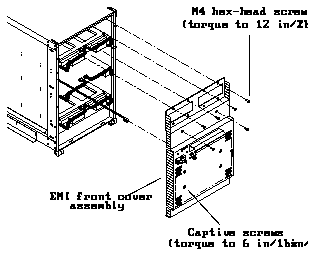

This chapter supplies the information necessary to completely remove and replace all the field-replaceable units for the SCSI Expansion Pedestal.
The SCSI Expansion Pedestal is connected to the host system by data cables. A terminator must be added to the end of each SCSI daisy chain at the SCSI Expansion Pedestal.
Refer to the Sun SCSI Expansion Pedestal Installation Manual (P/N 800-7285) for system wiring configurations and terminator locations.
To remove or replace either cables or terminators refer to Section 1.4, "External Cable Removal/Replacement."
To remove the EMI front cover assembly from the SCSI Expansion Pedestal, refer to Figure 2-1 and proceed as follows:
Figure 2-1 EMI Front Cover Assembly Removal
Grasp the formed handle on the EMI front cover. The cover will still be connected at the bottom via a slotted bayonet mount.
To disconnect the cable, squeeze the rocker tab on the connector housing and gently pull away from the printed circuit board assembly. Unclip the cable from the strain relief located on the EMI front cover assembly below the LED/switch PCB assembly.
To replace the EMI front cover assembly, reverse the above instructions.
There are two EMI door covers that can be mounted to the EMI front cover assembly depending upon the system configuration. To remove either of the EMI door covers from the EMI front cover assembly, refer to Figure 2-2 and proceed as follows:
Figure 2-2 EMI Door Cover Removal
Reverse the above procedure for EMI door cover replacement.
To remove the LED/switch PCB assembly from the EMI front cover, refer to Figure 2-3 and proceed as follows:
Take care not to misplace the four plastic spacers on the studs.
To replace the LED/PCB assembly, reverse the above procedure.
To remove the remote switch assembly from the EMI front cover assembly, refer to Figure 2-3 and proceed as follows:
To replace the remote switch assembly, reverse the above procedure.
To remove the rear EMI cover assembly from the SCSI Expansion Pedestal, refer to Figure 2-4 and proceed as follows:
Figure 2-4 Rear EMI Cover Assembly Removal
Caution -
The cooling fan assemblies are mounted to the internal chassis behind this panel. The clearance between the fan tray assemblies and the cover is very close so care should be exercised when removing the rear EMI cover.To replace the rear EMI cover assembly, reverse the above procedure.
There are two fan tray assemblies that are mounted to the rear of the SCSI Expansion Pedestal chassis. To remove either of the fan tray assemblies from the chassis, refer to Figure 2-5 and proceed as follows:
Figure 2-5 Fan Tray Assembly Removal
To disconnect the cable, squeeze the rocker tabs on the DC power harness fan connector housing and gentle pull away from the fan tray connector housing.
Note - Each fan tray assembly has two alignment studs which mate with locator holes in the rear of the chassis.
Caution -
Support the fan tray assembly when unscrewing the captive fasteners so it will not fall.To replace the fan tray assembly, reverse the above procedure.
There can be three SCSI disk tray assemblies mounted in the SCSI Expansion Pedestal depending upon the system configuration. Removal for all tray assemblies is identical.
To remove any of the tray assemblies requires that the external data cables and terminator for that tray assembly be disconnected (refer to Section 1.4, "External Cable Removal/Replacement"), and that the EMI front cover assembly be removed from the cabinet (refer to Section 2.2, "EMI Front Cover Assembly Removal/Replacement").
To remove any disks from a tray assembly or to remove the power harness assembly cable, the DC harness to drive tray cable assembly, the power harness or the SCSI embedded drive tray cable requires that the disk tray(s) be removed from the cabinet.
To remove a SCSI disk tray assembly from the cabinet, refer to Figure 2-6 and proceed as follows:
Figure 2-6 SCSI Disk Tray Assembly Removal
To disconnect the cable, squeeze the rocker tabs on the DC connector housing and gently pull away from the disk tray DC connector housing.
To replace any of the SCSI disk tray assemblies into the cabinet, reverse the above procedure.
This section will discuss the SCSI drive removal from the SCSI disk tray assembly. Depending on the configuration of the system there may be one, two, three or four drives on each SCSI disk tray assembly. With the exception of a differential SCSI disk drive, the individual SCSI drive removal procedure is identical regardless of the type or location of the drive.
The SunCD drive is a half-high device and requires a blank filler panel, mounted above the drive. When installing or removing this drive, refer to Figure 2-8 first for mounting details to the SCSI disk support bracket and then refer to Figure 2-9.
To remove a SCSI disk drive, SCSI tape drive or SunCD drive from the SCSI disk tray assembly, refer to Figure 2-9, and to remove a differential SCSI disk drive (such as a 2.1 Gbyte disk drive), refer to Figure 2-10:
Caution -
Before attempting this procedure the operator should be wearing a suitable anti-static wrist strap (see Figure 2-7) and the SCSI disk tray assembly should be placed on an anti-static mat.
Figure 2-7 Applying the Anti-Static Wrist Strap
Figure 2-8 SunCD Drive Installation
Grasp the power harness connector on both sides and firmly, but gently, pull away from the SCSI drive DC connector.
Grasp the SCSI embedded drive tray cable connector by the strain relief tab attached and firmly, but gently, pull away from the SCSI drive data connector.
Gently slide the SCSI disk assembly towards the outer edge of the SCSI disk tray assembly until the SCSI disk is free.
To replace a SCSI disk into the SCSI disk tray assembly, reverse the above procedure.
Note - When replacing the drive mounting screws, they must be re-installed in the upper threaded locations to ensure proper thread engagement.
Note - Figure 2-11 shows the single-ended SCSI embedded drive tray cable. The differential SCSI embedded drive tray cable looks slightly different, but the procedures for removing and replacing it are the same.
Before removing the SCSI embedded drive tray cable, all the SCSI disks must be removed from the SCSI disk tray assembly.
To remove the SCSI embedded drive tray cable from the SCSI disk tray assembly, refer to Figure 2-11 and proceed as follows:
Figure 2-11 SCSI Embedded Drive Tray Cable Removal
To replace a SCSI embedded drive tray cable into the SCSI disk tray assembly, reverse the above procedure.
Note - Figure 2-12 shows the power harness for the single-ended SCSI drive tray. The power harness for the differential SCSI drive tray looks slightly different, but the procedures for removing and replacing it are the same.
Before removing the power harness, all the SCSI disks must be removed from the SCSI disk tray assembly.
There are two power harnesses in the SCSI disk tray assembly. They are identical. One is the `A' cable, and all the connectors are marked with a number and the letter `A'. The other one is the `B' cable, and all the connectors are marked with a number and the letter `B'. This section will discuss removing one only, but the removal of the second power harness will be the same.
To remove the power harness from the SCSI disk tray assembly, refer to Figure 2-12 and proceed as follows:
Figure 2-12 Power Harness Removal (Bottom View)
To replace the power harness assembly into the SCSI disk tray, reverse the above procedure.
There are two different DC cable harness assemblies. One harness is labeled the `A' harness and provides the harness and connectors for the left side drives (looking from the front) of the three different trays, and also includes the harness and connectors for the LED/switch PCB assembly, and the harness and connectors for the fan tray assemblies.
The other harness is labeled the `B' harness and provides the harness and connectors for the right side drives (looking from the front) of the three different trays.
Note - To complete this removal/replacement procedure, it is necessary to have both the EMI front cover assembly, the rear EMI cover assembly and both fan tray assemblies removed.
Note - Before removing/replacing the `A' and `B' DC cable harness assemblies, all the SCSI disk tray assemblies should be removed from the cabinet.
To remove both the `A' and `B' DC cable harness assemblies from the chassis refer to Figure 2-13 and Figure 2-14 and proceed as follows:
Squeeze the rocker tabs on the DC connector housing and gently pull away from the power supply DC connector housing.
Squeeze the rocker tabs on the DC connector housing and gently pull away from the disk tray DC connector housing.
The cables lay in channels in the tray shelf and by using two hands, one gently pulling the harness to the rear of the cabinet and the other making sure the connectors do not catch on any part of the tray shelves from the front of the cabinet, this procedure will be both simple and successful.
For the `A' harness repeat this procedure four times (once each for the three tray shelves and once each for the LED/switch assembly cable). Put the `A' cable harness to one side.
The cables lay in channels in the tray shelf and by using two hands, one gently pulling to the rear of the cabinet and the other making sure the connectors do not catch on any part of the tray shelves from the front of the cabinet, this procedure will be both simple and successful.
For the `B' harness repeat this procedure three times (once each for the three tray shelves). Put the `B' cable harness to one side.
To replace the `A' and `B' DC cable harness assemblies into the cabinet, reverse the above procedure.
Before removing the power supply, the `A' and `B' DC cable harness connectors must be removed from the DC outlets on the body of the supply.
This will require that the rear EMI cover assembly has already been removed from the cabinet.
To remove the power supply from the cabinet, refer to Figure 2-15 and proceed as follows:
Figure 2-15 Power Supply Removal
To replace the power supply, reverse the above procedure.
Caution -
When replacing the power supply, tuck the `A' and `B' DC cables and connectors out of the way so as not to cause them damage when sliding