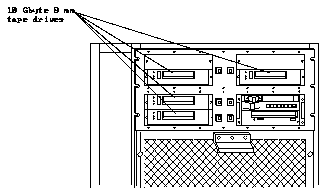

Make sure you have read the Preface for the safety precautions and Chapter 1 for pre-installation procedures and requirements before proceeding with this chapter.
There are four locations for the 10 Gbyte 8 mm tape drive in the SPARCcenter 2000 system. See Table 2-1 and Figure 2-1.
------------------------------------------
Drive Bay Location Number of Drives ------------------------------------------
Upper Left 1 half-height drive1
Upper Right 1 half-height drive1
Lower Left 2 half-height drives
------------------------------------------
Each drive has its own ID select switch.
Complete the procedures in the following sections to prepare your system for installing or replacing a 10 Gbyte 8 mm tape drive.
Refer to the SPARCcenter 2000 Installation Manual (P/N 800-6975-xx) for instructions on safely powering off the cabinet.
Use the 9 mm hex-head socket to unscrew the two mounting screws.
Use the 9 mm hex-head socket. Full-height drives have four mounting screws; half-height drives have two mounting screws. See Figure 2-3.
Firmly, but gently, pull the cable away from the connector at the rear of the tape drive. (For the power and SCSI ID cables, grasp each cable connector on both sides; for the SCSI data cable, use the strain relief tab.)
Note - Make sure you have attached the mounting brackets to the tape drive, as described in Chapter 1, "Preparing for Installation."
Use the 9 mm hex-head socket to remove the screws that secure the plate
to the cabinet. (Full-height cover plates have four mounting screws; half-
height cover plates have two.)
One end of this cable is plugged into the device select switch for the drive bay. Note that the lower left drive bay has two device select switches.
Figure 2-4 Device Select Switches and Cover Plate
Pin 1 of the address cable connector must plug into pin 1 of the SCSI ID connector on the drive.
See Figure 1-4 for connector locations on the drive.
Figure 2-5 Inserting the Drive into the Cabinet
Use the 9 mm hex-head socket to install the two screws at the front of the mounting brackets.
The SCSI address depends on the SPARCcenter 2000 system configuration and the location of the drive.
For example, your SPARCcenter 2000 system has both a CD-ROM drive and a 1/4-inch tape drive in the lower right bay (ID 6 and ID 5). See Figure 2-6. If all other drive bays are empty, you can:
Note - If the SPARCcenter 2000 system has more than one 1/4-inch tape drive, however, the ID numbers for all 1/4-inch tape drives must be higher than the ID numbers for any 8 mm or 4 mm tape drives.
Press the buttons marked "+" or "-" until you reach the correct address.
Refer to the SPARCcenter 2000 Installation Manual (P/N 800-6975-xx) for instructions.
To make sure that your system recognizes the newly-installed tape drive, use the procedures in Appendix A, "Probing for SCSI Devices."
