Connecting a Monitor and Keyboard
-
Verify that a frame buffer has been installed in one of the available SBus slots in the Netra 150 server (Figure 1-5).
If you do not have a frame buffer already installed in the Netra 150 server, follow the instructions in "Installing or Replacing SBus Cards" to install one.
Figure 1-5 Connecting a Monitor and Keyboard to the Netra 150 Server
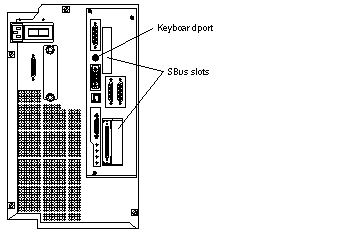
-
Connect the monitor cable to the monitor port on the frame buffer installed in the SBus slot in the Netra 150 server.
-
Connect the keyboard to the keyboard port at the rear of the Netra 150 server (Figure 1-5).
-
Power on the monitor.
Refer to the manual that you received with the monitor for those instructions.
If you have no other connections to make, go to "Performing the Initial Configuration".
- © 2010, Oracle Corporation and/or its affiliates
