Removing the Left Panels and Foam Piece 1
-
Loosen the two Phillips-head captive screws on the left outer panel at the rear of the Netra 150 server (Figure 2-3).
Figure 2-3 Locating the Captive Screws for the Left Outer Panel
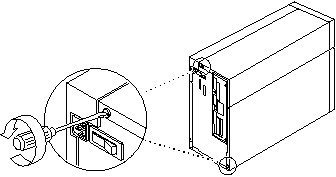
-
Slide the left outer panel toward the rear of the Netra 150 server until it stops, then tilt the panel out until it is clear of the chassis (Figure 2-4).
Figure 2-4 Removing the Left Outer Panel
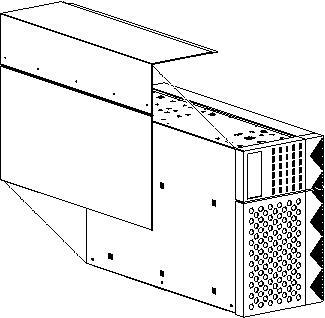
-
Use the Phillips #1 screwdriver to loosen the eight Phillips-head captive screws at the side and top of the left inner panel (Figure 2-5).
The screw at the top front portion of the panel does not attach to anything.
Figure 2-5 Removing the Left Inner Panel
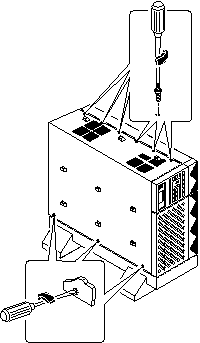
-
Tilt the top of the left inner panel up until it is clear of the chassis and pull it away from the chassis.
-
Pull the left side of Foam Piece 1 out of the chassis (Figure 2-6).
The right side of the foam piece stays in place.
Figure 2-6 Pulling the Left Side of Foam Piece 1
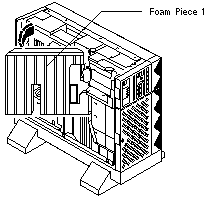
-
Pull Foam Piece 1 away from the Netra 150 server (Figure 2-7).
Be careful that you do not disturb the surrounding assemblies and cables.
Figure 2-7 Removing Foam Piece 1
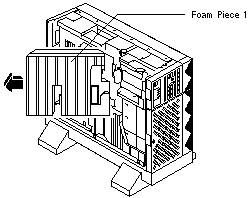
- © 2010, Oracle Corporation and/or its affiliates
