Primary Configuration
To View or Modify Primary Configuration Properties
-
In the Advanced Proxy Cache Configuration page, click Primary Configuration.
The Primary Configuration page is displayed, as shown in Figure 4-2.
Figure 4-2 Primary Configuration Page
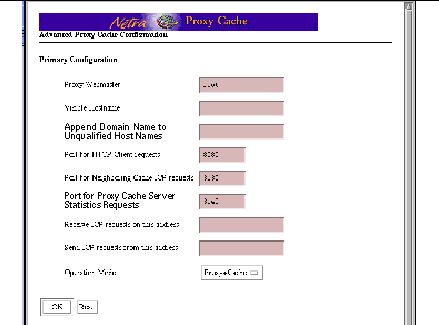
-
In the Primary Configuration page, accept or modify values for the following properties:
Proxy Webmaster
An electronic mail address of the person or group who is to receive notices of abnormal conditions in the Netra Proxy Cache Server. The default postmaster is root, which means that the recipients you specified for the Netra System Administrator Alias (see the Netra Proxy Cache Array Configuration Guide) will receive mail bound for the Proxy Webmaster.
Visible Hostname
Error messages generated by the Netra Proxy Cache Server contain the hostname you specify here. The default is the return from the hostname command.
Append Domain Name to Unqualified Host Names
If a URL refers to a host name without a . (period) in its name, the domain name you specify for this property is appended to host name to form a fully qualified domain name.
Port for HTTP Client Requests
The port number at which the Netra Proxy Cache Server listens for HTTP requests. Most users can accept the default of 8080. Do not use 81; the Netra Proxy Cache product uses this number for administrative purposes.
Port for Neighboring Cache ICP Requests
The UDP port number on which the host listens for Internet Cache Protocol (ICP) queries. A value of 0 disables neighbor caching. The default is 3130.
Port for Proxy Cache Server Statistics Requests
The TCP or UDP port on which the Netra Proxy Cache Server provides statistics. The SNMP subagent shipped with the product uses this feature to export the statistics via SNMP. Setting this property to 0 (zero) disables the providing of statistics. The default is 3140. Entering a non-zero value enables proxy cache monitoring, which is described in "Proxy Cache Array Monitoring" and "Proxy Cache Monitoring for Host".
Receive ICP Requests on this Address
If you enter an address, the Netra Proxy Cache Server accepts ICP requests only at the IP address specified here.
Send ICP Requests from this Address
If you enter an address, the Netra Proxy Cache Server sends ICP requests from the IP address specified here.
Operation Mode
Choose between Proxy+Cache (the default) and Proxy Only. If you choose Proxy Only, the Netra Proxy Cache Server does not cache any objects.
- © 2010, Oracle Corporation and/or its affiliates
