Proxy Cascade
To View or Modify Proxy Cascade Properties
-
In the Advanced Proxy Cache Configuration page, click Proxy Cascade.
The Proxy Cascade page is displayed, an example of which is shown in Figure 4-3.
Figure 4-3 Proxy Cascade Page (Top Portion)
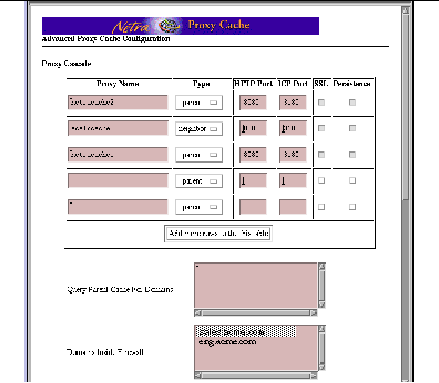
Note that the values shown in Figure 4-3 are for example purposes only.
Table of Parent and Sibling Proxy Caches
When you load the Proxy Cascade page the table of parents and siblings contains the hosts you entered when you last performed basic proxy cache configuration, as described in the Netra Proxy Cache Array Configuration Guide or Netra Proxy Cache Server Configuration Guide.
The Netra Proxy Cache Server supports associations with both parent and sibling proxy caches. In a Netra Proxy Cache Array, sibling configuration is automatic. That is, hosts in the array have a sibling relationship with one another, which implies an ability to communicate via ICP. You need not enter the host names in the array in this table. If you want to establish a sibling relationship with a host or hosts not in the array, specify the host(s) in the table.
If you have multiple parent proxies that do not support ICP, the proxy cache service contacts those parents in the order you list them here. If you have multiple parents that do support ICP, the proxy cache service determines the "closest" parent by comparing response times to its ICP queries.
The headings in the table of parent and sibling caches are as follows:
Proxy Name
Fully-qualified host name of the parent or sibling proxy cache host. If this host is not in the same domain as the Netra Proxy Cache host or array, you must specify the domain name; for example: webcache.eng.acme.com
Type
A toggle that can be either parent or neighbor (sibling). Upon a miss (not having a requested object) a Netra Proxy Cache Server checks its parents and siblings to see whether any have the object. A sibling only checks its local cache; if it does not have an object it does not ask a parent. A parent, by contrast, is responsible for returning the object, either from its own cache; from its own parent, further upstream (toward the source web server); or from the source web server. See "Parent, Siblings, and the ICP" for a discussion of the Netra Proxy Cache Server's support for parents and siblings.
HTTP Port
The HTTP port number on which the parent or sibling listens for HTTP requests.
ICP Port
The ICP port number on which the parent or sibling listens for ICP requests. A value of 0 means that the parent does not support ICP.
SSL
A checkbox indicating whether a host supports the tunneling of the Secure Sockets Layer protocol.
Persistence
A checkbox indicating whether a host supports the HTTP persistent connections feature, sometimes referred to as "keep-alive".
Query Parent Cache for Domains
The Netra Proxy Cache Server contacts parent or siblings specified for this property only for matching domain names. An alternative form enables you to specify a host for non-matching domain names.
Entries have the form <hostname> <domain name> or <hostname> !<domain name>. For example, if you have a parent wbyeats, in the same domain as the Netra Proxy Cache Server, to which you want directed all traffic related to URLs that contain the domain names sales.acme.com and eng.acme.com, you make an entry:
wbyeats sales.acme.com eng.acme.com
If you have multiple entries for one host--for example, in addition to the above, if you had: wbyeats fin.com--the domains in those entries are combined to form a single list.
You can also have a reverse match on domain names, so that requests related to URLs that contain domain names that do not match the specified domains are directed to the specified host. So, for example, if you want wbyeats to field all requests related to domains other than the domain names sales.acme.com, you make an entry:
wbyeats !sales.acme.com
Note that with the reverse-match feature, you can specify only one domain name, either as the only domain name in an entry or as the last domain name in an entry. If you want to prevent use of a given parent for multiple domains, specify additional entries. For example:
wbyeats !sales.acme.com wbyeats !eng.acme.com
See "Parent, Siblings, and the ICP" for an example of the use of this property.
Domains Inside Firewall
When you load the Proxy Cascade page the Domains Inside Firewall field contains the domains you entered when you last performed basic proxy cache configuration, as described in the Netra Proxy Cache Array Configuration Guide.
The Netra Proxy Cache Server considers domains you list for this property as being inside a firewall. For URLs containing domains not in this list, the software does not perform a name service resolution (for example, a DNS lookup) of a host name specified in a URL. Also for domains not in this list, if the Netra Proxy Cache Server does not have a requested object in its local cache, it always tries to fetch the object from a parent or sibling cache.
-
Scroll down to the remaining properties in the Proxy Cascade page, as shown in Figure 4-4.
Figure 4-4 Remaining Proxy Cascade Properties
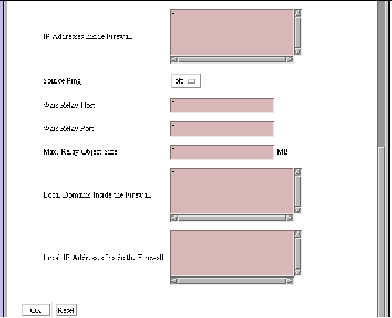
IP Addresses Inside Firewall
The Netra Proxy Cache Server considers addresses you list for this property as being inside a firewall. When you specify one or more addresses, the Netra Proxy Cache Server performs a host name resolution (for example, a DNS or NIS lookup) of the address specified in a URL for all requests, to determine whether the address is inside the firewall. For addresses not in this list, if the Netra Proxy Cache Server does not have a requested object in its local cache, it always tries to fetch the object from a parent or sibling cache.
Note -
Use of this property degrades server response time because of the overhead associated with host name resolutions.
Source Ping
Choose between off (the default) and on. By default, when the Netra Proxy Cache Server receives a request, it pings (sends ICP requests to) its parents and siblings. If Source Ping is on, the software also pings the host specified in the URL of an object it retrieves. This feature can be useful where parents and siblings are overloaded and the source web server is not. Note that Source Ping packets are never sent beyond a firewall.
The following three properties relate to the relaying of WAIS URLs:
Wais Relay Host
Enter the host name of the proxy server to which WAIS URLs will be relayed.
Wais Relay Port
Enter the port number on the above-named host name to which WAIS URLs are to be relayed.
Max. Relay Object Size (MB)
Enter the maximum size (in MB) of a WAIS object that can be received from the Wais Relay Host. The Netra Proxy Cache Server does not relay WAIS objects that exceed this limit.
Local Domains Inside the Firewall
When you load the Proxy Cascade page the Local Domains Inside the Firewall contains the domains you entered for the Domains Inside Firewall field when you last performed basic proxy cache configuration, as described in the Netra Proxy Cache Array Configuration Guide.
The Netra Proxy Cache Server retrieves URLs containing the domains you specify here directly from the source and not from a parent or sibling. These domains should be the same as or a subset of the domains you specify for Domains Inside Firewall (see description above). Specify here domains to which you have good network connectivity, and from which users request relatively small objects. For a given domain, consider whether going to a sibling cache to retrieve an object offers a large advantage over going directly to the source. If it does not, you might want to list the domain here.
Local IP Addresses Inside the Firewall
The Netra Proxy Cache Server retrieves URLs containing the IP addresses you specify here directly from the source and not from a parent or sibling. These addresses should be a subset of the addresses you specify for IP Addresses Inside Firewall (see description above). Specify here addresses to which you have good network connectivity, and from which users request relatively small objects. For a given address, consider whether going to a sibling cache to retrieve an object offers a large advantage over going directly to the source. If it does not, you might want to list the address here.
Note -
Use of this property degrades server response time because of the overhead associated with host name resolutions.
- © 2010, Oracle Corporation and/or its affiliates
