Cache Policy
To View or Modify Cache Policy Properties
-
In the Advanced Proxy Cache Configuration page, click Cache Policy.
The Cache Policy page is displayed, as shown in Figure 4-5.
Figure 4-5 Cache Policy Properties (Top Portion)
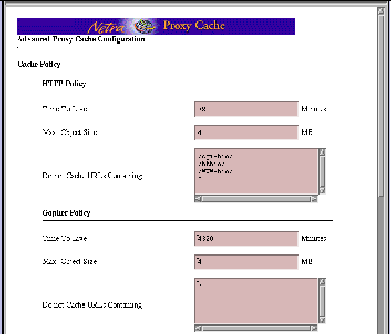
-
Under the Cache Policy heading, enter or accept values for the properties described below.
The properties are divided into groups reflected in the following headings. Following Gopher Policy parameters (covered in "Gopher Policy"), you must scroll down the web page to view the remaining Cache Policy parameters.
HTTP Policy
Time To Live (min)
The limit on the length of time an HTTP object can remain in the cache. The default is 720 minutes (12 hours).
Max Object Size (MB)
The limit on the size of an HTTP object for caching. The Netra Proxy Cache Server proxies for, but does not cache, HTTP objects that exceed this limit. The default is four MB.
Do not Cache URLs Containing
The Netra Proxy Cache Server does not cache HTTP URLs containing strings you add to this list. The defaults are:
/cgi-bin/ /htbin/ /WWW-bin/ ?
Gopher Policy
Time To Live
The limit on the length of time a Gopher object can remain in the cache. The default, 4320 minutes, is three days.
Max Object Size
The limit on the size of a Gopher object for caching. The Netra Proxy Cache Server proxies for, but does not cache, Gopher objects that exceed this limit. The default is four MB.
Do not Cache URLs Containing
The Netra Proxy Cache Server does not cache Gopher URLs containing strings you add to this list. The default is ? (question mark).
Scroll down to view the remaining properties in the Cache Policy page, as shown in Figure 4-6.
Figure 4-6 Remaining Cache Policy Properties
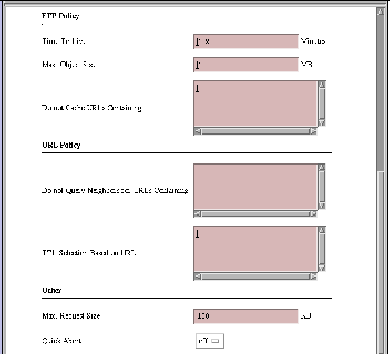
FTP Policy
Time To Live
The limit on the length of time an FTP object can remain in the cache. The default, 4320 minutes, is three days.
Max Object Size
The limit on the size of an FTP object for caching. The Netra Proxy Cache Server proxies for, but does not cache, FTP objects that exceed this limit. The default is four MB.
Do not Cache URLs Containing
The Netra Proxy Cache Server does not cache FTP URLs containing strings you add to this list. There are no defaults.
URL Policy
Do not Query Neighbors for URLs Containing
For URLs containing strings you add to this list, the Netra Proxy Cache Server looks in its own cache and does not query parent and sibling caches.
TTL Selection Based on URL
The Netra Proxy Cache Server enables you to set the TTL for URLs containing strings that you specify. You can specify the TTL in either of two ways: as an absolute value or as a percentage of an object's age. Entries have the following form:
<reg expression> <absolute TTL> <percentage> <maximum TTL>
where the variables mean the following:
<reg expression> is a regular expression that is matched against a URL. See "Rules for Pattern Matching for TTL Selection Property" for rules for the regular expression.
<absolute TTL> is the TTL (in minutes) used by the Netra Proxy Cache Server if the percentage method is not used.
<percentage> is the percentage of the duration between an object's last-modified timestamp and the current time.
<maximum TTL> is the upper limit (in minutes) on the TTL.
The proxy cache uses the percentage method of determining the TTL if a matched object has a last-modified timestamp. If an object does not have such a timestamp, the absolute TTL is used instead. You can specify a negative value for <absolute TTL> thereby forcing the percentage method to be used. If a matched object then does not have the required timestamp, the TTL is set from a value set under Cache Policy (see Step 1 under "Cache Policy").
If neither the absolute TTL nor percentage methods result in a TTL for a matched object, the TTL is determined from the values set in the Cache Policy properties.
The Netra Proxy Cache Server checks all patterns in the list and uses the last match.
An example of a TTL-selection entry:
^http:// 1440 20 43200
The preceding example matches URLs that start with http://. If a URL contains a last-modified timestamp, the TTL for that URL is set to 20% of the difference between the timestamp and the current time. If the URL does not have such a timestamp, the TTL is set to 1440 minutes. In any event, the URL will not stay in the cache longer than 43200 minutes.
Other
Max Request Size
The maximum size of a request, in KB. The default is 100. This value should be large enough to accommodate users who use the POST method to upload files.
Quick Abort
By default, the Netra Proxy Cache Server completes the retrieval of an object even when the request for that object is aborted. This is potentially a benefit because the cache will then have the object should it be requested subsequently and the machine resources and bandwidth consumed to the point of the aborting of the request are not wasted. However, this feature can be a detriment where you have slow links or very busy caches. This feature also allows for the possibility of impatient users tying up a URL by repeatedly aborting and re-requesting non-cachable objects. You have the option of turning this "quick abort" feature on (meaning that object retrieval ceases if the request is aborted). The default is off.
- © 2010, Oracle Corporation and/or its affiliates
