2.6 Setting TNAS Time-Out and Expiration Times
Follow the steps below to set TNAS time-out and expiration times. When time-out occurs, you must log in again, but TNAS recalls the screens at which you left your session. When expiration occurs, TNAS does not recall your session when you log in again.
-
Follow these links:
Control Frame->TNAS administration icon->TNAS Configuration
The TNAS Configuration screen appears:
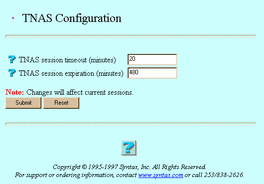
-
Enter values for the following attributes, as needed:
TNAS session timeout (minutes) -- The amount of TNAS inactivity you want to pass, in minutes, before a TNAS session times out.
TNAS session expiration (minutes) -- The amount of TNAS inactivity you want to pass, in minutes, before a TNAS session expires.
-
Click Submit.
The Updating TNAS Configuration screen appears.
- © 2010, Oracle Corporation and/or its affiliates
