2.7 Licensing
Activate your initial license through the initial configuration wizard. Only use this section to add additional TotalNET licenses, update license information, or view current product licenses.
Without a license key, TAS supports only single-user mode, with which you can evaluate TAS. You need a license key to add users to your license. Each time you start TAS and execute a server daemon, TAS verifies the identification number of its host server, checks the user limit, and, if applicable, checks the expiration date. TAS counts licensed connections by clients' addresses. It counts a single-host client connecting to multiple services as one user. Contact your Sun Microsystems sales representative to purchase additional user licenses.
Follow these steps to administer a TotalNET license:
-
Follow these links:
Control Frame->TNAS administration icon->Manage Licenses
The Select a License Key screen appears.
-
From the list, select the product whose license key you want to delete, update, or view, or click Create to activate a key for a new product.
-
Click Create, Modify, Delete, or View.
If you clicked Create, the License Information screen below appears. Go to Step 4.
If you clicked Modify, the License Information for productname screen, same as the License Information screen below, appears. The License Information for productname screen also lists the product, host ID, user limit, and time limit (see the descriptions below). When you modify a license key value, you create the same results as removing it and adding a new one. Go to Step 4.
If you clicked Delete, the Confirmation screen appears. Click OK. Do not go to Step 4.
If you clicked View, a License Information screen appears. It contains the following information:
Product -- The TotalNET program you use.
Host Id -- The numeric identifier for the host. It uniquely identifies every computer.
User Limit -- The maximum number of users who may connect to TAS.
Time Limit -- The number of days remaining until license expiration.
Do not go to Step 4.
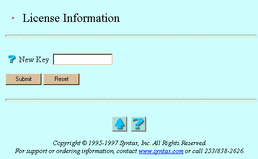
-
Enter a value for the following attribute:
New Key -- Your license key. Enter the letters in the key in the case provided by your Sun License Center.
-
Click Submit.
The Manage Licenses screen appears.
-
Click OK.
To administer a TotalNET license from the UNIX command line, use the tnlicense command.
- © 2010, Oracle Corporation and/or its affiliates
