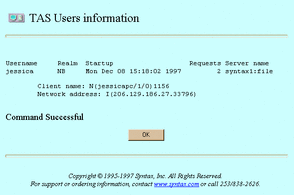4.4.1 Viewing TAS Connections
Follow these steps to list TAS connected users by UNIX name, along with their realms, connection dates and times, number of connection requests, server names and types, client names, and network addresses:
- © 2010, Oracle Corporation and/or its affiliates