4.4.2 Disconnecting TAS Users
Follow the steps below to disconnect selected users. Network clients that automatically reconnect broken connections cannot effectively disconnect.
-
Follow these links:
-
System->TAS Connected Users->Disconnect Users
The Disconnect Users screen appears:
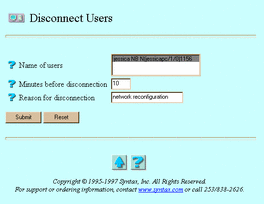
-
-
Select or enter values for the following attributes, as needed:
-
Name of users -- The users whose sessions you want to disconnect.
-
Minutes before disconnection -- The number of minutes before forced disconnection.
-
Reason for disconnection -- A brief message TAS sends to client users before terminating their sessions.
-
-
Click Submit.
The Disconnect Users screen appears.
-
Click OK.
To disconnect a TAS user from the UNIX command line, use the tnkill command.
- © 2010, Oracle Corporation and/or its affiliates
