4.1.3 Checking TAS System Status
Follow these steps to check the status of services and client connections in the TAS system:
-
Follow these links:
-
System->System Administration->Service Status
The Service Status screen appears:
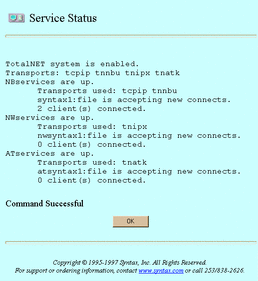
-
-
When finished, click OK.
You may also check TAS system status by clicking the Status at a Glance link and the TAS icon on the first screen that appears before you log in.
To check TAS system status from the UNIX command line, use the tnstat command.
- © 2010, Oracle Corporation and/or its affiliates
