5.2.4 Updating Realm Configuration
Follow the steps below to change configuration attributes for this realm. By default, TAS loads user information into the bindery incrementally, as users log in.
-
Follow these links:
-
NetWare Realm->Configuration and Control->Configuration
The Update NetWare Realm screen appears:
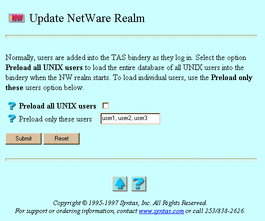
-
-
Select one of the following options:
-
Pre-load all UNIX users -- The option to direct TAS to add all UNIX user names from the UNIX database--either /etc/passwd or NIS--into the TAS bindery when the realm starts. Pre-loading users reduces the time it takes them to log in for the first time, but the time the server takes to start up and initialize the bindery increases slightly per user. This can take a long time on systems with large numbers of users; do not select this option for sites with more than 500 users or for sites running NIS.
-
Preload only these users -- The option to preload selected users to the bindery when the server starts. Enter those user names in this field. Pre-loading users reduces the time it takes them to log in for the first time, but the time the server takes to start up and initialize the bindery increases slightly per user.
-
-
Click Submit.
The Update NetWare Realm Configuration screen appears.
-
Click OK.
To update realm status configuration from the UNIX command line, use the tnrealm command.
- © 2010, Oracle Corporation and/or its affiliates
