5.2.18 Sending Messages to Users
Follow the steps below to send a message to one or more connected users. Users must have message reception enabled to receive messages properly.
-
Follow these links:
NetWare Realm->NetWare Connected Users->Send Message to Users
The Send Message to Users screen appears:
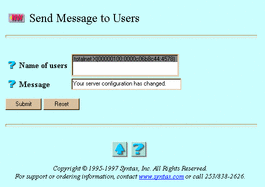
-
Select or enter values for the following attributes:
-
Name of users -- The users to receive the message.
-
Message -- The message to send.
-
-
Click Submit.
The Send Message to Users screen reappears, this time containing the statement "Command Successful."
-
Click OK.
To send a message to NetWare users the UNIX command line, use the nwmessage command.
- © 2010, Oracle Corporation and/or its affiliates
