5.3.16 Viewing Realm Connections
Follow these steps to list AppleTalk realm connections:
-
Follow one of these sets of links:
AppleTalk Realm->AppleTalk Connected Users->Connection Information
AppleTalk Realm->Manage File Services->[select a service] ->Administer->Connection Information
The Connection Information screen appears.
-
From the list, select a user whose information you want to view.
-
Click Submit.
The Connection Information in AppleTalk Realm screen appears:
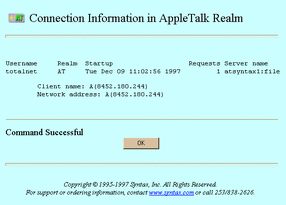
-
When finished, click OK.
- © 2010, Oracle Corporation and/or its affiliates
