The Installation Process
This section describes the steps in the installation process in sequential flowcharts:
Note -
For each step discussed in the process, please refer to the chapter indicated.
Installation Process Overview
Figure 2-1 Installation Process
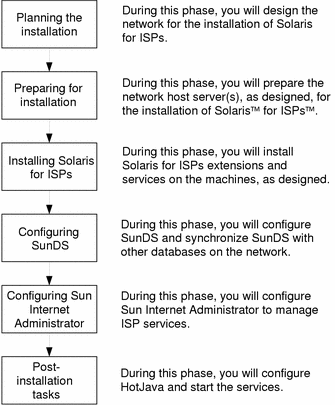
You must perform the steps discussed here. This section examines the steps in the installation process illustrated in Figure 2-1.
-
Step 1: During this phase of the process, you will read Chapter 1, Solaris for ISPs Overview and Chapter 3, Setup Guidelines to plan the installation of Solaris for ISPs.
-
Understand the features of Solaris for ISPs components.
-
Design network host setup and designate role for Solaris for ISPs host server.
-
-
Step 2: During this phase of the process, you will refer to "Solaris for ISPs Platform Extensions" to prepare network hosts, as you had designed in the planning phase.
The goal of this step is to ensure that your network hosts meet:
-
Specified hardware requirements.
-
Specified operating system requirements.
Note -You will repeat these steps to prepare all the hosts on the network to install Solaris for ISPs platform extensions and services.
-
-
Step 3: During this phase of the process, you will refer to "Solaris for ISPs Installation Guide" and install Solaris for ISPs platform extensions and services on the network hosts, as designed in the planning phase.
The goal of this step is to ensure
-
Successful installation of Solaris for ISPs platform extensions.
-
Successful installation of Solaris for ISPs services.
Note -You must install the Solaris for ISPs Platform software on every machine. At least one installation of Sun Internet Administrator and Sun Directory Services is required to support the Solaris for ISPs services.
-
-
Step 4: During this phase of the process, you will refer to Sun Directory Services Administration Guide and configure Sun Directory Services.
-
Start Sun Directory Services.
-
Synchronize Sun Directory Services with other independent subscriber databases on the network.
-
-
Step 5: During this phase of the process, you will refer to on-line help and configure Sun Internet Administrator.
-
Customize Sun Internet Administrator to suit your environment.
-
Register and manage services from Sun Internet Administrator.
-
-
Step 6: During this phase of the process, you will refer to Solaris for ISPs Installation Guide and configure HotJavaTM browser and start the services.
-
Configure HotJava to support applet security requirements for Sun Internet Administrator and SunTM Internet Services MonitorTM.
-
Access the services through Sun Internet Administrator or directly from a browser and start the services.
-
Planning the Installation
Figure 2-2 Planning the Installation
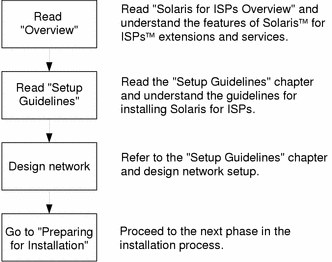
You must perform the steps discussed here. This section examines the steps discussed in the planning phase of the installation process as illustrated in Figure 2-2.
-
Step 1: Read Chapter 1, Solaris for ISPs Overview. The goal of this step is to ensure that you:
-
Understand the various features of Solaris for ISPs platform extensions and services.
-
Understand how Solaris for ISPs installs.
The Solaris for ISPs overview documentation is available in several formats for your convenience.
-
At the root directory of your installation media, the overview documentation is at see media_root/docs/README.1st for the location.
-
In the printed documentation, this information is in Chapters 1 through 4 of this book.
-
On the World Wide Web, you can access this information at http://access1.sun.com/Products/ISP.
-
-
Step 2: Read Chapter 3, Setup Guidelines. The goal of this step is to assist you to:
-
Plan for the installation.
-
Prepare for the installation.
-
-
Step 3: Design your Solaris for ISPs network. See "Install Scenario" to design network. The goal of this step is to ensure that you:
-
Design your network setup
-
Designate network host servers for Solaris for ISPs platform extensions.
-
Designate network host servers for Solaris for ISPs services.
-
-
Step 4: Proceed to prepare for the installation of Solaris for ISPs.
Preparing for Installation
Figure 2-3 Preparing for the Installation
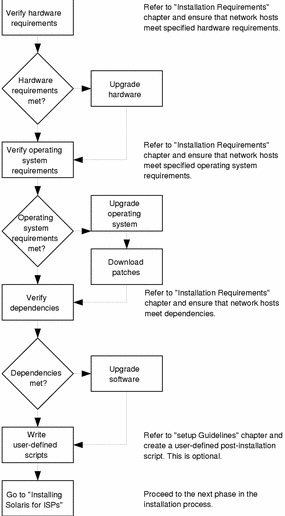
You must perform the steps discussed here. This section examines the steps in the preparing phase of the installation process as illustrated in Figure 2-3.
Note -
You must repeat these steps to prepare all the hosts on the network to install Solaris for ISPs platform extensions and services.
-
Step 1: Verify system hardware requirements for Solaris for ISPs platform extensions and services. Refer to "Hardware Requirements" in "Solaris for ISPs Platform Extensions".
The goal of this step is to ensure that your Solaris for ISPs network host servers meet:
-
Specified CPU requirements.
-
Specified disk space requirements.
-
Specified RAM requirements.
-
Specified SWAP requirements.
-
-
Step 2: Verify operating system requirements for Solaris for ISPs platform extensions and services. Refer to "Installation Prerequisites" in "Solaris for ISPs Platform Extensions".
The goal of this step is to ensure that you:
-
Meet specified operating system requirements.
-
Download specified operating system patches.
-
-
Step 3: Verify Solaris for ISPs platform extensions and services dependencies. See "Component Dependencies" in Chapter 4, Installation Requirements.
The goal of this step is to ensure that, for successful installation and functioning of Solaris for ISPs software,
-
All specified bundled and independent package dependencies are met.
-
All inter-software dependencies have been noted. This will enable you to install and configure Solaris for ISPs platform extensions and services based on their inter-dependency.
Note -If you are from the browser, the component dependencies are displayed on the graphical user interface. If you are installing from the command line, see Solaris for ISPs Installation Guide.
-
-
Step 4: Write a post-installation script to be executed after installation of Solaris for ISPs. This is optional. For guidelines to write the script, refer to "Creating User-Defined Scripts", in Chapter 3, Setup Guidelines.
-
Write a post-installation script.
-
Supply a path to the script.
-
-
Step 5: Proceed to installing Solaris for ISPs platform extensions and services on the respective network hosts.
Installing Solaris for ISPs
Figure 2-4 Installing Solaris for ISPs
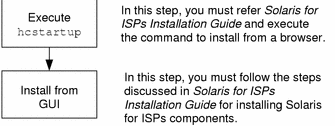
You must perform the steps discussed here. This section examines the steps in the installation phase of the process as illustrated in Figure 2-4.
-
Step 1: Execute hcstartup and start the host configuration tool. Refer to Solaris for ISPs Installation Guide to start host configuration tool.
-
Step 2: Install from the Graphical User Interface. To install,
-
Select extension(s) and service(s) to install on the host from the list of Solaris for ISPs platform extensions and services.
Note -You must install the Solaris for ISPs Platform component. Check component dependencies on other Solaris for ISPs components for the services you have selected.
Note -Upon selecting the platform extension or service, you can customize the selected component to suit your environment. If you do not customize, you are accepting the default settings.
-
Select Solaris services to enable or disable from the list of Solaris services. See "Reconfigurable Settings" in Chapter 3, Setup Guidelines for more information on enabling or disabling Solaris services.
-
Specify the path to the post-installation script you wrote during preparation for installation. This script will be executed during batch installation.
-
Optionally, save the configured scenario. If you choose to save the scenario, you can use this saved scenario for JumpStartTM installation of Solaris for ISPs platform extensions and services on other hosts on the network. See Chapter 1, Solaris for ISPs Overview for more information on repeatable installations.
-
Install Solaris for ISPs platform extensions and services. Refer to Solaris for ISPs Installation Guide or on line help.
-
Configuring Sun Directory Services
Figure 2-5 Configuring Sun Directory Services
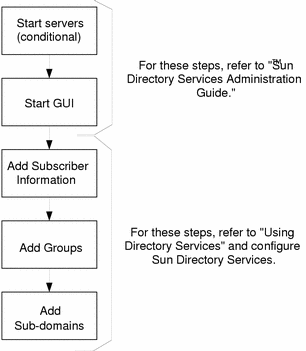
You must perform the steps discussed here. This section examines the steps in the configuring phase of the installation process. You must first configure Sun Directory Services as illustrated in Figure 2-5.
-
Step 1: Start Sun Directory Services RADIUS, administration, and Web gateway servers. To start, refer Chapter 3 of the Solaris for ISPs Installation Guide.
Note -You must manually start the services only if the servers have not already been started after rebooting the machine after installation.
-
Step 2: Start browser.
-
Step 3: Add subscriber information in Sun Directory Services. Synchronize subscriber information in Sun Directory Services with any other independent subscriber database on the network. Refer to "Creating Subscriber Entries".
-
Step 4: Add group entries in Sun Directory Services. See Chapter 5, Using Directory Services.
-
Step 5: Add required domains below root domain. Refer "Creating Domain Entries".
Note -
You can also refer to the Sun Internet Administrator on line help for steps to create domains and to add subscriber and group entries.
Configuring Sun Internet Administrator
Figure 2-6 Configuring Sun Internet Administrator
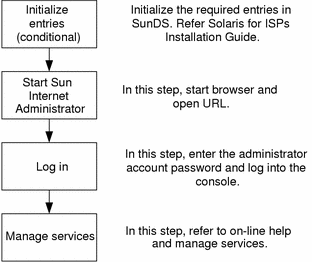
You must perform the steps discussed here. This section examines the steps in the configuration phase of the installation process. After configuring Sun Directory Services, you must configure Sun Internet Administrator as illustrated in Figure 2-6.
-
Step 1: Run mcdsinit to initialize the required entries in Sun Directory Services. Refer Chapter 3 of the Solaris for ISPs Installation Guide to make the initial entries.
Note -You must run this command after installation only if the entries have not already been automatically made for you.
-
Step 2: Start Sun Internet Administrator console GUI. To start console, go to http://console host name:50080/ispmc. Specify the Sun Internet Administrator host name and the port number, if you installed on a port other than the default port.
-
Step 3: Enter Sun Internet Administrator account password and log into the console.
-
Step 4: Manage and administer services. To manage services, you must
-
Register Solaris for ISPs services. See on-line help.
-
Create Administrator accounts. This is optional. To create administrator accounts, see on-line help.
-
Post-installation Tasks
Figure 2-7 Post-installation Tasks
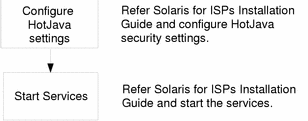
You must perform the steps discussed here. This section examines the post-installation tasks that you must perform.
-
Step 1: Configure HotJava security settings. Refer Solaris for ISPs Installation Guide and configure HotJava security settings to support:
-
Browser security requirements for Sun Internet Administrator remote administration applets.
-
Browser security setting requirements for SunTM Internet Services MonitorTM Java applets.
-
-
Step 2: Start the services. Refer Chapter 3 of the Solaris for ISPs Installation Guide and access the services:
-
From Sun Internet Administrator. If you want to access the services from Sun Internet Administrator, first register the services and follow steps in Starting Sun Internet Administrator section in Chapter 3 of the Solaris for ISPs Installation Guide.
-
Directly using a browser. If you want to access the service user interface directly from a browser, verify the browser supported by the service and refer to the service on line help to start running the service. To access the service user interface, refer Chapter 3 of the Solaris for ISPs Installation Guide for the service URL.
-
- © 2010, Oracle Corporation and/or its affiliates
