Starting Versioning
You can start Versioning in three ways:
-
Type twversion at a shell command prompt, followed by the ampersand symbol (&).
-
Choose TeamWare > Versioning in the Configuring, Merging, or Freezepointing window.
-
Double-click on a workspace icon in the Configuring window.
To use Versioning, select a file (or group of files) in the File List pane of the Versioning window (see Figure 1-3) and choose a menu item to operate on it. Commands are located in the:
-
Commands menu
-
View menu
-
File List pane floating menu
Following are two examples that describe how to use Versioning to check out and check in files, and to view and compare a file's delta history.
Figure 1-3 Versioning Window
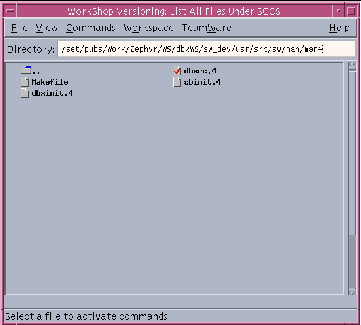
- © 2010, Oracle Corporation and/or its affiliates
