Chapter 1 Introduction to Directory Concepts
This section provides information on:
-
Directory information
-
Directory structure
-
Infrastructure information
-
Access control
-
Replication
Directory Information
The information held in the directory consists of entries and alias entries, which provide the information base, and of infrastructure information, which determines how the information base is structured.
Directory Entries
A directory entry is a set of attributes and their values. Every entry has an object class attribute, which specifies the kind of object the entry describes and defines the set of attributes it contains. For a given object class, some attributes are mandatory and some are optional. For example, the object class country is described by the mandatory attribute countryName, and the optional attributes description and searchGuide.
The schema defines the attributes that are mandatory and optional for an entry of a given object class. It also defines an inheritance hierarchy. All object classes inherit the characteristics of their superior object class. For example, the object class organizationalPerson is a subclass of the Person object class. It inherits the mandatory and optional attributes from the Person object class.
All object classes inherit from the object class top. The object class top contains the mandatory attribute objectClass. This ensures that all entries have an object class attribute.
There are two types of object classes: structural and auxiliary. A structural object class defines the type of entry. An entry can have only one structural object class. An auxiliary object class is not sufficient to define alone a type of entry, but can be specified in addition to a structural object class. For example, the auxiliary object class uidObject can be used to assign a uid to any entry in the directory.
Distinguished Name and Relative Distinguished Name
Directory information is hierarchical, with entries organized in a tree structure. Each entry has a parent entry and can have child entries. The top of the hierarchy is known as the root entry.
An entry is identified by its distinguished name (DN). A distinguished name is a sequence of attributes and values. The first attribute and its value provide the entry's relative distinguished name (RDN). The rest of the sequence is the distinguished name of the parent entry. A distinguished name is unique throughout the whole directory service.
Figure 1-1 shows an example of how directory information is structured, with the DNs and RDNs of the shaded entries.
Figure 1-1 Directory Information Structure
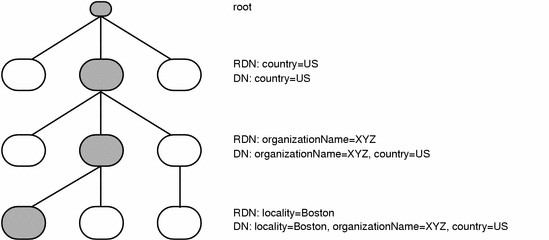
The attributes that can be part of a DN are called naming attributes. In the default schema provided with Sun Directory Services, the naming attributes are:
-
countryName, or c
-
localityName, or l
-
organizationName, or o
-
organizationalUnitName, or ou
-
commonName, or cn
-
channelName, or ch
-
domainComponent, or dc
-
stateOrProvinceName, or st
-
streetAddress, or street
-
uid
-
ref
Aliasing
You can define an alias entry. An alias entry is identified by a distinguished name (DN). It contains the name of the directory entry it represents (the aliased object name). The alias entry and the entry it represents must be under the same root entry. For the full definition of the alias object class, refer to "Object Class Reference".
For bind and search operations, you can specify that the directory should translate an alias DN to the DN of the actual entry. This is known as dereferencing the alias. For other operations, you need to treat the alias entry as an ordinary entry and not dereference it, for example, when you modify the RDN of the alias entry itself, not of the aliased object.
Alias Entries and Searching
The result of a search or read operation involving an alias entry differs depending on whether or not you dereference the alias. Alias dereferencing is specified by the LDAP client. There are four possible settings for the alias dereference flag:
-
Never dereference alias
All operations apply to the entry with the given DN, even though the entry is an alias entry. This is the default setting.
-
Dereference alias when finding base object
The base object identifies the top of the subtree of entries to be searched. This setting means that if you specify an alias as the base object it will be dereferenced, but no other aliases encountered during the search are dereferenced.
-
Dereference alias when searching
If the operation being carried out is a search, all alias entries specified or used in the search are dereferenced, except the base object. If the result of the search is an alias entry, the aliased object is returned to the user, not the alias entry. This can sometimes lead to unexpected results from searches based on DN content, where the requested information is not present in the entries returned because the entry that contains the requested DN term is an alias entry that has been dereferenced.
-
Always dereference alias
All alias entries specified or used in the operation are dereferenced.
For example, suppose your directory contains the following pair of entries:
|
cn=Stan Smith, role=Personnel Administrator, ou=Personnel, o=XYZ, c=US |
|
|
with attributes: |
objectclass=orgPerson |
|
|
cn=Stan Smith |
|
|
telephoneNumber=123 456 7890 |
|
|
mail=dtmail |
|
|
|
|
cn=personnel, o=XYZ, c=US |
|
|
with attributes: |
objectclass=alias objectclass=aliasObject |
|
|
cn=personnel aliasedObjectName="cn=Stan Smith, role=Personnel Administrator, ou=Personnel, o=XYZ, c=US" |
With alias dereferencing when searching, if you search for the telephone number of cn=personnel in the subtree o=XYZ, c=US, you will see Stan Smith's telephone number. With no alias dereferencing, you would not see any telephone number.
Defining aliases for roles is particularly useful when the person occupying a role changes frequently (the duty network manager for out-of-hours calls, for example), so that users always query the same entry. You can change the value of the aliasedObjectName with a script that runs on a schedule and calls ldapmodify to make the changes.
See the ldapsearch(1) man page for details of how to specify how alias dereferencing is used in ldapsearch.
Alias Entries and Authentication
To perform certain operations on the directory, users need to be authenticated. This is the case for modifications of directory content, or for reading the userPassword attribute of an entry. The level of access permitted is established during the bind process. For details, refer to "Binding to the Directory".
The DN supplied in a bind request can be the DN of an alias entry. With alias dereferencing, the user binds with the DN contained in the aliasedObjectName of the alias entry, and is granted the access rights defined for the entry with that DN.
Alias dereferencing during a bind operation is a configuration choice that needs to be made for the LDAP server. If aliases are not being dereferenced and the user binds with the DN of an alias entry, access is denied because the password attribute is not present. This also means that if you allow alias dereferencing, you allow users to bind without a password.
For information on specifying alias dereferencing for Sun Directory Services, refer to "Configuring LDAP Parameters".
Directory Structure
In a general-purpose directory, you have to decide what information you want to store, and how that information will be organized. The information in the global directory can be physically located on a number of different servers. However, it fits into a single overall tree structure.
Directory Information Tree
Information in the directory is organized in a tree structure, called the Directory Information Tree (DIT). The structure of a DIT usually reflects very closely the structure of the information it contains. For example, a directory containing entries for people in a corporation could be organized by division or by location. In general, DIT structures are organizational, geographical, or include both organizational and geographical factors. However, another possibility is to organize the DIT structure according to internet domains. The logical organization of the DIT into naming contexts is discussed in Chapter 3, Planning a Directory Service.
Data Stores and Naming Contexts
The directory information is divided into naming contexts. A naming context is a subtree of the directory, and is identified by the DN of the entry at the top of the subtree. A naming context is stored in a physical data store. A data store can hold more than one naming context. A directory server can contain more than one data store.
The naming contexts that identify the data store are called data store suffixes in the Sun Directory Services Admin Console.
When dividing the DIT into naming contexts and data stores to be held on individual servers, you need to take account of the following:
-
A search cannot cross naming contexts or data stores. If you want to perform a search in several naming contexts, you have to define referrals between the data stores, or start several simultaneous search operations.
-
Alias definitions are local to a naming context.
The Sun Directory Services data store can hold up to four data store suffixes, and one million entries. If you need to store more entries, you can install several data stores, on one or several servers, and create referrals between them. For more information on using Sun Directory Services to store more than one million entries, refer to "Referrals".
Infrastructure Information
Infrastructure information determines how the components of a directory service behave and how directory entry information is interpreted. It includes the directory schema, knowledge information, and component configuration information.
Schema
The directory schema is the set of rules that describes the data that can be stored in the directory. It defines the types of entries permitted, their attribute structure, and the syntax of the attributes. Sun Directory Services contains a pre-defined schema, which you can modify, with certain restrictions. See "Modifying the Schema" for details of how to modify the schema.
Knowledge Information and Referrals
A directory server uses knowledge information to pass requests for information to other servers. The knowledge information held by a directory server is a reference to a directory server holding other naming contexts. When a server receives a request for information, it checks whether it can respond to the request using the information in the local data store. If it cannot, it checks the referral defined for the data store, and returns the details of an alternate directory server to the directory client. The client can then send the request to the other directory server. Some clients contact the alternate server automatically, so the referral mechanism is transparent to the user. Other clients return the referral information to the user.
See "Example: Naming Contexts in XYZ Corporation" for an example of how referrals are used.
Access Control
Access to information in the directory is controlled by a set of rules that determine what operations a user can perform on a particular entry or attribute. The permission level granted to the user depends on the authentication information provided by the user. It also depends on the specific rules defined by the directory administrator for a particular entry or attribute.
Permission Levels
There are five permission levels for directory information. From the least privileged to the most privileged, they are:
-
none
You are not permitted to access the entry at all, and will not even see information indicating that the entry exists.
-
compare
You can compare the value of a given attribute with a value you supply, but you cannot read the attribute value. This is used when checking passwords.
-
search
You can read the distinguished name of an entry, and you can search for entries based on the existence of an attribute or attribute value. You will not necessarily be able to read the attribute value.
-
read
You can read the value of any accessible attribute within an entry.
-
write
You can write information into an entry or attribute, that is, you can modify or delete an attribute value, attribute, or whole entry.
Note -
When you are granted permission for a given level of operation, you are implicitly granted all lower levels of permission. For example, read permission implies that search and compare permissions are granted too.
Defining Rules for Entries and Attributes
Access control rules define which users are granted which permission for a given set of entries or attributes. For example, you can give a user read permission for all attributes except password in all entries, and compare permission for password attributes.
You can define the set of entries or attributes to which an access control rule applies by using:
-
A regular expression in a distinguished name (see "Using the DN Editor")
-
An LDAP filter (see "Using the Filter Editor")
For example, you could define the following access control rules:
-
Users have write access to their own password attribute, but only compare access to the passwords of other users.
-
A user whose entry contains the attribute value locality=San Francisco has read access to all other entries that contain the attribute value locality=San Francisco, but cannot read the password attribute value.
The access control rules are applied in sequence, so the order in which they are listed is important. You must state the most specific rules first, with more general rules afterward. "Configuring Access Control" explains how to define an access control rule using the configuration tool, and how to specify the order of rules.
Binding to the Directory
Depending on the access control rules defined for the directory, for certain operations, you need to bind to the directory. Binding means authenticating yourself by providing your DN and password. This process determines the permission level you are granted for the duration of the connection.
For example, with the default set of access control rules, you have write permission to your password in your directory entry. When you bind with the DN and password of an entry, you are identified by the keyword self for that entry. With an anonymous bind, you have search, and read permissions for all entries and attributes except the password attribute, for which you have compare permission. These are the permissions granted to users identified by the keyword everyone or *.
Default Access Control Rules
The default access controls defined at installation are as follows:
-
All users have compare access to the values of the attribute userPassword. To change the value of the userPassword attribute, you must bind with the DN of the entry containing the attribute, that is, the password can only be changed by the owner of the entry.
-
All users have compare access to the values of the attributes chapPasswd, radiusLoginPasswd, radiusPppPasswd, radiusSlipPasswd. Write access to these attributes is granted to the users who bind with the DN of the entry containing the attributes.
-
Anyone binding with the DN of an entry has write access to the userPassword, gecos, and loginShell attributes of that entry. Everyone else has read access only.
-
Everyone has read access to the following attributes: cn, dataSource, homeDirectory, messageStore, messageStoreSizeQuota, mail, mailServer, objectStatus, preferredRfc822Recipient, rfc822Mailbox, uid.
-
Any user can add their DN to, or delete their DN from, the member attribute of any entry containing the attribute joinable with value TRUE.
-
The administrator always has complete access to all attributes in all entries. You cannot change the access granted to the administrator because it is not defined in the configuration file. This ensures that there is always at least one user who has access to every attribute in every entry in the directory.
These rules are applied in order, starting with the most specific followed by the more general rules.
Example 1-1 shows how the default access controls are defined in the directory server configuration file /etc/opt/SUNWconn/ldap/current/dsserv.acl.conf.
Example 1-1 Default Access Controls
access to attrs=userPassword by self write by * compare # Radius ACLs access to attrs=chapPassword, radiusLoginPasswd, radiusPppPasswD, radiusSlipPasswd by self write by * compare access to attrs=sharedKey by self write by * compare # dsyppasswdd ACLs access to attrs=userPassword by self write by * compare access to attrs=gecos,loginShell by self write # SIMS ACLs access to attrs=cn, dataSource, homeDirectory, mail, mailHost, mailQuota, objectStatus, preferredRfc822Recipient, rfc822Mailbox, uid by self read by * read # Default ACLs access to filter="joinable=TRUE" attrs=member,entry by dnattr=member selfwrite access to * by self read |
For information on configuring access control rules for Sun Directory Services, refer to "Configuring Access Control".
Replication
You can share between several directory servers the load of processing requests generated by directory service clients for the same information. This is done by defining a replica, or slave, server to provide an alternative access point to the directory service for clients. A master naming context can have more than one replica naming context. Figure 1-2 shows a master server with two replica servers. Replication is the process by which changes in the master data store are propagated to all the replica naming contexts. You can replicate an entire naming context, a subtree, or a particular entry. You can replicate the entire content of an entry or you can specify a subset of attributes to be replicated.
Figure 1-2 Master and Replica Servers
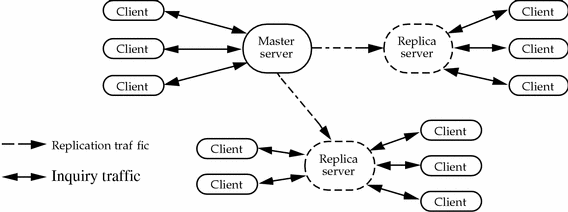
Using replication has the following advantages:
-
It reduces the load on the master server by diverting some traffic to other servers.
-
You can store copies of data where it is mostly frequently used, reducing network traffic.
-
You can store many copies of the data, but the data is maintained from a central location.
-
You need only replicate the data that is required by clients of the replica server, if you know the requirements of those clients precisely enough. You may be able to tailor a replica exactly to the needs of a specific client. By reducing the number of entries replicated, you reduce the network traffic caused by replication updates.
-
You could maintain a "public" replica server containing information that is not confidential, allowing greater access to this information than you usually allow for other servers. For example, you could create a server containing the email addresses for the sales and support staff who deal with current products but not the research staff working on future products, and make it available to the sales staff of a partner company.
Note -
You could provide the same partial view of directory information with appropriate access controls. However, using a partial replica on a dedicated machine ensures that you are not providing access to your entire network. For extra security, you could connect the replica server to your network only while the replication update is in progress.
The costs of using replication are:
-
Additional network traffic caused by replication of data. However, though there may be an overall increase in traffic, more of the traffic will be local, so you can avoid known network bottlenecks for inquiry traffic. Also, you can time the replication updates for when the network is least busy.
-
Information retrieved from replicas may be out of date if replication has not happened since an update, so certain applications may always need to query the master data store.
-
You cannot modify a replica. All updates must be performed on the master copy of an entry.
- © 2010, Oracle Corporation and/or its affiliates
