To Rename the Default Data Store
In your initial configuration, you must specify the distinguished name of the naming context that identifies the data store on the server, and the directory where the data store files are held.
-
In the Admin Console main window, highlight the default data store o=XYZ, c=US, in the Data Store section and choose Modify from the Selected menu.
Alternatively, you can double-click on the default data store o=XYZ, c=US. The Modify Data Store window is displayed, as shown in Figure 4-2.
Figure 4-2 Modify Data Store Window
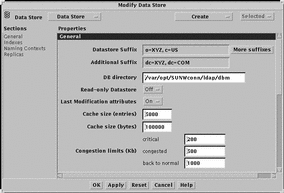
-
Modify the data store suffix to reflect the distinguished name of the naming context that the directory server will store.
If you intend to initialize the NIS service, you must modify the suffix made up of dc elements so that this naming context can contain the NIS domain managed by the server.
If you want the data store to hold more than one naming context, you can specify additional naming suffixes by clicking the More Suffixes button. If necessary, use the Set button to specify the distinguished name. "Using the DN Editor" explains how to enter a DN in the Admin Console.
-
Specify the path name to the directory where the data store is to be held.
For a default configuration, you do not need to specify any other information. For more information about creating a data store, see "Creating or Modifying a Data Store".
- © 2010, Oracle Corporation and/or its affiliates
