To Create an LDAP Filter
-
Click the Set button to the right of the field where you need to specify a filter.
The Filter Editor is displayed.
Figure 4-6 Filter Editor Dialog Box
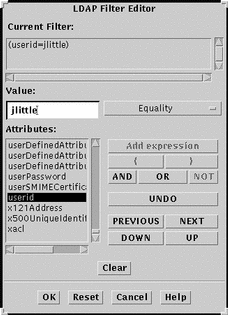
-
Select an attribute from the list displayed.
-
Type a value in the Value field.
-
Select a match type from the pull-down menu.
-
Click AND, OR, or NOT, to indicate how this expression is used in the filter.
-
Click Add Expression to add the expression to the filter.
The Current Filter field shows the modified filter.
-
Repeat from Step 3 to Step 6 until the Current Filter field shows the filter as you want it.
-
Click Apply to save the filter, and click Cancel to dismiss the Filter Editor dialog box.
- © 2010, Oracle Corporation and/or its affiliates
