Servers
Two links are available for servers: Summary and Authentication
Summary
Clicking the Summary link displays the Server Summary table, shown in Figure 2-2. This table shows the servers, status of the servers (up or down), the machines on which the servers are running, and the port numbers. You cannot edit this table nor can you reconfigure the settings from the Administration Console.
The i-Planet Server Summary page displays as the default first page for the Administration Console.
Authentication
Note -
If you change any of the parameters on this page, before you leave the page, you must click Enter to save your changes. After you have made all the changes in your editing session, you must stop and restart the web server for the changes to take effect. See the procedure "To Stop and Restart the Web Server on the i-Planet Server" in Chapter 3, Other Administrative Tasks.
Clicking the Authentication link displays the Authentication Parameters page, shown in Figure 2-6.
Figure 2-6 Authentication Parameters Page
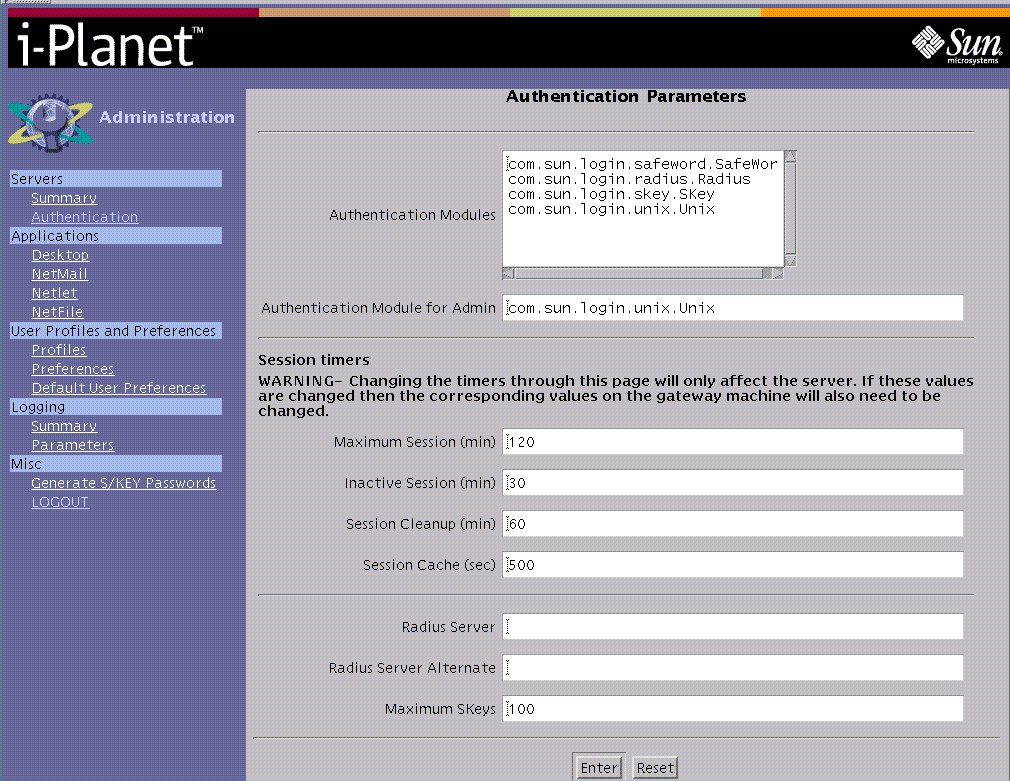
From this page, you can:
-
Add the authentication module or modules that you want end users to use.
-
Delete the authentication module or modules that you do not want end users to use.
-
Change the:
-
Authentication Module for Administration
-
Maximum Session Time (in minutes)
-
Inactive Session Timer (in minutes)
-
Session Cleanup Timer (in minutes)
-
Session Cache Timer (in seconds)
-
The authentication modules are discussed in Chapter 7, Authentication.
If you change the default setting in any or all of the four timer fields above, you must edit the file /etc/opt/SUNWstnr/platform.conf on the i-Planet gateway so that the i-Planet gateway and the i-Planet server have the same values. You must do this each time you change any setting for a timer.
To Edit i-Planet Gateway's platform.conf File
-
Edit the appropriate line in the file /etc/opt/platform.conf on the i-Planet gateway, shown in Table 2-1, to change the default setting to the same value as in the respective field in the Administration Console.
Table 2-1 Timer Field and the Equivalent Line in the platform.conf FileAdministration Console Field (unit of time)
i-Planet Gateway's platform.conf (unit of time)
Maximum Session Timer (minutes)
limCreate=(minutes)
Inactive Session Timer (minutes)
limAccess=(minutes)
Session Cleanup Timer (minutes)
limLogout=(minutes)
Session Cache Timer (seconds)
cacheSeconds=(seconds)
-
Stop and restart the reverse proxy server on the i-Planet gateway.
See the procedure "To Stop and Restart the Reverse Proxy Server on the i-Planet Gateway" in Chapter 3, Other Administrative Tasks.
On this page you also can:
-
Enter the:
-
Radius Server
-
Radius Server Alternate
For reasons of security, you set the RADIUS Shared Secret on the i-Planet server in the file /etc/opt/SUNWstnr/platform.conf.
-
To Set the RADIUS Shared Secret
-
Edit the file /etc/opt/SUNWstnr/platform.conf on the i-Planet server to set the line radius.secret= equal to the shared secret.
-
Set the maximum number of allowable sets of S/Key passwords.
The maximum number of allowable sets cannot be greater than 400, which is the absolute maximum number of sets.
-
Stop and restart the web server on the i-Planet server
For information on stopping and restarting the web server, see the procedure "To Stop and Restart the Web Server on the i-Planet Server" in Chapter 3, Other Administrative Tasks.
- © 2010, Oracle Corporation and/or its affiliates
