Cluster Control Panel Items
The CCP (shown in the following figure) has a menu bar and an icon pane that displays all of the tools currently in the control panel. From the menu bar you can add, delete, or modify the tools.
Figure 2-3 Sample Cluster Control Panel
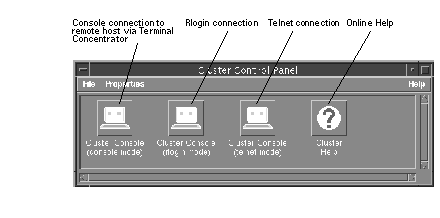
From the File or Properties menu you can:
-
Add a new item
-
Delete an item
-
Modify an item
For detailed information about the CCP, refer to the online help.
For information about the programs represented by these tools and their usage, see "Cluster Console". For information about using the HotJava browser to monitor cluster configurations, see "Using Sun Cluster Manager ".
- © 2010, Oracle Corporation and/or its affiliates
