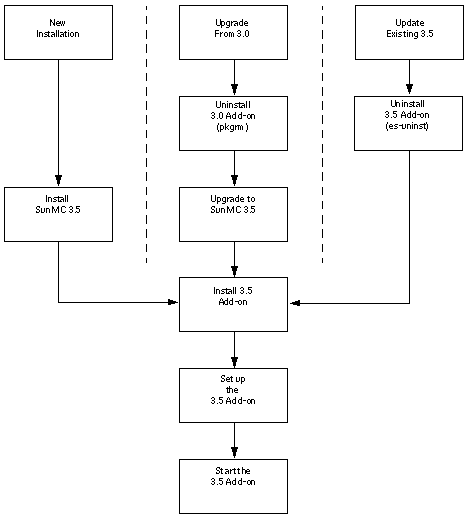Sun Management Center 3.5 Supplement for the Sun Fire Management Center 3.5 Supplement for the Sun Fire ,Sun Blade ,Sun Blade and Netra and Netra Systems Systems
|
   
|
This chapter describes how to install and set up Sun Management Center 3.5 software on the platforms listed in Supported Platforms.
The chapter contains the following sections:
Sun Management Center 3.5 Software
The Sun Management Center 3.5 software comprises:
- Core Sun Management Center components
- Value-added software
- Hardware platform modules
- Integration adapters
The Sun Management Center 3.5 Software Installation and Configuration Guide provides basic information about installing and setting up the Sun Management Center 3.5 core components and starting and stopping the software. For information about the value-added software and integration adapters, please refer to the Sun Management Center web site:
http://www.sun.com/software/solaris/sunmanagementcenter
Support for each platform requires the Sun Management Center 3.5 core packages and the add-on packages for the monitored platform. In this release of the
product, the add-on packages are available independently from the Sun Management Center 3.5 core packages.
TABLE 2-1 lists the specific software revisions required to install Sun Management Center 3.5 on the monitored platform.
Your Sun Management Center 3.5 installation and setup scripts may not display the same messages in exactly the same sequence as the examples in this chapter. However, these examples show the basic messages you receive and the approximate sequence in which you receive them.
Specific installation and setup scripts depend on the additional components you install and other choices you make.
TABLE 2-1 Required Software Versions
|
Host
|
Required Software
|
Version
|
|
Sun Management Center Server
|
Solaris operating environment
Sun Management Center
Hardware Platform Module packages
|
8, 9
3.5
Platform-specific, see Appendix B
|
|
Monitored Platform
|
Solaris operating environment
Sun Management Center*
Hardware Platform Module packages
|
3.5
Platform-specific, see Appendix B
|
The installation procedure described in this chapter installs the common packages and platform-specific packages automatically.
Installing From the Sun Management Center 3.5 Update 1 CD
The supplement for the Sun Fire, Sun Blade and Netra systems is included as part of Sun Management Center 3.5 Software Update 1. This supplement is also available as a stand-alone web download for earlier distributions of Sun Management Center 3.5, and updated versions will be available for web download in the future.
See the Sun Management Center 3.5 Installation and Configuration Guide
(part no. 816-2678) for details of how to install this supplement as part of the Sun Management Center 3.5 Update 1 installation. Follow the instructions given in Chapter 6, Sun Management Center 3.5 Installation and Setup. In step 13 on page 85, select "ELP Config-Reader Monitoring" to install this supplement along with the other supplements you require.
Installing From the Web Archive
The instructions in the rest of this chapter apply only if you wish to install the
stand-alone web download version of the supplement.
Obtaining the Add-on Software
The packages are supplied in an archive bundle named symon_elsw_<ver>.tar. Z where <ver> is the version number. At the time of publication of this document, the version is <b1.3>. Always use the latest available version of this file for installation.
The file, which is in compressed tar format, is also available from:
http://www.sun.com/software/solaris/sunmanagementcenter/get.html
|
Note - In the future, some of the filenames can vary depending on which version of Solaris you are using, the version of Sun Management Center you have downloaded, and the version of this product.
|
Preparing for Installation
Your environment must meet certain requirements before you can install the management software. This section explains these requirements.
Sun Management Center Server
Before installing the Sun Management Center 3.5 software, determine which server is to be the Sun Management Center server. The available memory in the server must meet the requirements given in the Sun Management Center 3.5 Installation and Configuration Guide (part no. 816-2678).
When the Sun Management Center server is down, you will not be able to use Sun Management Center software to manage your system. Refer to the Sun Management Center 3.5 Installation and Configuration Guide (part no. 816-2678) for more information about server requirements.
Installation and Configuration
|
Note - If you are extending an existing Sun Management Center 3.5 installation to provide support for the supported platforms, it is not necessary to re-install the core Sun Management Center packages.
|
|
Note - This document does not describe the installation and setup process for the core Sun Management Center 3.5 product. Refer to the Sun Management Center 3.5 Installation and Configuration Guide for information about installing and setting up the core software. Upgrade to Sun Management Center 3.5 before you attempt to install the packages specified in this document.
|
To simplify the installation procedure, make sure you have the following information to hand before starting your installation:
- Name of the Sun Management Center server
- Name and agent port number of the monitored platforms
If you have a previous version of the hardware platform module for a supported platform already installed, remove the existing packages before you install the new version.
There are two ways to run the installation script. You can use either the traditional installation script, es-inst, or the GUI Install feature, es-guiinst. The installation method you use determines which setup script automatically runs afterward. For example, if you used the GUI Install program for installation, es-guisetup runs by default.
|
Note - Sun Management Center packages are treated differently from platform-specific packages. This installation program does not automatically update the former. To update core packages, you must apply the appropriate patches as discussed in the supported platforms Release Notes.
|
For complete Sun Management Center 3.5 core software installation instructions, refer to the documentation provided with your Sun Management Center 3.5 media, or consult the Sun Management Center 3.5 web site:
http://www.sun.com/sunmanagementcenter
GUI Setup
The GUI Setup application is new to Sun Management Center. This application enables you to set up the add-on software for the supported platforms through the GUI. For more information about the GUI Setup application, refer to the Sun Management Center 3.5 User's Guide and the Sun Management Center 3.5 Installation and Configuration Guide.
Installation Summary
1. If necessary, uninstall any Sun Management Center 3.0 add-on software on the Sun Management Center server and agent.
For details, refer to Removing Existing Hardware Platform Modules.
2. If necessary, upgrade the Sun Management Center software to version 3.5 on the Sun Management Center server and agent.
For further details, refer to the Sun Management Center 3.5 Installation and Configuration Guide (part no. 816-2678).
3. If necessary, uninstall any pre-existing version 3.5 of the add-on software on the Sun Management Center server and agent.
For details, see Removing Existing Hardware Platform Modules.
4. If necessary, install Sun Management Center 3.5 software on the system used as the Sun Management Center console.
For details, refer to the Sun Management Center 3.5 Installation and Configuration Guide (part no. 816-2678).
5. Install Sun Management Center 3.5 server software and the add-on server software on the Sun Management Center server.
For details of how to install core Sun Management Center 3.5 server software, refer to the Sun Management Center 3.5 Installation and Configuration Guide.
For details of how to install the add-on server software, see To Install the Sun Management Center Server Software.
6. Install Sun Management Center 3.5 agent software and the add-on agent software on the platform(s) to be monitored.
For details of how to install core Sun Management Center 3.5 agent software, refer to the Sun Management Center 3.5 Installation and Configuration Guide
(part no. 816-2678).
For details of how to install the add-on agent software, see To Install and Setup the Sun Management Center Agent Component.
See FIGURE 2-1 for high-level details of the installation process.
FIGURE 2-1 Installation Process Flow
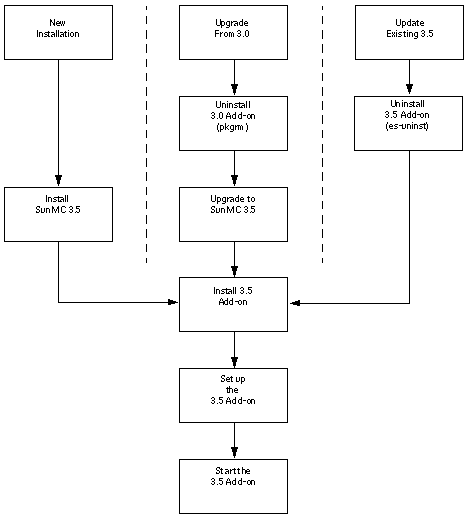
Removing Existing Hardware Platform Modules
You must remove all existing packages from the server prior to installation of the new platform module packages.
Refer to Platform-Specific Information for details of which Sun Management Center 3.5 platform-specific packages apply to your hardware.
If you have the earlier 3.0 supplement installed you must remove it manually in its entirety. Refer to the Sun Management Center 3.0 Supplement for Sun Fire, Sun Blade and Netra Systems (part no. 817-1007) for further details.
|
 To Remove Existing 3.5 Packages From The Server To Remove Existing 3.5 Packages From The Server
|
1. Remove all platform-specific Sun Management Center server packages that are already installed using the es-uninst command.
# /opt/SUNWsymon/sbin/es-uninst
This script will help you to uninstall the Sun Management Center software.
Following Sun Management Center Products are installed:
-------------------------------------------------------------------------------
PRODUCT DEPENDENT PRODUCTS
-------------------------------------------------------------------------------
Production Environment All Addons
Sun Fire Platform Administration None
ELP Config-Reader Monitoring None
Do you want to uninstall Production Environment (y|n|q) n
Do you want to uninstall Sun Fire Platform Administration (y|n|q) n
Do you want to uninstall ELP Config-Reader Monitoring (y|n|q) y
|
The following product[s] will be removed:
ELP Config-Reader Monitoring.
Do you want to change selection (y|n|q) n
Select Save Data to save all user and configuration data. Your data is
saved and can be restored when you re-install Sun Management Center.
Do you want to preserve data (y|n|q) n
Proceed with uninstall (y|n|q) y
java server is not running
Calling Uninstall script of ELP Config-Reader Monitoring...
Making list of packages to uninstall...
Sorting list of packages according to reverse timestamp...
Removing package : SUNWescws...
Removal of <SUNWescws> was successful.
Removing package : SUNWescps...
Removal of <SUNWescps> was successful.
Removing package : SUNWeschs...
Removal of <SUNWeschs> was successful.
Removing package : SUNWescfs...
Removal of <SUNWescfs> was successful.
Removing package : SUNWesccs...
Removing package : SUNWescci...
Removal of <SUNWescci> was successful.
Status of uninstallation:
-------------------------------------------------------------------------------
PRODUCT STATUS
-------------------------------------------------------------------------------
ELP Config-Reader Monitoring Removed
Uninstall logfile is : /var/opt/SUNWsymon/install/uninstall_reboot.030701153157.3517
#
|
|
 To Remove Existing 3.5 Packages From The Agent To Remove Existing 3.5 Packages From The Agent
|
1. Remove all platform-specific agent packages using the es-uninst command.
# /opt/SUNWsymon/sbin/es-uninst
This script will help you to uninstall the Sun Management Center software.
Following Sun Management Center Products are installed:
-------------------------------------------------------------------------------
PRODUCT DEPENDENT PRODUCTS
-------------------------------------------------------------------------------
Production Environment All Addons
Sun Fire Platform Administration None
ELP Config-Reader Monitoring None
Do you want to uninstall Production Environment (y|n|q) n
Do you want to uninstall Sun Fire Platform Administration (y|n|q) n
Do you want to uninstall ELP Config-Reader Monitoring (y|n|q) y
The following product[s] will be removed:
ELP Config-Reader Monitoring.
Do you want to change selection (y|n|q) n
Select Save Data to save all user and configuration data. Your data is
saved and can be restored when you re-install Sun Management Center.
Do you want to preserve data (y|n|q) n
Proceed with uninstall (y|n|q) y
chown: unknown group id smcorag
Stopping all Sun Management Center processes. This may take a few moments...
agent component is not running
platform component is not running
|
Calling Uninstall script of ELP Config-Reader Monitoring...
Making list of packages to uninstall...
Sorting list of packages according to reverse timestamp...
Removing package : SUNWescwa...
Removal of <SUNWescwa> was successful.
Removing package : SUNWescpl...
Removal of <SUNWescpl> was successful.
Removing package : SUNWescpa...
Removal of <SUNWescpa> was successful.
Removing package : SUNWeschl...
Removal of <SUNWeschl> was successful.
Removing package : SUNWescha...
Removal of <SUNWescha> was successful.
Removing package : SUNWescfl...
Removal of <SUNWescfl> was successful.
Removing package : SUNWescfa...
Removal of <SUNWescfa> was successful.
Removing package : SUNWescci...
Removal of <SUNWescci> was successful.
Removing package : SUNWescda...
Removal of <SUNWescda> was successful.
Removing package : SUNWescdl...
Removal of <SUNWescdl> was successful.
Removing package : SUNWescca...
Removal of <SUNWescca> was successful.
|
Status of uninstallation:
-------------------------------------------------------------------------------
PRODUCT STATUS
-------------------------------------------------------------------------------
ELP Config-Reader Monitoring Removed
Uninstall logfile is : /var/opt/SUNWsymon/install/uninstall_enxs07.030701160035.8064
|
Installing the Hardware Platform Module
This section describes the procedures for installing and setting up Sun Management Center 3.5 software on the supported platforms.
|
 To Install and Setup the Sun Management Center Agent Component To Install and Setup the Sun Management Center Agent Component
|
1. Log on to the monitored platform as root.
2. If the agent is running, stop it by typing:
# /opt/SUNWsymon/sbin/es-stop -a
|
3. Create a temporary directory and move to it.
For example:
# mkdir /var/tmp/<temp_directory>
# cd /var/tmp/<temp_directory>
|
4. Copy the platform-specific software archive file, symon_elsw_<ver>.tar. Z , to the directory you have created.
5. Uncompress and untar the file.
For example:
# zcat ../symon_elsw_<ver>.tar. Z | tar xvf -
|
|
Note - The exact filename depends on the software release you have downloaded.
|
6. Add the Sun Management Center platform agent package using the es-inst command.
# /opt/SUNWsymon/sbin/es-inst
----------------------------------------------------------------------------
This script installs Sun (TM) Management Center 3.5
----------------------------------------------------------------------------
Enter the source directory of the installation files: /var/tmp/<temp_directory>/disk1/image
Installation files source directory: /var/tmp/<temp_directory>/disk1/image
Installation destination directory: /opt
Reading Add-On products from image. Please wait...
This can take approximately 2 minutes to complete.
Found: ELP Config-Reader Monitoring
Checking for applicable products. Please wait...
This can take approximately 1 minutes to complete.
The following Add-On Products are applicable for installation.
ELP Config-Reader Monitoring
Select the products you want to install:
ELP Config-Reader Monitoring (y|n|q) y
The following Add-On Products will be installed:
ELP Config-Reader Monitoring
Do you want to proceed (y|n|q) y
Disk Space Checking......
<truncated>
|
You must perform setup before using Sun Management Center 3.5.
Do you want to run setup now (y|n|q) y
----------------------------------------------------------------------------
This script will help you to setup Sun (TM) Management Center 3.5.
----------------------------------------------------------------------------
Setting up Addon[s]...
------------------------------------------------------------------------------
Starting Sun Management Center Entry Level Platform Config Reader Agent Setup
------------------------------------------------------------------------------
Do you want to start Sun Management Center agent now (y|n|q) n
Use /opt/SUNWsymon/sbin/es-start -a to start Sun Management Center agent.
Setup of Sun Management Center is complete.
Setup logfile is : /var/opt/SUNWsymon/install/setup_enxs07.030701160846.12642
Install logfile is : /var/opt/SUNWsymon/install/install_enxs07.030701160341.9714
End of Installation
Exiting Sun Management Center installation.
#
|
|
Note - The name of the Sun Management Center server depends on your own environment.
|
7. When the installation is complete, you can delete the downloaded file from the temporary directory you created at Step 4, then delete the directory itself.
|
 To Install the Sun Management Center Server Software To Install the Sun Management Center Server Software
|
1. Make sure that the Sun Management Center 3.5 core packages are installed and set up on the Sun Management Center server.
For details of how to install core Sun Management Center 3.5 server software, refer to the Sun Management Center 3.5 Software Installation Guide.
2. Log on to the Sun Management Center server as root.
3. Create a temporary directory and move to it.
For example:
# mkdir /var/tmp/<temp_directory>
# cd /var/tmp/<temp_directory>
|
4. Copy the platform-specific software archive file, symon_elsw_<ver>.tar. Z, to the directory you have created.
5. Uncompress and untar the file.
For example:
# zcat symon_elsw_<ver>.tar. Z | tar xvf -
|
|
Note - The filename depends on the software release you have downloaded.
|
6. Add the Sun Management Center platform server package using the es-inst command.
When installation is complete, you are prompted to run es-setup to configure the software.
# /opt/SUNWsymon/sbin/es-inst
----------------------------------------------------------------------------
This script installs Sun (TM) Management Center 3.5
----------------------------------------------------------------------------
Enter the source directory of the installation files: /var/tmp/<temp_directory>/disk1/image
Installation files source directory: /var/tmp/<temp_directory>/disk1/image
Installation destination directory: /opt
|
Reading Add-On products from image. Please wait...
This can take approximately 3 minutes to complete.
Found: ELP Config-Reader Monitoring
Checking for applicable products. Please wait...
This can take approximately 2 minutes to complete.
The following Add-On Products are applicable for installation.
ELP Config-Reader Monitoring
Select the products you want to install:
ELP Config-Reader Monitoring (y|n|q) y
The following Add-On Products will be installed:
ELP Config-Reader Monitoring
Do you want to proceed (y|n|q) y
Disk Space Checking.....
<truncated>
You must perform setup before using Sun Management Center 3.5.
Do you want to run setup now (y|n|q) y
----------------------------------------------------------------------------
This script will help you to setup Sun (TM) Management Center 3.5.
----------------------------------------------------------------------------
Setting up Addon[s]...
---------------------------------------------------------------------------------
Starting Sun Management Center Entry Level Platform Config Reader Server Setup
---------------------------------------------------------------------------------
Do you want to start Sun Management Center agent and server components now (y|n|q) y
<truncated>
Java server started successfully.
Grouping service started successfully.
Agent started successfully.
Topology service started successfully.
Trap-handler service started successfully.
Configuration service started successfully.
Event-handler service started successfully.
Metadata Service started successfully.
Web server started successfully.
|
Setup of Sun Management Center is complete.
Setup logfile is : /var/opt/SUNWsymon/install/setup_reboot.030701154003.13541
Install logfile is : /var/opt/SUNWsymon/install/install_reboot.030701153730.11164
End of Installation
Exiting Sun Management Center installation.
#
|
7. When the installation is complete, you can delete the downloaded file from the temporary directory you created at Step 4, then delete the directory itself.
Creation and Installation of an Agent Update Image
The add-on for Sun Fire, Sun Blade and Netra Systems supports the agent update feature introduced in Sun Management Center 3.5.
See "Creating Agent Installation and Update Images" in Chapter 6 of the Sun Management Center 3.5 Installation and Configuration Guide (part no. 816-2678) for instructions on how to create an agent update image.
To create an agent update image containing the add-on for Sun Fire, Sun Blade and Netra Systems, type the path to the disk1/image directory of the add-on when prompted to provide the name of a valid Sun Management Center 3.5 source directory. For example, if you installed the add-on using the instructions in chapter 2 of the Sun Management Center 3.5 Supplement for Sun Fire, Sun Blade and Netra Systems, the installation source directory will be:
/var/tmp/<temp_directory>/disk1/image
See "Applying Agent Installation, Update, and Patch-Only Images" in chapter 6 of the Sun Management Center 3.5 Installation and Configuration Guide for instructions on how to apply the agent update image.