Putting Jobs on Hold
To put a job on hold, select a pending job and click Hold. The Set Hold dialog box appears.
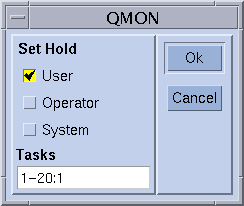
The Set Hold dialog box enables setting and resetting user, operator, and system holds. User holds can be set or reset by the job owner as well as by grid engine managers and operators. Operator holds can be set or reset by managers and operators. System holds can be set or reset by managers only. As long as any hold is assigned to a job, the job is not eligible for running. You can also set or reset holds by using the qalter, qhold, and qrls commands.
Putting Array Job Tasks on Hold
The Tasks field on the Set Hold dialog box applies to Array jobs. Use this button to put a hold on particular subtasks of an array job. Note the format of the text in the Tasks field. The task ID range specified in this field can be a single number, a simple range of the form n-m, or a range with a step size. The task ID range specified by, for example, 2-10:2 results in the task ID indexes 2, 4, 6, 8, and 10. This range represents a total of five identical tasks, with the environment variable SGE_TASK_ID containing one of the five index numbers. For detailed information about job holds, see the qsub(1) man page.
- © 2010, Oracle Corporation and/or its affiliates
