Changing Job Priority
When you click Priority on the Job Control dialog box, the following dialog box appears.
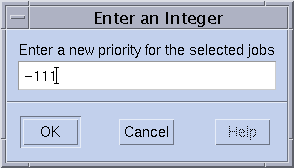
This dialog box enables you to provide the new priority of selected pending or running jobs. The priority ranks a single user's jobs among themselves. Priority tells the scheduler how to choose among a single user's jobs when several jobs are in the system simultaneously.
When you select a pending job and click Qalter, the Submit Job window appears. All the entries of the dialog box are set corresponding to the attributes of the job that were defined when the job was submitted. Entries that cannot be changed are grayed out. The other entries can be edited. The changes are registered with the grid engine system when you click Qalter on the Submit Job dialog box. The Qalter button is a substitute for the Submit button.
Verifying Job Consistency
The Verify flag on the Submit Job dialog box has a special meaning when the flag is used in the Qalter mode. You can check pending jobs for their consistency, and you can investigate why jobs are not yet scheduled. Select the desired consistency-checking mode for the Verify flag, and then click Qalter. The system displays warnings on inconsistencies, depending on the checking mode you select. See Submitting Advanced Jobs With QMON and the -w option on the qalter(1) man page for more information.
- © 2010, Oracle Corporation and/or its affiliates
