 To create a WSRP Consumer
To create a WSRP Consumer
-
Click on the 'Connect to Producer' button from the 'Producers' tab in the 'WSRP Consumer Admin' portlet.
-
Provide the WSRP Producer WSDL URL and click Next.
Figure 5–5 To create a WSRP Consumer
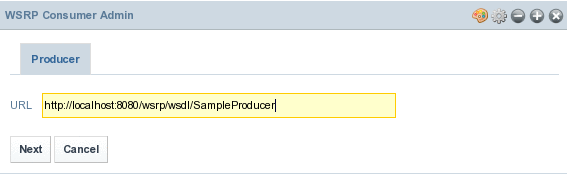
The next screen prompts to choose the WSRP version. Choose Version 2.0 and click Next.
Figure 5–6 To create a WSRP Consumer
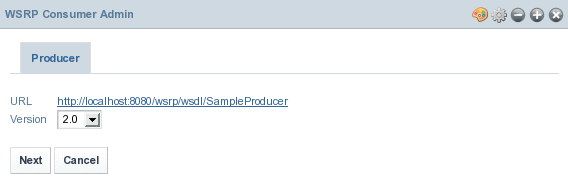
The next screen prompts you to select a registration type. Inband and Outband are the two registration types. It is optional to specify Name and Lifetime for the consumer.
Figure 5–7 To create a WSRP Consumer
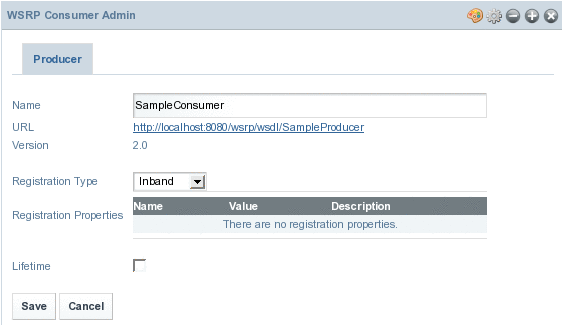
In case of Outband registration, you have to specify a registration handle. Select Inband registration and click Save. The consumer is created.
- © 2010, Oracle Corporation and/or its affiliates
