| Skip Navigation Links | |
| Exit Print View | |
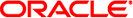
|
Oracle Integrated Lights Out Manager (ILOM ) 3.0 Supplement for the Sun Blade X6275 M2 Server Module |
| Skip Navigation Links | |
| Exit Print View | |
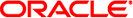
|
Oracle Integrated Lights Out Manager (ILOM ) 3.0 Supplement for the Sun Blade X6275 M2 Server Module |
About This Documentation (PDF and HTML)
Overview of the ILOM Supplement
Dual-Node Identification In CMM ILOM
Clearing Server and CMM Faults
Managing Power Usage and Monitoring Power Consumption
How to View Power Management Properties Using the Web Interface
How to View Power Management Properties Using the CLI
Configuring the Server Power Restore Policy
How to Set the Server Power Restore Policy Using the ILOM Web Interface
How to Set the Server Power Restore Policy Using the ILOM CLI
Switching the Default Serial Port Output Between SP and Host Console
How to Switch Default Serial Port Output Using the ILOM Web Interface
How to Switch Default Serial Port Output Using the ILOM CLI
Determining Current Firmware Versions
How to Download Firmware Updates
Using ILOM to Update System BIOS and ILOM Firmware
Alternate Methods for Updating the System BIOS and ILOM Firmware
Resetting the Service Processor After an Update
Clearing CMOS Settings After an Update (Optional)
Using the edit Command and Configuring the Preboot Menu For Remote Access
Resetting the Root Password to the Factory Default
Restoring ILOM Access to the Serial Console
Recovering the SP Firmware Image
Indicators, Sensors, and Traps
The following table describes power management terminology.
|
See Also