| Skip Navigation Links | |
| Exit Print View | |
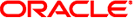
|
Sun Blade X6275 M2 Server Module Installation Guide for Oracle Solaris Operating Systems |
| Skip Navigation Links | |
| Exit Print View | |
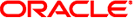
|
Sun Blade X6275 M2 Server Module Installation Guide for Oracle Solaris Operating Systems |
About This Documentation (PDF and HTML)
Installing the Oracle Solaris Operating System
Installing the Oracle Solaris 10 OS From the Distribution Media
How to Install the Oracle Solaris OS From the Distribution Media
Installing the Oracle Solaris 10 OS Using a PXE Network Environment
The following list provides an outline of the installation procedure, including prerequisites. See the actual procedures for installation details.
Verify that you have the correct hardware.
Sun Blade X6275 M2 server module.
If you are doing a local installation (not an RKVM session) you need:
USB keyboard and mouse
USB CD/DVD drive
Monitor
Multiport cable to plug into the front slot of the server module
If you are going to install the OS on a storage device connected to a PCIe EM card, you must configure it so that you can boot from the storage device. See the PCIe EM documentation for details.
Decide where you are going to install the OS.
You can install an OS onto a flash module, USB flash disk or a storage device connected to a PCIe EM card.
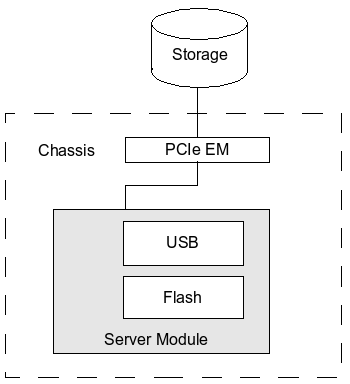
|
Obtain a copy of the Oracle Solaris 10 distribution media from the Oracle Solaris CD/DVD, or the equivalent ISO file.
Install the OS. See the following:
Patch and update the OS. See Updating Oracle Solaris.