| Skip Navigation Links | |
| Exit Print View | |
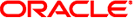
|
Sun Blade X6275 M2 Server Module Installation Guide for Oracle Solaris Operating Systems |
| Skip Navigation Links | |
| Exit Print View | |
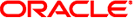
|
Sun Blade X6275 M2 Server Module Installation Guide for Oracle Solaris Operating Systems |
About This Documentation (PDF and HTML)
Installing the Oracle Solaris 10 OS From the Distribution Media
How to Install the Oracle Solaris OS From the Distribution Media
Installing the Oracle Solaris 10 OS Using a PXE Network Environment
This document provides instructions for installing the Oracle Solaris 10 operating system (x86) on a Sun Blade X6275 M2 server module.
Your server is compatible for use with Oracle Solaris 10 OS 10/09 and Solaris 10 OS 09/10. See http://www.oracle.com/goto/x6275m2 for the latest list of supported operating systems.
Note - If you purchased a pre-installed version of Oracle Solaris 10 OS (x86) on an FMod. Follow the instructions in Configuring a Pre-Installed OS in Sun Blade X6275 M2 Server Module Installation Guide.
There are three methods for installing the Oracle Solaris 10 OS onto your server. They include:
Using the Oracle Solaris 10 OS distribution CD/DVD in a local CD/DVD drive (connected through the USB port of the server's multi-port cable).
Using the Oracle Solaris 10 OS distribution CD/DVD in a remote CD/DVD drive, or an equivalent ISO file. You can access either using the ILOM’s RKVM application. See How to Connect to the Host Console Using the ILOM Web Interface in Sun Blade X6275 M2 Server Module Installation Guide.
Using a Preboot Execution Environment (PXE) image stored on a PXE server on your local network or from an image stored elsewhere on your network.
This section contains the following topics: