| Skip Navigation Links | |
| Exit Print View | |
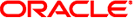
|
Sun Blade X6275 M2 Server Module Installation Guide for Oracle Solaris Operating Systems |
| Skip Navigation Links | |
| Exit Print View | |
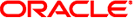
|
Sun Blade X6275 M2 Server Module Installation Guide for Oracle Solaris Operating Systems |
About This Documentation (PDF and HTML)
Installing the Oracle Solaris Operating System
Installing the Oracle Solaris 10 OS From the Distribution Media
Installing the Oracle Solaris 10 OS Using a PXE Network Environment
If you are using a CD/DVD drive connected to the USB:
If you are using RKVM, mount the CD/DVD drive or an equivalent ISO image using RKVM, as described in the ILOM documentation.
A boot device list appears.
If you are connecting over USB, select USB CD/DVD .
If you are connecting using an RKVM session, select Virtual CD/DVD.
The server boots from the selected media and displays a boot menu.
Note - Make sure your installation includes the development tools. You will need them later to install the drivers.
Oracle Solaris documentation can be found at:http://www.oracle.com/technetwork/indexes/documentation/index.html