| Skip Navigation Links | |
| Exit Print View | |
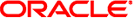
|
Sun Blade X6275 M2 Server Module Product Documentation |
About This Documentation (PDF and HTML)
Hardware Installation and Product Notes
Overview of the Sun Blade X6275 M2 Server Module
Installing and Powering On the Server Module
Overview of the Sun Blade X6275 M2 Server Module Product Notes
System Software Release Features
Hardware, Firmware, and BIOS Issues
Installing the Oracle Solaris Operating System
Installing Red Hat Enterprise Linux
Installing the SLES Operating System
Introduction to Oracle VM Installation
Creating a PXE Installation Image for Oracle VM
Introduction to Windows Installation
Getting Started With Windows Server 2008 Installation
Installing the Windows Server 2008 R2 Operating System
Updating Critical Drivers and Installing Supplemental Software
Incorporating Device Drivers into a WIM Image for WDS
Administration, Diagnostics, and Service
Overview of the ILOM Supplement
Managing Power Usage and Monitoring Power Consumption
Configuring the Server Power Restore Policy
Switching the Default Serial Port Output Between SP and Host Console
Indicators, Sensors, and Traps
Introduction to Diagnostic Tools
U-Boot Diagnostic Startup Tests
Accessing the Pc-Check Diagnostics Utility on the Tools and Drivers CD/DVD
Server Module and Components Overview
Preparation Procedures for Service and Operation
Component Removal and Installation Procedures
 Snapshot Utility
Snapshot Utility Dimensions
Dimensions Product Description
Product Description Incorporating Device Drivers into a WIM Image for WDS
Incorporating Device Drivers into a WIM Image for WDS SNMP Traps
SNMP Traps PET Event Messages
PET Event Messages How to Configure a DHCP IP Address
How to Configure a DHCP IP Address Diagnosing Server Module Hardware Faults
Diagnosing Server Module Hardware Faults How to Access the Diagnostic Partition on the Oracle Solaris 10 Operating System
How to Access the Diagnostic Partition on the Oracle Solaris 10 Operating System How to Access the Diagnostic Partition on a Red Hat Linux System
How to Access the Diagnostic Partition on a Red Hat Linux System How to Access the Diagnostic Partition on the Windows Server 2003 Operating System
How to Access the Diagnostic Partition on the Windows Server 2003 Operating System How to Add a Diagnostic Partition to the First Bootable Disk
How to Add a Diagnostic Partition to the First Bootable Disk How to Create a Log File on the Diagnostic Partition
How to Create a Log File on the Diagnostic Partition Create Diagnostic Partition
Create Diagnostic Partition How to Remove Existing Partitions From a Hard Disk
How to Remove Existing Partitions From a Hard Disk BIOS/POST
BIOS/POST System Diagnostic Test Options at Startup
System Diagnostic Test Options at Startup Diagnostic Tools for Oracle Servers
Diagnostic Tools for Oracle Servers Offline Operating System-Based Diagnostics
Offline Operating System-Based Diagnostics Online Operating System-Based Diagnostics
Online Operating System-Based Diagnostics Pc-Check
Pc-Check Accessing Pc-Check Diagnostics Utility
Accessing Pc-Check Diagnostics Utility System Diagnostic Test Options at Startup
System Diagnostic Test Options at Startup Pc-Check Diagnostics Overview
Pc-Check Diagnostics Overview Setting Up a Server for Testing
Setting Up a Server for Testing Snapshot Utility
Snapshot Utility Standalone Package-Based Diagnostics
Standalone Package-Based Diagnostics SunVTS
SunVTS Diagnostic Test Coverage
Diagnostic Test Coverage Running the U-Boot Diagnostic Tests
Running the U-Boot Diagnostic Tests U-Boot Diagnostic Test Modes–Normal, Quick, and Extended
U-Boot Diagnostic Test Modes–Normal, Quick, and Extended About Diagnostic Tools
About Diagnostic Tools Using the Diagnostic Tools to Troubleshoot a Server
Using the Diagnostic Tools to Troubleshoot a Server Specifications
Specifications Illustrated Parts Breakdown
Illustrated Parts Breakdown Clearing Server and CMM Faults
Clearing Server and CMM Faults How to Identify Faulty DIMMs
How to Identify Faulty DIMMs How to Install DIMMs
How to Install DIMMs How to Remove DIMMs
How to Remove DIMMs DIMM Slot Designations and Population Order
DIMM Slot Designations and Population Order DIMM Population Rules and Guidelines for the Sun Blade X6275 M2 Server module
DIMM Population Rules and Guidelines for the Sun Blade X6275 M2 Server module How to Display FRUID Information
How to Display FRUID Information How to Download Oracle Linux Media
How to Download Oracle Linux Media Installing the Oracle Solaris Operating System
Installing the Oracle Solaris Operating System How to Obtain Oracle VM Software
How to Obtain Oracle VM Software Installation Overview
Installation Overview Installation Overview
Installation Overview How to Download Server Software
How to Download Server Software How to Download Server Software
How to Download Server Software How to Download Server Software
How to Download Server Software