| Skip Navigation Links | |
| Exit Print View | |
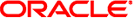
|
Sun Blade X6275 M2 Server Module Product Documentation |
About This Documentation (PDF and HTML)
Hardware Installation and Product Notes
Overview of the Sun Blade X6275 M2 Server Module
Installing and Powering On the Server Module
Overview of the Sun Blade X6275 M2 Server Module Product Notes
System Software Release Features
Hardware, Firmware, and BIOS Issues
Installing the Oracle Solaris Operating System
Installing Red Hat Enterprise Linux
Installing the SLES Operating System
Introduction to Oracle VM Installation
Creating a PXE Installation Image for Oracle VM
Introduction to Windows Installation
Getting Started With Windows Server 2008 Installation
Installing the Windows Server 2008 R2 Operating System
Updating Critical Drivers and Installing Supplemental Software
Incorporating Device Drivers into a WIM Image for WDS
Administration, Diagnostics, and Service
Overview of the ILOM Supplement
Managing Power Usage and Monitoring Power Consumption
Configuring the Server Power Restore Policy
Switching the Default Serial Port Output Between SP and Host Console
Indicators, Sensors, and Traps
About This Documentation (PDF and HTML)
Introduction to Diagnostic Tools
Standalone Package-Based Diagnostics
Offline Operating System-Based Diagnostics
Online Operating System-Based Diagnostics
Diagnostic Tools for Oracle Servers
Using the Diagnostic Tools to Troubleshoot a Server
Setting Up a Server for Testing
U-Boot Diagnostic Startup Tests
U-Boot Diagnostic Startup Tests Overview
System Diagnostic Test Options at Startup
U-Boot Diagnostic Test Modes-Normal, Quick, and Extended
Reporting Diagnostic Failures at System Startup
Running the U-Boot Diagnostic Tests
How to Select a U-Boot Diagnostic Mode to Run at Startup
U-Boot Quick Mode- Test Output Sample
U-Boot Extended Mode- Test Output Sample
Sample SP Environmental Variables Showing U-Boot Test Status
Accessing Pc-Check Diagnostics Utility
How to Access Pc-Check Through the ILOM Web Interface
How to Access Pc-Check Through the ILOM CLI
System Information Menu Options
Advanced Diagnostics Tests Menu Options
How to Test the Server's Hard Disks
How to Run Immediate Burn-in Tests
How to Create and Save Scripts for Deferred Burn-in Testing
Create Diagnostic Partition Menu Option
Show Results Summary Menu Options
Accessing the Pc-Check Diagnostics Utility on the Tools and Drivers CD/DVD
How to Access and Run Pc-Check From the Tools and Drivers CD/DVD
How to Access and Run Pc-Check From a USB Device
How to Set Up the Tools and Drivers CD/DVD Image on the PXE Server
How to Access the Tools and Drivers CD/DVD From the Target Server
Server Module and Components Overview
Preparation Procedures for Service and Operation
Component Removal and Installation Procedures
Example 1 is a sample output of a U-Boot test after it ran in -Normal mode.
Example 1 U-Boot Normal Mode– Test Output
U-Boot 1.1.4 Custom AST2100 U-Boot 2.0 (Jan 26 2009 - 10:29:26) r41480 DRAM: 119 MB Flash bank 0 at 10000000 has 0x2000000 bytes in 256 sectors (chipSize 1<<25, size_ratio 1). Flash: 32 MB readonly: ethaddr=00:14:4F:CA:B5:10 readonly: eth1addr=00:14:4F:CA:B5:11 VUART1 already enabled at port 0x03f8, SerIRQ[4] rise Protecting U-Boot flash sectors; monitor_base=100a0000. Negating BIOS_TOP_BLOCK_LOCK signal. H/W: <product_name> Service Processor; SOC: AST2100 Rev. 02 (’A3’) PWC_SP_Broken_OD = 0; ARM restart caused by: watch-dog ExtRst# pin The host is OFF(S5) (hostWantsPwr=0, powerGood=0, allowPwrOn=0|0, outOfReset=0, fatalError=0). Reset straps=0x88819180, def. H-PLL=264 MHz, CPU/AHB=2:1, boot CS0# normal speed PCI w/VGA noVBIOS; DRAM clock is M-PLL: 264 MHz (DDR2-528) DRAM: 128MB data - 8MB VGA, 32-bit noECC, 2 BA 10 CA, CL=4 BL=4 ap=1, 61440 us refr Board Revision - cc Net: faradaynic#0, faradaynic#1 Enter Diagnostics Mode [’q’uick/’n’ormal(default)/e’x’tended(manufacturing mode)] .....0 Diagnostics Mode - NORMAL <DIAGS> Memory Data Bus Test ... PASSED <DIAGS> Memory Address Bus Test ... PASSED I2C Probe Test - Motherboard Bus Device Address Results ============================================ 1 Temp.Sensor (VM75)(U3006) 0x90 PASSED 2 Sys FRUID (U3003) 0xA0 PASSED 2 Power CPLD (U3301) 0x4E PASSED 2 CPU0 Fault LED’s (U3001) 0x40 PASSED 2 CPU1 Fault LED’s (U3002) 0x42 PASSED 2 PCA9555 (Misc) (U3005) 0x44 PASSED 2 DIMM IMAX (U3102) 0x12 PASSED 6 Bank Panel Led’s (U2701) 0xC6 PASSED 6 DS1338(RTC)( U803) 0xD0 PASSED I2C Probe Test - Chassis (2U) PDB Board: Bus Device Address Results ============================================ 1 PCA9548 Mux (U0202) 0xE0 PASSED 1 PDB FRUID (U0203) 0xAA PASSED 1 MAX7313 (U0201) 0x40 PASSED Power Supply 0 Bus Device Address Results ============================================ 1 0 PS 0 FRUID ( - ) 0xAC PASSED 1 0 PS 0 CTRL (-) 0x7C PASSED Power Supply 1 Bus Device Address Results ============================================ 1 1 PS 1 FRUID (-) 0xAC PASSED 1 1 PS 1 CTRL ( - )0x7C PASSED Fan Module 1 Bus Device Address Results ============================================ 1 2 FM 1 FRUID (U0203) 0xAC PASSED 1 2 FM 1 PCA9555 (U0201) 0x42 PASSED 1 2 FM 1 ADT7462 (U0202) 0xB8 PASSED Fan Module 0 Bus Device Address Results ============================================ 1 3 FM 0 FRUID (U0203) 0xAC PASSED 1 3 FM 0 PCA9555 (U0201) 0x42 PASSED 1 3 FM 0 ADT7462 (U0202) 0xB8 PASSED 6 Disk Backplane Bus Device Address Results ============================================ 1 4 BP MAX7313 (U1801) 0x44 PASSED 1 4 BP FRUID (U2102) 0xAC PASSED Paddle Card Bus Device Address Results ============================================ 1 4 EXP FRUID (U0401) 0xAE PASSED <DIAGS> PHY #0 R/W Test ... PASSED <DIAGS> PHY #0 Link Status ... PASSED <DIAGS> ETHERNET PHY #0, Internal Loopback Test ... PASSED <DIAGS> USB 1.1 Test ... PASSED <DIAGS>Access to BIOS Flash ... PASSED <DIAGS> Testing PowerCPLD version ...PASSED Booting linux in 3 seconds...