| Skip Navigation Links | |
| Exit Print View | |
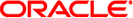
|
Oracle Solaris 11 Express Image Packaging System Guide Oracle Solaris 11 Express 11/10 |
| Skip Navigation Links | |
| Exit Print View | |
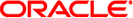
|
Oracle Solaris 11 Express Image Packaging System Guide Oracle Solaris 11 Express 11/10 |
1. Introduction to the Image Packaging System
2. IPS Graphical User Interfaces
4. Creating and Managing Images
An image is a location on your system where packages and their associated files, directories, links, and dependencies can be installed.
An image can be one of three types:
Full images are capable of providing a complete system. An installed Oracle Solaris system is a full image.
Partial images are linked to a full image (the parent image), but do not provide a complete system on their own.
User images contain only relocatable packages.
After you have completed an installation of the Oracle Solaris OS, the root file system and its contents are contained in a full image. You might want to create new images to provide logical separation between different software applications.
The following figure shows partial images within a full system image.
Figure 4-1 Partial Images Within a System Image
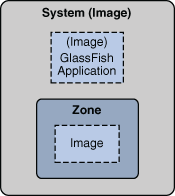
See the Zones section in the System Administration Guide: Oracle Solaris Containers-Resource Management and Oracle Solaris Zones guide to learn about zones.
Where to create an image. Do not create multiple images in the same directory. Do not create an image under root (/).
Which packages to use. Publisher and package repository information must be set when creating an image. Use the -p option to provide this information as shown in Create an Image.
Which image to change. When you have multiple images on your system, use the PKG_IMAGE environment variable or the -R option to specify which image to modify.
Multiple versions of a package. IPS assumes that only one version of a package is installed in a particular image. To install multiple versions of the same package, the name of the package must include the version number, and dependencies must reflect the version number and bind to the appropriate package version.