| Skip Navigation Links | |
| Exit Print View | |
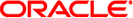
|
Oracle Solaris 11 Express Image Packaging System Guide Oracle Solaris 11 Express 11/10 |
| Skip Navigation Links | |
| Exit Print View | |
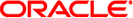
|
Oracle Solaris 11 Express Image Packaging System Guide Oracle Solaris 11 Express 11/10 |
1. Introduction to the Image Packaging System
2. IPS Graphical User Interfaces
Installing and Managing Packages
How to Install or Update a Package
How to View an Installation Action Without Installing
How to Verify a Package Installation
How to Fix Package Installation Errors
How to Uninstall a Package From an Inactive Boot Environment
How to Show the Contents of a Package
How to Show Information About Packages
How to List Package State Information
How to View and Delete Operation History
How to Display Publisher Information
How to Add, Modify, or Remove a Package Publisher
If you are installing signed packages, set the image properties and publisher properties described in this section to verify package signatures.
Configure the following image properties to use signed packages.
The value of this property determines what checks will be performed on manifests when installing a package into this image. The final policy applied to a package depends on the combination of image policy and publisher policy. The combination will be at least as strict as the stricter of the two policies taken individually. The following values are valid for this property.
Ignore signatures for all manifests.
Verify that all manifests with signatures are validly signed, but do not require all installed packages to be signed.
Require that all newly installed packages have at least one valid signature. The pkg fix and pkg verify commands will also warn if an installed package does not have a valid signature.
Follow the same requirements as require-signatures but also require that the strings listed in the signature-required-names image property appear as a common name of the certificates used to verify the chains of trust of the signatures.
The value of this property is a list of names that must be seen as common names of certificates while validating the signatures of a package.
The value of this property is the pathname of the directory that contains the trust anchors for the image. This path is relative to the image.
Configure the following publisher properties to use signed packages from a particular publisher.
The function of this property is identical to the function of the signature-policy image property except that this property only applies to packages from the specified publisher.
The function of this property is identical to the function of the signature-required-names image property except that this property only applies to packages from the specified publisher.
Use the set-property, add-property-value, remove-property-value, and unset-property subcommands to configure package signature properties for this image.
Use the --set-property, --add-property-value, --remove-property-value, and --unset-property options of the set-publisher subcommand to specify signature policy and required names for a particular publisher.
Example 3-33 Requiring All Signed Packages To Be Verified
Configure this image to verify all signed packages.
# pkg set-property signature-policy verify
Example 3-34 Requiring All Packages To Be Signed
Configure this image to require all packages to be signed. Also require the string “oracle.com” to be seen as a common name for one of the certificates in the chain of trust.
# pkg set-property signature-policy require-names oracle.com
Example 3-35 Requiring All Packages From a Specified Publisher To Be Signed
Configure this image to require that all packages installed from the publisher example.com must be signed.
# pkg set-publisher --set-property signature-policy=require-signatures example.com
Example 3-36 Adding a Required Signature Name
This example adds the string trustedname to the image's list of common names that must be seen in a signature's chain of trust to be considered valid.
# pkg add-property-value signature-require-names trustedname
Example 3-37 Removing a Required Signature Name
This example removes the string trustedname from the image's list of common names that must be seen in a signature's chain of trust to be considered valid.
# pkg remove-property-value signature-require-names trustedname
Example 3-38 Adding a Required Signature Name for a Specified Publisher
This example adds the string trustedname to the example.com publisher's list of common names that must be seen in a signature's chain of trust to be considered valid.
# pkg set-publisher --add-property-value signature-require-names=trustedname example.com