| Skip Navigation Links | |
| Exit Print View | |
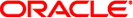
|
Programming Interfaces Guide Oracle Solaris 11 Express 11/10 |
| Skip Navigation Links | |
| Exit Print View | |
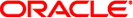
|
Programming Interfaces Guide Oracle Solaris 11 Express 11/10 |
check -leaks [-frames n] [-match m]
check -memuse [-frames n] [-match m]
check -all [-frames n] [-match m]
check [funcs] [files] [loadobjects]
Other Memory Control Interfaces
2. Remote Shared Memory API for Solaris Clusters
3. Session Description Protocol API
9. Programming With XTI and TLI
11. Transport Selection and Name-to-Address Mapping
12. Real-time Programming and Administration
Applications use the virtual memory facilities through several sets of interfaces. This section summarizes these interfaces. This section also provides examples of the interfaces' use.
mmap(2) establishes a mapping of a named file system object into a process address space. A named file system object can also be partially mapped into a process address space. This basic memory management interface is very simple. Use open(2) to open the file, then use mmap(2) to create the mapping with appropriate access and sharing options. Then, proceed with your application.
The mapping established by mmap(2) replaces any previous mappings for the specified address range.
The flags MAP_SHARED and MAP_PRIVATE specify the type of mapping. You must specify a mapping type. If the MAP_SHARED flag is set, write operations modify the mapped object. No further operations on the object are needed to make the change. If the MAP_PRIVATE flag is set, the first write operation to the mapped area creates a copy of the page. All further write operations reference the copy. Only modified pages are copied.
A mapping type is retained across a fork(2).
After you have established the mapping through mmap(2), the file descriptor used in the call is no longer used. If you close the file, the mapping remains until munmap(2) undoes the mapping. Creating a new mapping replaces an existing mapping.
A mapped file can be shortened by a call to truncate. An attempt to access the area of the file that no longer exists causes a SIGBUS signal.
Mapping /dev/zero gives the calling program a block of zero-filled virtual memory. The size of the block is specified in the call to mmap(2). The following code fragment demonstrates a use of this technique to create a block of zeroed storage in a program. The block's address is chosen by the system.
removed to fr.ch4/pl1.create.mapping.c
Some devices or files are useful only when accessed by mapping. Frame buffer devices used to support bit-mapped displays are an example of this phenomenon. Display management algorithms are much simpler to implement when the algorithms operate directly on the addresses of the display.
munmap(2) removes all mappings of pages in the specified address range of the calling process. munmap(2) has no affect on the objects that were mapped.
The virtual memory system in SunOS is a cache system, in which processor memory buffers data from file system objects. Interfaces are provided to control or interrogate the status of the cache.
The mincore(2) interface determines the residency of the memory pages in the address space covered by mappings in the specified range. Because the status of a page can change after mincore checks the page but before mincore returns the data, returned information can be outdated. Only locked pages are guaranteed to remain in memory.
mlock(3C) causes the pages in the specified address range to be locked in physical memory. References to locked pages in this process or in other processes do not result in page faults that require an I/O operation. Because this I/O operation interferes with normal operation of virtual memory, as well as slowing other processes, the use of mlock is limited to the superuser. The limit to the number of pages that can be locked in memory is dependent on system configuration. The call to mlock fails if this limit is exceeded.
munlock releases the locks on physical pages. If multiple mlock calls are made on an address range of a single mapping, a single munlock call releases the locks. However, if different mappings to the same pages are locked by mlock, the pages are not unlocked until the locks on all the mappings are released.
Removing a mapping also releases locks, either through being replaced with an mmap(2) operation or removed with munmap(2).
The copy-on-write event that is associated with a MAP_PRIVATE mapping transfers a lock on the source page to the destination page. Thus locks on an address range that includes MAP_PRIVATE mappings are retained transparently along with the copy-on-write redirection. For a discussion of this redirection, see Creating and Using Mappings.
mlockall(3C) and munlockall(3C) are similar to mlock and munlock, but mlockall and munlockall operate on entire address spaces. mlockall sets locks on all pages in the address space and munlockall removes all locks on all pages in the address space, whether established by mlock or mlockall.
msync(3C) causes all modified pages in the specified address range to be flushed to the objects mapped by those addresses. This command is similar to fsync(3C), which operates on files.