| Skip Navigation Links | |
| Exit Print View | |
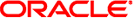
|
ONC+ Developer's Guide Oracle Solaris 11 Express 11/10 |
| Skip Navigation Links | |
| Exit Print View | |
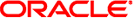
|
ONC+ Developer's Guide Oracle Solaris 11 Express 11/10 |
1. Introduction to ONC+ Technologies
4. Programmer's Interface to RPC
5. Advanced RPC Programming Techniques
6. Porting From TS-RPC to TI-RPC
7. Multithreaded RPC Programming
8. Extensions to the Sun RPC Library
B. RPC Protocol and Language Specification
F. Writing a Port Monitor With the Service Access Facility (SAF)
Port Monitor Administrative File
Per-Service Configuration Files
Port Monitor Administrative Interface
SAC Administrative File _sactab
Port Monitor Administrative File _pmtab
SAC Administrative Command sacadm
Port Monitor Administrative Command pmadm
Monitor-Specific Administrative Command
Port Monitor/Service Interface
Configuration Files and Scripts
Interpreting Configuration Scripts With doconfig()
Per-Port Monitor Configuration Files
Per-Service Configuration Files
Printing, Installing, and Replacing Configuration Scripts
Per-System Configuration Scripts
Per-Port Monitor Configuration Scripts
Per-Service Configuration Scripts
The service access controller (SAC) is the SAF's controlling process. The SAC is started by init() by means of an entry in /etc/inittab. Its function is to maintain the port monitors on the system in the state specified by the system administrator.
Use the administrative command sacadm to tell the SAC to change the state of a port monitor. sacadm can also be used to add or remove a port monitor from SAC supervision and to list information about port monitors known to the SAC.
The SAC's administrative file contains a unique tag for each port monitor known to the SAC and the path name of the command used to start each port monitor.
The SAC performs three main functions:
Customizes its own environment
Starts the appropriate port monitors
Polls its port monitors and initiates recovery procedures when necessary
A port monitor is a process that is responsible for monitoring a set of homogeneous, incoming ports on a machine. A port monitor's major purpose is to detect incoming service requests and to dispatch them appropriately.
A port is an externally seen access point on a system. A port can be an address on a network (TSAP or PSAP), a hardwired terminal line, an incoming phone line, and so on. The definition of what constitutes a port is strictly a function of the port monitor itself.
A port monitor performs certain basic functions. Some of these functions are required to conform to the SAF. Other functions can be specified by the requirements and design of the port monitor itself.
Port monitors have two main functions:
Managing ports
Monitoring ports for indications of activity
The first function of a port monitor is to manage a port. The actual details of how a port is managed are defined by the person who defines the port monitor. A port monitor can handle multiple ports simultaneously.
Some examples of port management are setting the line speed on incoming phone connections, binding an appropriate network address, reinitializing the port when the service terminates, outputting a prompt, and so on.
The second function of a port monitor is to monitor the port or ports for which it is responsible for indications of activity. Two types of activity can be detected.
The first activity is an indication to the port monitor to take some port monitor-specific action. Pressing the Break key to indicate that the line speed should be cycled is an example of a port monitor activity. Not all port monitors need to recognize and respond to the same indications. The indication used to attract the attention of the port monitor is defined by the person who defines the port monitor.
The second activity is an incoming service request. When a service request is received, a port monitor must be able to determine which service is being requested from the port on which the request is received. Note that the same service can be available on more than one port.
This section briefly describes other port monitor functions.
A port monitor must be able to restrict access to the system without disturbing services that are still running. In order to do so, a port monitor must maintain two internal states: enabled and disabled. The port monitor starts in the state indicated by the ISTATE environment variable provided by the SAC. See SAC/Port Monitor Interface.
Enabling or disabling a port monitor affects all ports for which the port monitor is responsible. If a port monitor is responsible for a single port, only that port is affected. If a port monitor is responsible for multiple ports, the entire collection of ports is affected.
Enabling or disabling a port monitor is a dynamic operation. It causes the port monitor to change its internal state. The effect does not persist across new invocations of the port monitor.
Enabling or disabling an individual port is a static operation. It causes a change to an administrative file. The effect of this change persists across new invocations of the port monitor.
Port monitors are responsible for creating utmpx entries with the type field set to USER_PROCESS for services they start, if this action has been specified, that is, if -fu was specified in the pmadm line that added the service. These utmpx entries can in turn be modified by the service. When the service terminates, the utmpx entry must be set to DEAD_PROCESS.
When a port monitor starts, it writes its process ID into a file named _pid in the current directory and places an advisory lock on the file.
Before invoking the service designated in the port monitor administrative file, _pmtab, a port monitor must arrange for the per-service configuration script to be run, if one exists, by calling the library function doconfig(). Because the per-service configuration script can specify the execution of restricted commands, as well as for other security reasons, port monitors are invoked with root permissions. The details of how services are invoked are specified by the person who defines the port monitor.