 Understanding Payable Time
Understanding Payable TimeThis chapter provides an overview of the stages through which payable time passes and the effect of adjustments on payable time, and discusses how to:
Publish actual and estimated payable time.
Understand payable time fields.
Generate a payable status report.
 Understanding Payable Time
Understanding Payable TimePayable time is created through the Time Administration process and is the end product of Time and Labor. It can be generated in advance from schedules or during the course of the pay period from reported time entries. It represents:
The quantity of work performed (in hours, dollars, or units).
The time reporting code that controls how the time reporter is paid.
The tasks to which time was reported, if applicable.
Payable time can be used in other PeopleSoft applications. For example, if you integrate Time and Labor with Global Payroll or Payroll for North America, your payroll system can pull payable time into its pay runs, compensate time reporters, and then return the calculated costs to Time and Labor. Or you could send payable time with estimated or actual costs to Project Costing for use in project planning, budgeting, billing, and other activities.
See Also
Integrating with Payroll Applications
Integrating with PeopleSoft Financials and Enterprise Performance Management

 Payable Time Attributes
Payable Time AttributesFour attributes determine when payable time is available to other applications and how the Time Administration process handles adjustments to payable time. These attributes are:
Payable status. Payable time goes through many stages, most of which relate to the transmission of payable time records from Time and Labor to your payroll system, as well as the transmission of cost data from your payroll system to Time and Labor. Payable status records the progress of payable time through these stages.
Reason code.A reason code is associated with a payable time status code to better align and track payable time from Time and Labor with what actually is paid by the payroll system.
Frozen flag. The frozen flag determines how the system handles any changes that are made to payable time entries. An adjustment made to an entry before its frozen flag is set results in the replacement of the original entry by the new entry. An adjustment made after the frozen flag is set causes the system to create a new entry and an offsetting entry that reverses the original entry.
Frozen date. The frozen date identifies when the frozen flag was set.
Together, the payable status, reason code, frozen flag, and frozen date determine whether an entry of payable time can be sent to your payroll system or published to other applications. The values of the four attributes reside in the payable time tables.
The following diagram shows each stage of payable time:
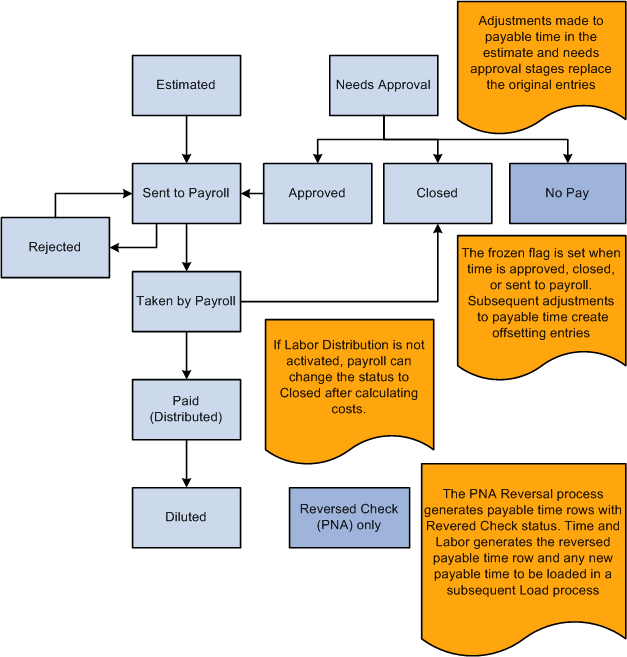
Stages of payable time
The frozen flag and frozen date are set when the payable status changes to Approved, Closed, or Sent to Payroll. Until this time, any changes made to reported time can result in new payable time entries that replace the original entries. Any changes made after the frozen flag is set cause Time Administration to create offsetting entries, leaving the original entries intact.

 Payable Time Status and Reason Codes
Payable Time Status and Reason Codes
The following table lists and describes all of the payable time statuses and reason codes and indicates when they are published.
|
Status Codes |
Description |
Reason Codes |
When Published? |
|
Estimated (ES) |
This is the first stage of payable time created by the Time Administration process, unless you've activated the Needs Approval option on the Workgroup page. It includes cost estimates calculated by Time Administration if you've selected the Calculate Estimated Gross option on Time and Labor Installation Page. Time Administration updates the original payable time whenever you change reported time that relates to payable time with a payable status of Estimated-Ready for Payroll. |
No reason code is associated with this status. |
Published to systems that subscribe to the Estimates message. |
|
Online Estimate (OE) |
This is estimated payable time that was created by launching the online rules process from the Timesheet page. Online Estimate is only displayed when you click the Apply Rules button on the elapsed or punch Timesheet page. Once Time Administration is run, the status changes to Estimated or Needs Approval. |
No reason code is associated with this status. |
Not applicable. |
|
Needs Approval (NA) |
If the workgroup or TRC is set up to require approval of payable time, the Time Administration process sets this status. It is similar to Estimated except that the time must be approved before it can be sent to a payroll system. You approve time using the Approve Payable Time page. Time Administration updates the original payable time whenever you change reported time that relates to payable time with a payable status of Needs Approval. |
No reason code is associated with this status. |
Published to systems that subscribe to the Estimates message. |
|
Approved − Goes to Payroll (AP) |
Approved payable time can be sent to your payroll system. When payable time reaches the approved stage, the system sets the frozen indicator on. Time Administration creates offsetting entries whenever you change reported time that relates to payable time with a payable status of Approved-Goes to Payroll.. |
No reason code is associated with this status. |
Not applicable. |
|
Closed (CL) |
When payable time reaches the closed stage, the system turns on the frozen indicator. Payable status is set to this status when any of the following conditions are met:
When the workgroup or TRC is set up to require approval of payable time, then the approval process sets this status. Time Administration creates offsetting entries whenever you change reported time that relates to payable time with a payable status of Closed. |
These reason codes can be associated with the Closed status:
|
Published to systems that subscribe to the Actual message. |
|
Sent to Payroll (SP) |
When payable time is selected, the payroll system sets this status code (either GP or PNA). Payable time has this status when it is sent to payroll and payroll either takes or rejects the entry. When payable time reaches this stage, the system turns on the frozen indicator. Time Administration creates offsetting entries whenever you change reported time that relates to payable time with a this status. |
No reason code is associated with this status. |
Not applicable. |
|
Rejected by Payroll (RP) |
Time that payroll has refused. Time Administration creates offsetting entries whenever you change reported time that relates to payable time with a payable status of Rejected by Payroll. The Set Ignore Status for Not Ok to Pay check box on the TL Installation page defines which payable code and reason codes Time and Labor sets during the Distribution Dilution process for PNA integration when a no pay other earning or pay earning are processed: If the Set Ignore Status for Not Ok to Pay check box is selected, then Time and Labor sets the payable time status code to Ignore (IG) and the reason code to Manual Reject If the Set Ignore Status for Not Ok to Pay check box is not selected, then Time and Labor sets the payable status code to Rejected by Payroll (RP) and the reason code to Payroll Not Processed (PNP). Note: The default setting for this check box is selected. |
These reason codes can be associated with this status:
. |
Not applicable. |
|
Taken - Used by Payroll (TP) |
Time has been accepted by Payroll. Time Administration creates offsetting entries whenever you change reported time that relates to payable time with a payable status of Taken − Used by Payroll. |
No reason code is associated with this status. When payable time is taken by the payroll system (GP or PNA) the payroll system sets this status code and removes any associated reason code (sets to blank). |
Not applicable. |
|
Distributed (PD) |
Time that has actual costs from payroll applied by the Labor Distribution process. Time Administration creates offsetting entries whenever you change reported time that relates to payable time with a payable status of Paid-Labor Distributed. |
A reason code may be set or removed, depending on the payroll system:
|
Published to systems that subscribe to the Actual message. |
|
Diluted (DL) |
Time that has actual costs from Payroll applied by the Labor Distribution process and Labor Dilution process. Time Administration creates offsetting entries whenever you change reported time that relates to payable time with a payable status of Paid-Labor Diluted. |
Refer to the previous row for the Distributed payable time status. The same reason codes apply to the Diluted status. |
Published to systems that subscribe to the Actual message. |
|
No Pay (NP) |
Used by the Project Costing application only. The No Pay status is a status used to reflect transaction rows that are not going to payroll but are in a closed state. When payable time reaches the closed stage, the system turns on the frozen indicator. Payable status is set to this status when any of the following conditions are met:
|
Not Sent to Payroll (NSP) – Time and Labor sets this status and reason code when the TRC is not mapped to an earnings code. This reason code differentiates payable time that is closed without being sent to payroll (suspended) and payable time that is closed because it is sent to payroll. |
In order for a No Pay status to be populated and published to PeopleSoft Project Costing the following conditions must be met: 1. The Publish unmapped TRC as No Pay check box is selected on the Time and Labor Installation page. 2. The Maintain Time Reporter Data - Send to Payroll check box is selected. 3. The related TRC is not associated with an earnings code. |
|
Ignore (IG) |
When a Time and Labor user indicates on the Adjust Paid Time page that rows that have been rejected by the payroll system should not be paid, Time and Labor sets this payable status. The Set Ignore Status for Not Ok to Pay check box on the TL Installation page defines the payable time status code and reason codes that Time and Labor sets during the Distribution Dilution process when a no pay other earning or pay earning are processed: If the check box is selected, then Time and Labor sets this payable status. Payable time rows with this status are never pulled by Global Payroll. |
Manual Reject (MJR) – Time and Labor associates this reason code to rows when it changes the status to Ignore. Not Used (NUS) – Global Payroll adds this reason code to payable time with this status. |
Denotes offset rows that should be ignored by Global Payroll. |
|
Reversed Check (RV) |
This status code exists to handle check reversals in PNA. The PNA Reversal process generates payable time rows with this status. Time and Labor generates the reversed payable time row and any new payable time to be loaded in a subsequent Load process. This process occurs after PNA has successfully completed the Confirm Pay process. Note. If the process ends abnormally, you must restart the process from the Process Monitor. |
The reason code that is associated with the Reversed Check status is always Reversed (CRV). |
See Also
Integrating with Project Costing
Step 14: Processing Adjustments

 Summary of System Settings that Determine Payable Time Status
Summary of System Settings that Determine Payable Time Status
This table summarized the settings that are made on various pages in Time and Labor that determine the payable time status:
|
Workgroup Approval |
TRC Approval |
Leave Modified See Validation Options. |
Send time to Payroll on TR Data |
Send to Payroll on TRC |
Publish unmapped TRC as No Pay See System Options. |
Payable Time Status |
|
Yes |
No |
No |
No |
No |
Yes/No |
NA |
|
No |
Yes |
No |
No |
No |
Yes/No |
NA |
|
Yes |
Yes |
No |
No |
No |
Yes/No |
NA |
|
No |
No |
Yes |
No |
No |
Yes/No |
NA |
|
Yes |
Yes |
Yes |
No |
No |
Yes/No |
NA |
|
No |
No |
No |
Yes |
Yes |
Yes/No |
ES |
|
No |
No |
No |
No |
Yes |
Yes/No |
CL |
|
No |
No |
No |
No |
No |
Yes/No |
CL |
|
No |
No |
No |
Yes |
No |
Yes |
NP |
|
No |
No |
No |
Yes |
No |
No |
CL |
 Publishing Estimated and Actual Payable Time
Publishing Estimated and Actual Payable TimeThis section discusses how to:
Publish payable time with estimated costs.
Publish payable time with actual costs.

 Publishing Payable Time with Estimated Costs
Publishing Payable Time with Estimated Costs
Each entry of payable time can have both an estimated and actual cost associated with it. If you've selected the Calculate Estimated Gross option on the Time and Labor Installation page, Time and Labor calculates the estimated cost of payable time when you run the Time Administration process. At the same time, it assigns the entry a payable status of Estimated or Needs Approval.
Estimated payable time is available to any system that wants an early estimate of costs. Time and Labor publishes, on request, all payable time that has not had actual costs applied, including payable time with a status of Estimated, Needs Approval, Approved, Sent to Payroll, Rejected by Payroll, and Taken by Payroll. It does not include payable time in a Closed, Diluted, or Distributed statuses.
Receiving systems should replace any previously collected estimates with the data from Time and Labor and not try to reconcile old and new estimates. Whatever comes from Time and Labor for a given time reporter on a given date should replace all other entries for that time reporter and date.
Note. Estimated payable time is not the same as forecasted payable time. Forecasted payable time is stored in a separate table and does not go through the stages associated with payable time.
See Also
Integrating with Payroll Applications
Integrating with PeopleSoft Financials and Enterprise Performance Management

 Publishing Payable Time with Actual Costs
Publishing Payable Time with Actual Costs
If you integrate Time and Labor with your payroll system, the payroll system can calculate actual costs associated with payable time entries and send them back to Time and Labor. Closed, Distributed, and Diluted payable time entries reflect actual costs. Time and Labor automatically publishes payable time with these statuses after actual costs have been applied and after labor dilution.
If the payroll system must recalculate paychecks after the pay period is closed, it can send Time and Labor new actual costs. Time and Labor then updates the payable time, publishes a message reversing the original amounts, and publishes the new actual costs. Labor Distribution can be rerun; Time and Labor publishes the difference between the original and new costs to Project Costing.
Currency Codes in the Payable Time Table
The Payable Time Table (TL_PAYABLE_TIME), includes two fields for currency codes: Currency Code and Currency Code 2.
Currency Code reflects the currency used to calculate the estimated gross costs.
Currency Code 2 reflects the currency the payroll application used to calculate actual costs when payable time has a Closed status. Because it does not go to a payroll system, or does not get labor-distributed, the Currency Code 2 field is the same as Currency Code.
See Also
Integrating with Payroll Applications
Integrating with PeopleSoft Financials and Enterprise Performance Management
 Understanding Payable Time Fields
Understanding Payable Time Fields
This table lists the fields maintained for each entry of payable time in TL_PAYABLE_TIME:
|
Field Name |
Description |
|
Emplid |
Employee identification number. |
|
Empl_Rcd |
Employee record number. |
|
DUR |
Date to which this time was reported. |
|
Seq_Nbr |
Unique serial number. The link for payroll update and distribution. |
|
Initial_Seq_Nbr |
Initial sequence number. Used for PNA check reversal integration. Has a value equal to the Seq_Nbr field value when a check is reversed. |
|
Task_Prfl_Tmplt_ID |
Task template for task elements. |
|
TRC |
Time reporting code for this time. |
|
TL_Quantity |
Hours, amount, or units reported by elapsed time reporters. This field is calculated for punch time reporters. |
|
Shift_ID |
The shift under which the original time was reported. |
|
Billable_Ind |
Billable indicator. |
|
Override_Rate1 |
Override rate, entered directly by an authorized user or derived through rules. |
|
Comp_RateCd |
Alternate rate code to be used with this time. Entered directly by an authorized user or derived through rules. |
|
Country |
Country to be used with this time. Entered directly by an authorized user or derived through rules. |
|
State |
State to be used with this time. Entered directly by an authorized user or derived through rules. |
|
Location |
Location to be used with this time. |
|
Locality |
Locality to be used with this time. Entered directly by authorized individual or derived through rules. |
|
Est_Gross |
The estimated gross pay for this entry. |
|
Currency_Cd |
The monetary unit in which the Reported, Override_Rate and Est_Gross fields are stated. |
|
Lbr_Dist_Amt |
Actual gross from your payroll system, spread evenly across all relevant TRCs in the period. |
|
Diluted_Gross |
Labor distribution amount after dilution. |
|
Currency_Cd2 |
The monetary unit in which the Lbr_Dist_Amt and Diluted_Gross fields are stated. |
|
Payable_Status |
Identifies the status for this time. |
|
TL_Pybl_Reason_Cd |
Payable reason code. |
|
TL_Rule_ID |
Rule ID. Indicates which rule has created the time. This field is populated only if a rule has created the time. |
|
Pay_System |
Payroll system that processed this entry. |
|
Payroll_Req_Num |
Sequential number of payroll requests. |
|
Frozen_Sw |
Indicates that this record will not be changed by Time Administration. |
|
Frozen_Date |
Date the frozen flag was set. |
|
Record_Only_Adj |
Record only adjustments. |
|
Publish Sw |
Indicates if the row was published. |
|
Actual_Pub_Date |
Date published as the final paid time. |
|
Oprid |
Operator ID that approved the time. |
|
Apprv_Prcs_Dttm |
Date time was approved. |
|
Source_Ind |
Source indicator: Offset, System Generated, or User Reported (Record Adjustments) |
|
Rt_Source |
Reported time source. |
|
Orig_Seq_Nbr |
The original sequence number, if this is an offset. |
|
Company |
Company code. |
|
Business_Unit_PC |
Project Costing business unit. |
|
Business_Unit |
HR business unit. |
|
DeptID |
Department ID. |
|
Product |
Product code. |
|
Project_ID |
Project ID. |
|
Task |
Task code. |
|
Customer |
Customer code. |
|
Acct_CD |
Account code. |
|
Resource_Type |
Resource type. |
|
Resource_Category |
Resource category. |
|
Resource_Sub_Cat |
Resource sub category. |
|
Activity_ID |
Activity ID. |
|
User_Field_1 |
User field 1. |
|
User_Field_2 |
User field 2. |
|
User_Field_3 |
User field 3. |
|
User_Field_4 |
User field 4. |
|
User_Field_5 |
User field 5. |
|
Business Unit PF |
Performance Management business unit. |
|
SetID_Dept |
Department set ID. |
|
SetID_Resource |
Resource set ID. |
|
SetID_Activity |
Activity set ID. |
|
Deptid_CF |
Department ID ChartField. |
|
Account |
Account code. |
|
Fund Code |
Fund code. |
|
Program Code |
Program code. |
|
Class Field |
Class field. |
|
Affiliate |
Affiliate field. |
|
Operating Unit |
Operating unit field. |
|
Alt Account |
Alternate account code. |
|
Budget Ref |
Budget reference field. |
|
Chartfield 1, Chartfield 2, Chartfield 3 |
ChartField codes. |
|
Affiliate Intra1, Affiliate Intra2 |
Affiliate Intra1 and Affiliate Intra2 fields. |
 Generating a Payable Status Report
Generating a Payable Status ReportYou can generate a Payable Status report that shows the payable status for each entry of payable time for the EmplID or Group IDs that you specify during the range of dates you specify. You can include all time entries or specify the payable statuses in which you're interested. (Entries with a payable status of Online Estimate are excluded.) You can also choose the language in which the report is produced.

 Page Used To Generate a Payable Status Report
Page Used To Generate a Payable Status Report|
Page Name |
Definition Name |
Navigation |
Usage |
|
TL_RUNCTL_TL001 |
Time and Labor, Reports, Payable Status, Payable Status |
Lists all Payable time for a range of dates, sorted by the chosen Payable Statuses on the run control, to provide the manager with a picture of processed and unprocessed time. |

 Generating a Payable Status Report
Generating a Payable Status Report
Access the Payable Status page (Time and Labor, Reports, Payable Status, Payable Status).
|
Approved |
Payable Time in this status is approved in Time and Labor and is ready for a payroll system to select it for payment. Payable Time is in a frozen state and can be selected by financial systems as estimated costs. |
|
Closed |
Payable Time in this status may have been published in Project Costing. Payable Time is in a frozen state and can be selected by other financial systems as actual costs. Payable Time that is closed is the result of one of the following situations:
|
|
Diluted |
Payable Time in this status has been paid by a payroll system and has run through the process of Labor Distribution with Dilution. Payable Time with TRCs that are selected for Labor Dilution will be reflected in this status. The Payable Time is in a frozen state and can be selected by other financials systems as actual costs. |
|
Online Estimate |
Payable Time is in this temporary status when online rules are triggered from the Timesheet pages. |
|
Reversed Check |
Payable time with this status results from check reversals in Payroll for North America. The Reversal process in Payroll for North America generates payable time rows and sets the payable time status code to Reversed. Time and Labor generates the reversed payable time row and any new payable time to be loaded in a subsequent Load process. |
|
Estimated |
Payable Time in this status is not in a frozen state and can be updated by the Time Administration process. This Payable Time can be selected by other financial systems as estimated costs. |
|
Needs Approval |
Payable Time in this status is not in a frozen state and can be updated by the Time Administration process. This time can be selected by other financial systems as estimated costs. This time requires approval either through online or batch process in Time and Labor. |
|
Distributed |
Payable Time in this status has been paid by a payroll system and has run through the process of Labor Distribution. Labor Dilution may have been run for the Pay System, but the TRCs related to this Payable Time were not selected for Labor Dilution. The Payable Time is in a frozen state and can be selected by other financial systems as actual costs. |
|
Ignore |
Payable Time is in this status when Global Payroll ignores offset rows in processing. |
|
Rejected by Payroll |
Payable Time in this status has been rejected by a payroll system, since it does not meet the payroll's selection criteria. The Payable Time is in a frozen state and can be selected by another pay system for payment. |
|
Sent to Payroll |
Payable Time in this status has been selected by a payroll system. The Payable Time is in a frozen state. This time can be selected by other financial systems as estimated costs. |
|
Taken by Payroll |
Payable Time in this status has been paid by a payroll system and has not run through the process of Labor Distribution. The Payable Time is in a frozen state and can be selected by other financial systems as estimated costs. |
|
No Pay |
Payable Time is in this status when transaction rows are not going to payroll but are in a closed state. Used by the Project Costing application only. |
Note. From a troubleshooting perspective, after your pay period has passed, check to see whether you have payable time that remains in a Rejected by Payroll, Sent to Payrollor Taken by Payroll status. This payable time review is necessary to determine what is causing the time to remain in this state.
See Also
PeopleSoft Enterprise HRMS 9.1 Application Fundamentals PeopleBook