| Skip Navigation Links | |
| Exit Print View | |
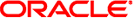
|
Oracle Directory Server Enterprise Edition Troubleshooting Guide 11g Release 1 (11.1.1.5.0) |
| Skip Navigation Links | |
| Exit Print View | |
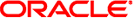
|
Oracle Directory Server Enterprise Edition Troubleshooting Guide 11g Release 1 (11.1.1.5.0) |
1. Overview of Troubleshooting Directory Server Enterprise Edition
2. Troubleshooting Installation and Migration Problems
3. Troubleshooting Replication
4. Troubleshooting Directory Proxy Server
5. Troubleshooting Directory Server Problems
6. Troubleshooting Data Management Problems
7. Troubleshooting Identity Synchronization for Windows
8. Troubleshooting DSCC Problems
9. Directory Server Error Log Message Reference
Plug-ins provided with Directory Server each have a digital signature which may be verified by the server at startup. By default, the server verifies plug-in signatures, but proceeds to load every plug-in regardless of the presence or validity of a signature.
Verifying signatures has the following advantages.
A signature on a plug-in provided with Directory Server indicates that it has been rigorously tested and is officially supported.
Using a checksum of the plug-in binary itself, the signature verification can detect whether the plug-in has been tampered with. Therefore the signature protects sensitive code that runs in the server itself.
You may configure your server to load only the signed plug-ins, which may help detect problems with unsigned and unsupported plug-ins.
The server logs an error message if any plug-in does not have a signature.
The server does not start if any plug-in is not signed or a signature is invalid.