| Skip Navigation Links | |
| Exit Print View | |
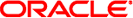
|
Netra SPARC T3-1 Server HTML Document Collection |
Confirming Server Specifications
Optional Component Installation
Stabilize the Rack for Installation
Mounting the Server Into a 4-Post Rack
Mounting the Server Into a 2-Post Rack
Back Panel Connectors and Ports
Connect the Ethernet Network Cables
Assembling and Connecting DC Power Cords
Assemble the DC Input Power Cables
Connect the DC Input Power Cords to the Server
Powering On the Server for the First Time
Oracle ILOM System Console Overview
Connect a Terminal or Emulator to the SER MGT Port
Power On the Server for the First Time
Oracle Solaris OS Configuration Parameters
Assigning a Static IP Address to the Service Processor
Understanding System Administration Resources
Platform-Specific ILOM Features
Oracle VM Server for SPARC Overview
Reset the Server From the Oracle Solaris OS
Reset the SP to Default Values
Prepare to Use the FCode Utility
Changing Server Identification Information
Change Customer FRU Data Information
Change System Identifier Information
Restore Host Power State at Restart
Specify Host Power State at Restart
Disable or Re-Enable Power-On Delay
Specify Parallel Boot of the SP and Host
Configure Host Behavior With the Keyswitch State
Disable or Re-Enable Network Access to the SP
Display the DHCP Server IP Address
Using an In-band Connection to the SP
Configure the Host Boot Mode of Oracle VM Server for SPARC
Change the Host Boot Mode Behavior at Reset
Manage the Host Boot Mode Script
Display Host Boot Mode Expiration Date
Override OBP Settings to Reset the Server
Configuring Server Behavior at Restart
Specify Behavior When the Host Resets
Specify Behavior When the Host Stops Running
Specify Behavior at Boot Timeout
Specify Behavior if Restart Fails
Specify Maximum Restart Attempts
Display the System Firmware Version
Display the Hypervisor Version
Power Supply, Hard Drive, and Fan Module Locations
Top Cover, Filter Tray, and DVD Tray Locations
Motherboard, DIMMs, and PCI Board Locations
Locating Components, Ports, and LEDs
Interpreting Log Files and System Messages
Verifying Oracle VTS Installation
Find the Chassis Serial Number
Component FRU Names and Service Links
Removing Power From the Server
Determine if the Hard Drive Fan Is Faulty
Servicing the Hard Drive Backplane
Determine if the Hard Drive Backplane Is Faulty
Remove the Hard Drive Backplane
Install the Hard Drive Backplane
Verify the Hard Drive Backplane
Servicing the Power Distribution Board
Determine if the Power Distribution Board Is Faulty
Remove the Power Distribution Board
Install the Power Distribution Board
Verify the Power Distribution Board
Determine if the DVD Drive Is Faulty
Determine if the LED Board Is Faulty
Determine if the Fan Board Is Faulty
Servicing the PCIe2 Mezzanine Board
Determine if the PCIe2 Mezzanine Board Is Faulty
Remove the PCIe2 Mezzanine Board
Install the PCIe2 Mezzanine Board
Verify the PCIe2 Mezzanine Board
Servicing the PCIe2 Riser Card
Locate a Faulty PCIe2 Riser Card
Remove a PCIe2 Card From the PCIe2 Mezzanine Board
Remove a PCIe2 Card From the PCIe2 Riser Card
Install a PCIe2 Card Into the PCIe2 Mezzanine Board
Install a PCIe2 Card Into the PCIe2 Riser Card
Install SAS Cable for Sun Storage 6 Gb SAS PCIe RAID HBA, Internal
Servicing the Signal Interface Board
Determine if the Signal Interface Board Is Faulty
Remove the Signal Interface Board
Install the Signal Interface Board
Verify the Signal Interface Board
Determine if the Battery Is Faulty
Determine if the ID PROM Is Faulty
Determine if the Motherboard Is Faulty
Returning the Server to Operation
Connect Power Cords to the Server
Power On the Server (Oracle ILOM)
Advanced configuration and power interface.
Automatic system recovery.
American wire gauge.
Basic input/output system.
Baseboard management controller.
Command-line interface.
Cable management arm, used to route and secure cables extending from the rear of the system.
Clear To Send.
15-pin D-subminiature connector.
Double-data rate three.
Dynamic Host Configuration Protocol.
Dual in-line memory module.
Dual-rank DIMM.
Error correction code.
Electromagnetic interference.
Electrostatic discharge.
GNU grand unified bootloader. An open source boot loader.
Host bus adapter.
Integrated mirror enhanced array.
Intelligent platform management interface.
Integrated striping array.
Keyboard, video, mouse. Refers to using a switch to enable sharing of one keyboard, one display, and one mouse with more than one computer.
Light- emitting diode.
Media access controller address.
Network Equipment-Building Standards. Defined standards for equipment to be installed in a telecommunications central office. Telecordia maintains these standards and tests equipment for NEBS certification.
Network management port. After connecting a network cable to this NET MGT port, you can configure the system Oracle ILOM SP through this port.
Network interface card.
Network Time Protocol.
Nonvolatile random access memory.
OpenBoot Prom.
Oracle Integrated Lights Out Manager. Oracle ILOM firmware is preinstalled on a variety of Oracle systems. Oracle ILOM enables you to remotely manage your Oracle servers regardless of the state of the host system.
Oracle Validation Test Suite. Oracle VTS software is an Oracle hardware validation test based on the Solaris Operating System. The suite's multiple hardware diagnostic tests verify the functionality of most hardware controllers and devices for SPARC and x86 architecture based systems. Oracle VTS 7.0 is the first version of this software and supersedes the SunVTS suites.
Oracle Validation Test Suite. Oracle VTS software is an Oracle hardware validation test based on the Solaris Operating System. The suite’s multiple hardware diagnostic tests verify the functionality of most hardware controllers and devices for SPARC and x86 architecture based systems. Oracle VTS 7.0 is the first version of this software and supersedes the SunVTS suites.
Operating system.
Outside plant
Oracle VM Server for SPARC.
Peripheral Component Interconnect Express 2.0. Refers to cards or slots that support the PCI Express 2.0 specification.
Power distribution board.
Power-on self-test.
Predictive self-healing.
Power supply unit.
Preboot execution environment.
Quad small form-factor pluggable.
Redundant array of independent disks.
Reliability, availability, and serviceability.
Remote installation services.
Rotations per minute.
Request To Send.
Self-monitoring, analysis, and reporting technology.
Serial-attached SCSI.
Serial advanced technology attachment.
System configuration card.
Small computer system interface.
Serial management port. The default port for system management, especially during the initial system configuration.
Small form factor.
Service processor.
Single-rank DIMM.
Solid-state drive.
Secure shell.
Shielded twisted pair.
Sun Validation Test Suite. SunVTS software runs through version 6.x. The SunVTS software is superseded by the Oracle VTS 7.0 software.
Trusted Computing Group.
Trusted platform module. For more information, refer to the Microsoft Windows Trusted Platform Module Management documentation.
User interface.
United States National Electrical Code. A United States standard for the installation of electrical wiring and equipment.
Universal serial bus.
Universal unique identifier.
Volts of alternating current.
Volts of direct (continuous) current.
Video graphics array.
Virtualization technology for directed I/O.