| C H A P T E R 1 |
|
Installing Sun Storage 2500-M2 Arrays |
This chapter describes the process of installing the Sun Storage 2500-M2 Arrays. It contains the following sections:
The Sun Storage 2540-M2 FC array, Sun Storage 2530-M2 SAS array, and the Sun Storage 2501-M2 array expansion tray are a family of storage products that provide high-capacity, high-reliability storage in a compact configuration.
The controller tray, with two controller modules, provides the interface between a data host and the disk drives. The Sun Storage 2540-M2 FC array provides a Fibre Channel (FC) connection between the data host and the controller tray. The Sun Storage 2530-M2 SAS array provides a Serial Attached SCSI (SAS) connection between the data host and the controller tray.
The Sun Storage 2500-M2 Arrays are modular, rack-mountable controller trays. The arrays are scalable from a single controller tray configuration to a maximum configuration of one controller tray and three additional expansion trays. One controller tray and three expansion trays creates a storage array configuration with a total of 48 drives.
The Sun Storage 2501-M2 array expansion tray provides additional storage. You can attach the expansion tray to either of the Sun Storage 2500-M2 Arrays. Controller trays and expansion trays can be installed in industry-standard cabinets.
Use Sun Storage Common Array Manager to manage the array. See Sun Storage Common Array Manager documentation for more information.

|
Caution - Possible hardware damage--To prevent electrostatic discharge damage to the tray, use proper antistatic protection when handling tray components. |

Two types of controller trays are offered:
TABLE 1-1 describes the features of the FC and SAS controller trays.
The expansion tray expands the capacity of a storage array. The controllers in the controller tray connect to the expansion tray and access the disk drives in the expansion tray for additional storage. An expansion tray contains both physical components (disk drives, input/output modules (IOMs), and power-fan modules) and logical components (virtual disks and volumes).
FIGURE 1-1 Sun Storage 2500-M2 Arrays Connection Example Using Fibre Channel
* In-band management is also supported.
TABLE 1-2 outlines the tasks required for installing Sun Storage 2500-M2 Arrays hardware and tells you where you can find detailed procedures. To ensure a successful installation, perform the tasks in the order in which they are presented.
Before you install the array, do the following:
The Sun Storage 2500-M2 Arrays Site Preparation Guide has information about the physical dimensions of the trays as well as the service clearance and the power requirements of the cabinet. This document should be used to prepare your site layout prior to the installation.
|
Unpacking guide attached to the outside of the shipping carton |
||
|
Mount the controller tray and expansion trays in the cabinet. |
||
|
Configuring Out-of-Band Management |
||
When the tasks in TABLE 1-2 are complete, you can install Sun Storage Common Array Manager on an external management host, install and upgrade firmware from the management host, and perform initial array setup and system configuration. See the Sun Storage Common Array Manager Installation and Setup Guide for information on software-related tasks.
Sun Storage 2500-M2 Arrays consist of one or more controller trays and up to three expansion trays.
Components that you access through the front of the Sun Storage 2540-M2 FC array and Sun Storage 2530-M2 SAS array are identical in appearance.

|
Caution - Electrical grounding hazard--This equipment is designed to permit the connection of the DC supply circuit to the earthing conductor at the equipment. |
| Note - Each tray in the storage array must have a minimum of two drives for proper operation. If the tray has fewer than two drives, a power supply error is reported. |
FIGURE 1-2 Front-Access Components on the Controller Tray and the Expansion Tray
FIGURE 1-3 describes the components that you access from the rear of the Sun Storage 2540-M2 Arrays controller trays include.
FIGURE 1-3 2540-M2 FC Controller Tray, Rear-Access Components
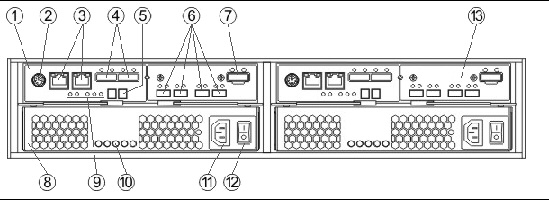
FIGURE 1-4 2530-M2 SAS Controller Tray, Rear Access Components
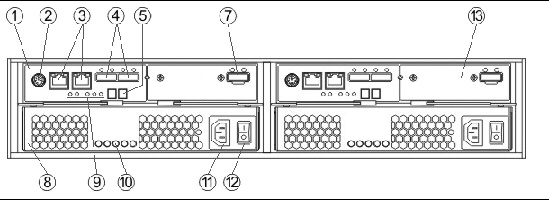
The following figures describe the components that you access from the rear of the Sun Storage 2501-M2 array expansion tray. Each expansion tray can contain a maximum of twelve 3.5-in. (8.89-cm) drives.
FIGURE 1-5 shows the AC power option and FIGURE 1-6 shows the DC power option.
FIGURE 1-5 2501-M2 Expansion Tray Rear-Access Components--AC Power Option
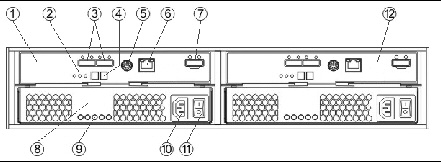
|
7-Segment display (see Expansion Tray 7-Segment Display) |
|||
FIGURE 1-6 2501-M2 Expansion Tray Rear-Access Components--DC Power Option
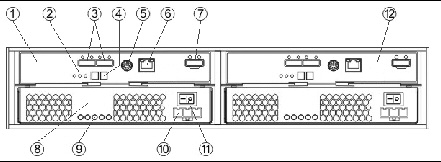
You can order an optional DC power supply connection and connector cables for the drive tray. A qualified service person is required to make the DC power connection per NEC and CEC guidelines. A two-pole, 30-amp circuit breaker is required between the DC power source and the drive tray for over-current and short-circuit protection. Before turning off any power switches on a DC-powered expansion tray, you must disconnect the two-pole, 30-amp circuit breaker.
FIGURE 1-7 Sun Storage 2530-M2 Array SAS Ports--Rear View
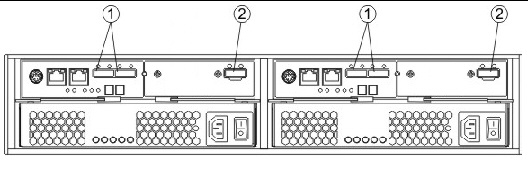
FIGURE 1-8 Sun Storage 2540-M2 Arrays FC Ports--Rear View
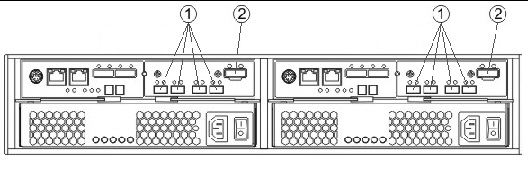
| Note - The SAS host ports on the 2540-M2 FC controller tray are not for use and not supported. |
The controller tray supports Fibre Channel (FC) and SAS drive connections. FC host connections can operate at 8 Gb/s or at a lower data rate. Ports for 8-Gb/s Fibre Channel host connections require SFP transceivers designed for this data rate. These SFP transceivers look similar to other SFP transceivers but are not compatible with other types of connections.
| Note - The SFP transceiver shown might look different from those that are shipped with your controller tray. The difference does not affect transceiver performance. |

|
Caution - Risk of exposure to laser radiation--Do not disassemble or remove any part of a Small Form-factor Pluggable (SFP) transceiver because you might be exposed to laser radiation. |
FIGURE 1-9 SFP Transceiver for the Sun Storage 2540-M2 FC Array
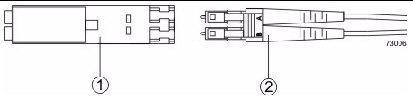
The power-fan module for the Sun Storage 2540-M2 FC array, Sun Storage 2530-M2 SAS array, and Sun Storage 2501-M2 array expansion tray is identical and interchangeable.
| Note - A minimum of two disk drives must be operating in a controller tray or in an expansion tray to avoid generating a power-fan module error. |
The power-fan module contains an integrated cooling fan. The power supply provides power to the internal components by converting incoming AC voltage to DC voltage. The fan circulates air inside of the tray by pulling air in through the vents on the front of the module and pushing the air out of the vents on the back of each fan.
Each tray contains two power-fan modules. If one power supply is turned off or malfunctions, the other power supply maintains electrical power to the tray. Likewise, the fans provide redundant cooling. If one of the fans in either fan housing fails, the remaining fan continues to provide sufficient cooling to operate the tray. The remaining fan runs at a higher speed until the failed fan is replaced. Replace the failed fan as soon as possible.
The expansion tray contains two input/output modules (IOMs) that provide the interface between the disk drives in the expansion tray and the controllers in the controller tray. Each controller module in the controller tray connects to an IOM.
If one IOM fails, the other IOM provides a redundant data path to the disk drives. You can replace a failed IOM while the power to the storage array is turned on and the storage array is processing data (a hot swap).
For IOM replacement procedures, see the Service Advisor feature of Sun Storage Common Array Manager.
Each controller, power-fan module, IOM, and disk drive has a Service Action Allowed LED. The Service Action Allowed LED indicates when you can remove a component safely.
For a description of each LED, see:
If a CRU or module fails and must be replaced, the Service Action Required LED on that module turns on to indicate that a service action is required. The Service Action Allowed LED turns on if it is safe to remove the CRU or module. If there are data availability dependencies or other conditions that dictate that a CRU or module should not be removed, the Service Action Allowed LED remains off.
The Service Action Allowed LED automatically turns on or turns off as conditions change. In most cases, the Service Action Allowed LED turns on when the Service Action Required (Fault) LED is turned on for a CRU or module.
Controller trays or expansion trays hold up to 12 disk drives, for a maximum of 48 disk drives in a storage array. To reach the maximum of 48 disk drives, the storage array must consist of one controller tray and three expansion trays.
Access to disk drives is from the front of the tray.
Disk drives can be mixed, provided you adhere to these additional rules:
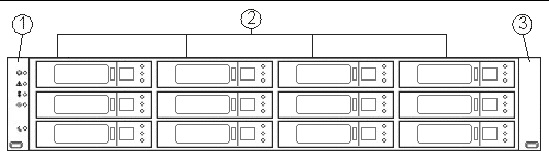
Refer to the release notes for your array for supported drives.
Disk drives for the Sun Storage 2500-M2 Arrays have three components:
The physical locations of the disk drives are numbered 1 through 12, from left to right, and from top to bottom. The right end cap has numbers on the side showing the numbers of the adjacent drives. The Service Advisor feature of Sun Storage Common Array Manager automatically detects a disk drive’s tray ID and slot designation.
The Sun Storage 2500-M2 Arrays are managed by Sun Storage Common Array Manager. The array management software provides:
For information about installing the array management software and configuring and managing the array, see the Sun Storage Common Array Manager Installation and Setup Guide and the Sun Storage Common Array Manager Administration Guide.
| Note - The replaceable components inside the controller tray or expansion tray are referred to as either customer replaceable units (CRUs) or as modules. |
The majority of replaceable units are designed to be replaceable by customers.
To see a list of the hardware components that can be replaced at the customer site, refer to Service Advisor in Sun Storage Common Array Manager.
The Service Advisor also provides procedures for replacing array components.
© © 2011, Oracle and/or its affiliates. All rights reserved.