| Skip Navigation Links | |
| Exit Print View | |
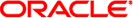
|
Oracle Integrated Lights Out Manager (ILOM) 3.0 Supplement for Sun Server X2-4 |
| Skip Navigation Links | |
| Exit Print View | |
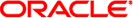
|
Oracle Integrated Lights Out Manager (ILOM) 3.0 Supplement for Sun Server X2-4 |
1. Determining Your Server Management Strategy
Common Server Management Tasks
Server Management Software Benefits
Oracle Integrated Lights Out Manager
Oracle Hardware Management Pack
Oracle Hardware Installation Assistant
Evaluating Your Server Environment
Which Operating System Do You Plan to Install?
From Which Platform Do You Want to Run the Software?
Do You Want to Update or Monitor Your System Components?
Do You Have a Modular System Environment?
Server Management Downloads and Documentation
2. Oracle ILOM 3.0 Documentation
Oracle ILOM 3.0 Documentation Collection
Oracle ILOM 3.0 Server-Specific Documentation
3. Oracle ILOM Platform Features for the Sun Server X2-4
Supported Sun Server X2-4 Firmware
Host Power Throttling and Recovery
Service Processor Power-On Policy
Configure SP Power Management Policies Using the Web Interface
Configure SP Power Management Policies Using the CLI
Oracle ILOM Sideband Management
Special Considerations for Sideband Management
Configure Sideband Management Using the Web Interface
Configure Sideband Management Using the CLI
Configure Sideband Management Using the Host BIOS Setup Utility
Switch Serial Port Output Between SP and Host Console
Switch Serial Port Output Using the Web Interface
Switch Serial Port Output Using the CLI
Components With No Fault Diagnosis
Viewing Sensors Using IPMItool
Sensors and Indicators Reference Information
Fan Speed and Physical Security Sensors
Power Supply Unit Current, Voltage, and Power Sensors
SNMP and PET Message Reference Information
4. Getting Server Firmware and Software
Firmware and Software Access Options
Available Software Release Packages
Accessing Firmware and Software
Download Firmware and Software Using My Oracle Support
Gathering Information for the Physical Media Request
Request Physical Media (By Phone)
The /SYS/INTSW sensor is asserted when the server's top cover is removed while power is being applied to the server. This is an improper service action so this sensor serves to alert you to any unauthorized and inadvertent removal of the server's cover. Thus, this sensor enables system administrators to have confidence that the physical integrity of the server has not been violated. This is particularly beneficial when the server is in a remote or uncontrolled location.
Note - The server cannot be powered on when the server top cover is off and the /SYS/INTSW sensor is asserted. If the server's top cover is removed while the server is powered-on, the host will immediately employ a non-graceful shutdown to power off the server.
The /SYS/INTSW sensor is asserted when the chassis intrusion switch trips while the server is powered-on. If the AC power cords are connected to the server, power is being applied to the server. Even when you shut down the server's host, power is still being applied to the server. The only way to remove power from the server completely is to disconnect the server's AC power cords.
The chassis intrusion switch will trip if the server's cover is removed, the switch itself is misaligned, or the cover is not properly seated. This sensor is deasserted when the integrity of the server's chassis is restored, that is, when the removed cover is properly reinstalled, returning the chassis intrusion switch to its closed state.