| Skip Navigation Links | |
| Exit Print View | |
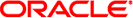
|
Sun Blade X3-2B (formerly Sun Blade X6270 M3) Installation Guide |
| Skip Navigation Links | |
| Exit Print View | |
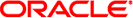
|
Sun Blade X3-2B (formerly Sun Blade X6270 M3) Installation Guide |
Sun Blade X3-2B Model Name Change
Getting the Latest Firmware and Software
About the Installation Procedure
About Server Features and Components
Server Module Front Panel and Indicators
Preparing to Install the Server Module
Attach the 3-Cable Dongle to the Server Module
Attach a VGA Monitor to the Dongle Video Connector
Attach a Keyboard and Mouse to the Dongle or Server Module
Attach a Serial Device to the Dongle
Determining the Oracle ILOM SP IP Address
Logging In to Server Module SP Oracle ILOM
Accessing the Server Module Console Through Oracle ILOM
Setting Up Software and Firmware
Accessing Oracle System Assistant
Set Up Software and Firmware (Oracle System Assistant)
Setting Up an Operating System and Drivers
Preparing the Storage Drives to Install an Operating System
SG-SAS6-R-REM-Z Host Bus Adapter
Prepare the Storage Drives (Oracle System Assistant)
Make a Virtual Drive Bootable (LSI WebBIOS Utility)
Configuring the Preinstalled Oracle Solaris OS
Oracle Solaris OS Documentation
Configure Preinstalled Oracle Solaris 11
Configuring Preinstalled Oracle VM Software
Oracle VM Server Configuration Worksheet
Configure the Preinstalled Oracle VM Server
Getting Started With Oracle VM
Configuring the Preinstalled Oracle Linux OS
Oracle Linux Configuration Worksheet
Configure the Preinstalled Oracle Linux OS
Register and Update Your Oracle Linux OS
Troubleshoot Installation Issues
Powering Off the Server for Graceful Shutdown
Powering Off the Server for Immediate Shutdown
Troubleshooting Server Power States
Technical Support Information Worksheet
Locating the System Serial Number
Getting Server Firmware and Software
Firmware and Software Access Options
Available Software Release Packages
If you have the Sun Storage 6 Gb SAS REM HBA (SG-SAS6–REM-Z) host bus adapter (HBA) installed on your server, this section contains information to help you to prepare a storage drive for OS installation.
Note - For a drive connected to the SG-SAS6–REM-Z HBA, you can install the operating system on an individual disk without creating a RAID volume. The disk will show up in the system BIOS as a bootable disk. However, if you want to create a RAID volume with the disk before installing an operating system, follow the instructions in this section.
The options available for creating a RAID volume are described in the following topics:
Oracle System Assistant is the easiest way to create a RAID 0 volume. The following table shows the name that Oracle System Assistant uses for the HBA and support for the HBA in Oracle System Assistant.
|
See Prepare the Storage Drives (Oracle System Assistant) for instructions on preparing the storage drives with Oracle System Assistant.
The LSI SAS2 BIOS Configuration Utility resides in the HBA firmware.
You can use the LSI SAS2 BIOS Configuration Utility to create a RAID volume before installing and OS for the following reasons:
You want to create a RAID volume before installing the OS on the disk.
The server does not have Oracle System Assistant, or you prefer not to use Oracle System Assistant.
You want to create RAID volume level 1 or 10 using the drives that you want to install the OS on (Oracle System Assistant supports only RAID 0 for the SG-SAS6–REM-Z).
The following LSI document has instructions for creating a volume with the LSI SAS2 BIOS Configuration Utility: SAS Integrated RAID Solutions User's Guide. This document is available at: