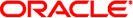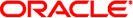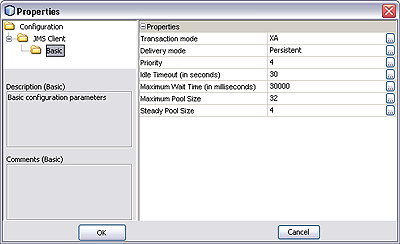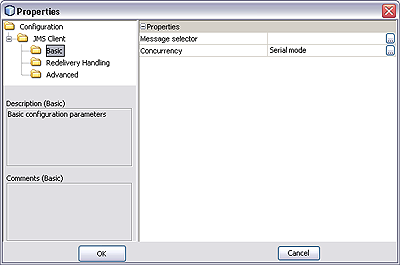Basic Properties
Which properties appear in the dialog depends upon whether the client is a
producer or consumer.
Figure 3 JMS Client Basic Configuration Properties Dialog Box (Producer)
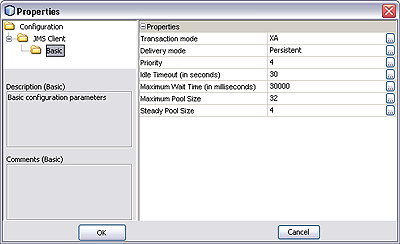
Figure 4 JMS Client Basic Configuration Properties Dialog Box (Consumer)
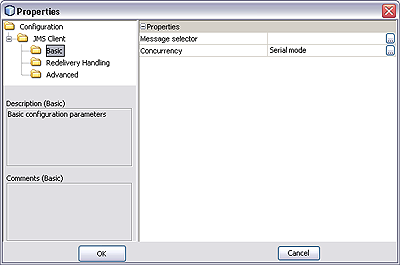
Table 2 JMS Client Basic Configuration Properties
|
|
|
|---|
Transaction mode |
All producers |
Specifies whether messages for this session use
Transacted or XA mode. For consumers, the default is always XA; otherwise, the
default is Transacted. |
Delivery mode |
All producers |
Specifies whether the messages for this JMS connection
are persistent or non-persistent. The default is Persistent. |
Priority |
All producers |
Specifies the message priority. Allowed
values are 0 - 9; the default is 4. |
Idle timeout |
All producers |
Specifies the number of
seconds to wait before returning a connection to the pool. The default is
30 seconds. |
Maximum Pool Size |
All producers |
Specifies the maximum number of connections to be
made to the message server. The default is 32. |
Maximum Wait Time |
All producers |
Specifies the
maximum amount of milliseconds to wait for acquiring a connection before throwing an
exception. The default is 30000 milliseconds. |
Steady Pool Size |
All producers |
Specifies the minimum and
initial number of connections maintained in the pool. The default is 4. |
Message selector |
All
consumers |
Specifies a message selector. |
Concurrency |
All consumers |
Specifies whether the message consumers uses connection consumer or
serialized processing. The default is Serial mode. |
|