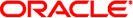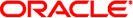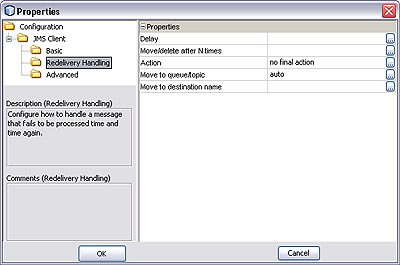Redelivery Handling Properties
Redelivery has to do with the way messages are re-delivered after previous attempts
at delivery have failed. You can override the default behavior of the message
redelivery process by configuring your own custom characteristics for the JMS client. Additional
details are given in the Java CAPS JMS Reference , including an alternate method of configuring redelivery.
Figure 5 JMS Client Redelivery Handling Properties Dialog Box (Consumer)
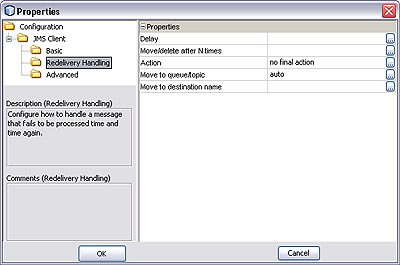
Table 3 JMS Client Redelivery Handling Configuration Properties
|
|
|
|---|
Delay |
All
consumers |
Specifies the delay(s) to apply following a number of retries. The format is
<retries:delay>, where the number of retries is counted from the original rollback and
the delay time is in milliseconds. The maximum allowed delay is five seconds
(5000 ms). Progressive delays can be specified by concatenating retry:delay pairs separated by
a comma and a space. |
Move/Delete after N times |
All consumers |
Specifies the number of
retries to allow before moving (redirecting) or deleting the message. The number of
retries is counted from the original rollback. |
Action |
All consumers |
Specifies whether to move (redirect) or delete
the message after the number of retries specified by the previous property. The
default is no final action, which specifies continued retries until received. |
Move to queue/topic |
All consumers |
Specifies whether to
redirect to a queue or a topic, when move is selected as an action.
The default is auto, which specifies redirection to a destination of the same
type as the producer. |
Move to destination name |
All consumers |
Specifies a name for the destination
to which the message is to be redirected. The special character <$> specifies the
original destination name. |
|