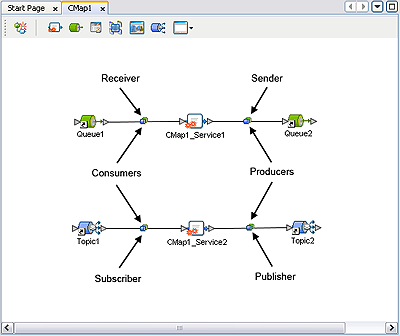| Skip Navigation Links | |
| Exit Print View | |
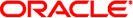
|
Configuring JMS Clients for Oracle Java CAPS Java CAPS Documentation |
| Skip Navigation Links | |
| Exit Print View | |
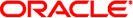
|
Configuring JMS Clients for Oracle Java CAPS Java CAPS Documentation |
JMS clients are of two basic types: producers and consumers (or a combination of both). If associated with a queue, these become queue senders and receivers, respectively. If associated with a topic, they become topic publishers and subscribers, respectively. The configuration parameters vary according to the type of JMS Client.
Figure 1 JMS Client Types