| Skip Navigation Links | |
| Exit Print View | |
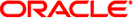
|
Developing OTDs for Oracle Java CAPS Application Adapters Java CAPS Documentation |
| Skip Navigation Links | |
| Exit Print View | |
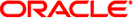
|
Developing OTDs for Oracle Java CAPS Application Adapters Java CAPS Documentation |
Developing OTDs for Application Adapters
Date and Time Stamp Requirements
Installing SAP JCo for SAP BAPI
To Install SAP JCo on Windows 32
SAP JCo and SAP IDoc Class Library Installation
To Download the SAP Java IDoc Class Library
To Create IDoc OTDs Directly From SAP
To Create IDOC OTDs From a Description File
Exporting the IDOC File from SAP
To Download the IDoc Description File From SAP
Saving the IDoc Description File (After 4.6)
To Save the IDoc Description File From SAP
Configuring Your System Before Creating the OTD
Configuring NetBeans to Work with Siebel
Installing seebeyond.sif for Siebel 7.5.x
Installing SiebelMessage XSD Generation Process.xml for Siebel 7.7 and 7.8.x
Encoding Behavior for Redefinitions
enableUnmarshalValidation(boolean enable) Method
marshal(String charset) Method
marshal(OtdOutputStream out) Method
marshal(OtdOutputStream out, String charset) Method
unmarshal(OtdInputStream in) Method
unmarshal(OtdInputStream in, String charset) Method
unmarshal(byte[] in, String charset) Method
unmarshalFromString(String in) Method
useEncoding(String enc) Method
Creating an Oracle Applications OTD
To Create an Oracle Applications OTD
SWIFT Alliance Gateway Adapter OTD Features
Generating DTDs from PeopleTools 8.13
Generating and Publishing an XML Test Message
To generate a PeopleSoft XML message
Extracting and Viewing the XML Test Message
Generating a DTD for the XML File
This node represents the Staging Table created inside the Oracle database. All columns in the table are exposed, and can be dragged and dropped in the Java Collaboration. The node has a name of the form SB_<Oracle_Interface_Table_name> having a maximum length of 30 characters.
The Staging Table is created from the Interface Table with the following six extra fields used to support the pre-validation process:
SB_EWAY_ID
SB_GROUP_ID
SB_OBJECT_ID
SB_PASS_OR_FAIL
SB_ERROR_CODE
SB_ERROR_MESSAGE
All of the ID fields (the first three fields shown above) are used for pre-validation purposes within CAPS.
Stored procedures for both the OTD level and the interface tables level are defined in the utility package.
If it is located at the OTD root level, the data is counted from all Staging Tables.
If it is located at the Staging Table level, the data is counted only for that specific Staging Table.
Depends upon specific implementation. Typically, it contains at least four input VARCHAR parameters corresponding to:
sb_eway_id
sb_group_id
sb_object_id
Note - If you do not assign a value (including the null value) to the above parameters, the procedure acts on all associated records.
sb_pass_or_fail
This parameter accepts the following values:
P– records that have passed
F– for records that have failed
I– all records
The stored procedure name is derived from the Open Interface name or the Staging Table name, according to the following convention:
At the root level:
If the OPEN_INTERFACE tab has a Util_Name attribute, then this value is used: FN_CNT_<UTILNAME>. Otherwise, the value of the attribute Name is used: FN_CNT_<Open_Interface_Name>.
For example:
Customer Item: FN_CNT_CUSTITEMS
Item Import: FN_CNT_ITEM_IMPORT
At the staging table level:
If the Interface_Table tag has a Util_Name attribute, then this value is used: FN_CNT_<UTILNAME>. Otherwise, the short name of the Name attribute is used: FN_CNT_<Short_Table_Name>.
For example:
Customer Item: FN_CNT_MTL_CI_INTERFACE_INT
Item Import: FN_CNT_MTL_SYSTEM_ITEMS_INT
Stored procedures for both OTD level and interface level are defined in the utility package.
If it is located at the OTD root level, the data from all Staging Tables is deleted.
If it is located at the Staging Table level, only the data for that specific Staging Table is deleted.
Depends upon the specific implementation. Typically, it contains at least four input VARCHAR parameters corresponding to:
sb_eway_id
sb_group_id
sb_object_id
Note - If you do not assign a value (including the null value) to the above parameters, the procedure acts on all associated records.
sb_pass_or_fail
This parameter accepts the following values:
P– records that have passed
F– for records that have failed
I– all records
The stored procedure name is derived from the Open Interface name or the Staging Table name, according to the following conventions:
At the root level:
If the OPEN_INTERFACE tab has a Util_Name attribute, then this value is used: SP_DEL<UTILNAME>. Otherwise, the value of the attribute Name is used: SP_DEL_<Open_Interface_Name>.
For example:
Customer Item: SP_DEL_CUSTITEMS
Item Import: SP_DEL_ITEM_IMPORT
At the staging table level:
If the Interface_Table tag has a Util_Name attribute, then this value is used: SP_DEL_<UTILNAME>. Otherwise, the short name of the Name attribute is used: SP_DEL_<Short_Table_Name>.
For example:
Customer Item: SP_DEL_MTL_CI_INTERFACE_INT
Item Import: SP_DEL_MTL_SYSTEM_ITEMS_INT
This optional packaged stored procedure is used to initialize the user’s profile for Oracle Applications.
Depends upon the specific implementation. Typically, it accepts the Organization ID as a parameter.
Inside the script package, this stored procedure must have the name Initialize_Profile.
Stored procedures for both OTD level and interface tables level are defined in the utility package.
If it is located at the OTD root level, it copies the data from all Staging Tables to the corresponding Oracle Interface Tables.
If it is located at the Interface Table level, then the data for only that specific Staging Table is copied to its corresponding Open Interface Table.
This procedure acts only on records with the ID values specified.
Depends upon the specific implementation. Typically, it contains at least four input VARCHAR parameters corresponding to:
sb_eway_id
sb_group_id
sb_object_id
sb_pass_or_fail
This parameter accepts the following values:
P– records that have passed
F– for records that have failed
I– all records
The stored procedure name is derived from the Open Interface name or the Staging Table name, according to the following convention:
At the root level:
If the OPEN_INTERFACE tab has a Util_Name attribute, then this value is used: SP_MOV<UTILNAME>. Otherwise, the value of the attribute Name is used: SP_MOV_<Open_Interface_Name>.
For example:
Customer Item: SP_MOV_CUSTITEMS
Item Import: SP_MOV_ITEM_IMPORT
At the staging table level:
If the Interface_Table tag has a Util_Name attribute, then this value is used: SP_MOV_<UTILNAME>. Otherwise, the short name of the Name attribute is used: SP_MOV_<Short_Table_Name>.
For example:
Customer Item: SP_MOV_MTL_CI_INTERFACE_INT
Item Import: SP_MOV_MTL_SYSTEM_ITEMS_INT
Concurrent Manager request function. This function is used to submit the concurrent management request to Oracle Applications.
Depends upon specific implementation.
The function name is derived from the Open Interface name specified in the SML, and has the form FN_REQUEST_<ORACLE_INTERFACE_NAME>.
Function used to retrieve the status of the Concurrent Manager request.
INp_request_id IN NUMBER
Request Id for the concurrent Manager; basically, the return value from REQUEST.
INp_interval_sec IN NUMBER
The interval in seconds for the program to query for the result of a Concurrent Manager request.
INp_maximum_sec IN NUMBER
The maximum allowed interval (in seconds) for the program to time out. This parameter must have a non-zero value.
OUTp_detailed_status OUT VARCHAR2
Output parameter having the detailed description of the concurrent request.
In order for Request_Status to correctly retrieve the Concurrent Manager request, you must call commit after the Request stored procedure call; otherwise, Request_Status always returns Pending status after a time-out.
This packaged stored procedure is used to perform the pre-validation of data in the Staging Table.
If it is located at the OTD root level, the data in all Staging Tables is validated.
If it is located at the Staging Table level, only the data in that specific Staging Table is validated.
Depends upon specific implementation. By default, it contains three input VARCHAR parameters corresponding to:
sb_eway_id
sb_group_id
sb_object_id
sb_pass_or_fail
Inside the script package, this stored procedure must have the name VALIDATE.