| Skip Navigation Links | |
| Exit Print View | |
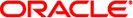
|
Configuring Environment Components for Oracle Java CAPS Application Adapters Java CAPS Documentation |
| Skip Navigation Links | |
| Exit Print View | |
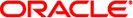
|
Configuring Environment Components for Oracle Java CAPS Application Adapters Java CAPS Documentation |
Configuring Java CAPS Environment Components for Application Adapters
Oracle Applications Adapter Environment Properties
Outbound Oracle Applications Adapter Properties
Outbound Oracle Adapter Properties with XA support
JDBC Connector Settings (with XA support)
Connection Retry Settings (with XA support)
PeopleSoft HTTP Client Adapter Environment Properties
PeopleSoft Settings and PeopleTools 8.42 Settings
PeopleSoft Settings and PeopleTools 8.13 Settings
SAP BAPI Adapter Environment Properties
Siebel EAI Adapter Environment Properties
SWIFT Alliance Gateway Adapter Environment Properties
WebSphere MQ Adapter Environment Properties
Inbound MQSeries Adapter -- Inbound Adapter Environment Configuration
Outbound MQSeries Adapter (XA) -- Outbound Adapter Environment Configuration
Outbound MQSeries Adapter (XA) -- Connection Retry Settings
Outbound MQSeries Adapter (XA) -- Connection Pool Settings
Outbound MQSeries Adapter -- Outbound Adapter Environment Configuration
Outbound MQSeries Adapter -- Connection Retry Settings
Outbound MQSeries Adapter -- Connection Pool Settings
Outbound MQSeries Adapter -- Connection Establishment Mode
The Adapter Environment Configuration properties contain parameters that define how the adapter connects to and interacts with other Java CAPS components within the Environment. The Environment properties are accessed from the NetBeans IDE Services window. Until you have successfully configured all adapters for your Java CAPS project, your project cannot be properly executed or deployed.
The Environment Configuration Properties window appears.
Figure 1 Adapter Environment Configuration Properties Editor
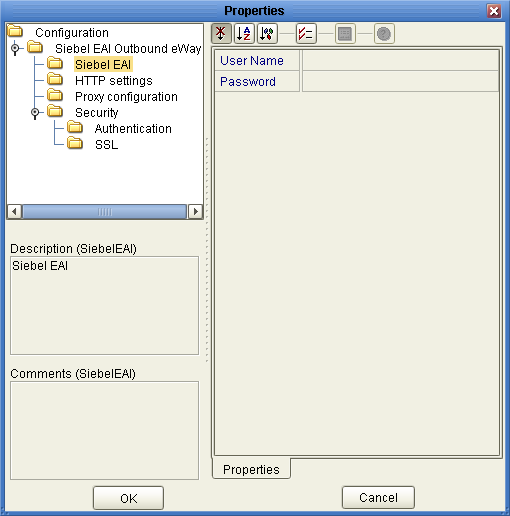
This is useful for long field values.
Note - The following sections describe the Environment properties for the Application Adapters.