| Skip Navigation Links | |
| Exit Print View | |
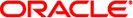
|
Configuring Environment Components for Oracle Java CAPS Application Adapters Java CAPS Documentation |
| Skip Navigation Links | |
| Exit Print View | |
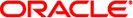
|
Configuring Environment Components for Oracle Java CAPS Application Adapters Java CAPS Documentation |
Configuring Java CAPS Environment Components for Application Adapters
Configuring Adapter Environment Properties
To Add an External System to the Environment
To Configure the Environment Properties
Oracle Applications Adapter Environment Properties
Outbound Oracle Applications Adapter Properties
Outbound Oracle Adapter Properties with XA support
JDBC Connector Settings (with XA support)
Connection Retry Settings (with XA support)
PeopleSoft HTTP Client Adapter Environment Properties
PeopleSoft Settings and PeopleTools 8.42 Settings
PeopleSoft Settings and PeopleTools 8.13 Settings
SAP BAPI Adapter Environment Properties
SWIFT Alliance Gateway Adapter Environment Properties
WebSphere MQ Adapter Environment Properties
Inbound MQSeries Adapter -- Inbound Adapter Environment Configuration
Outbound MQSeries Adapter (XA) -- Outbound Adapter Environment Configuration
Outbound MQSeries Adapter (XA) -- Connection Retry Settings
Outbound MQSeries Adapter (XA) -- Connection Pool Settings
Outbound MQSeries Adapter -- Outbound Adapter Environment Configuration
Outbound MQSeries Adapter -- Connection Retry Settings
Outbound MQSeries Adapter -- Connection Pool Settings
Outbound MQSeries Adapter -- Connection Establishment Mode
The Adapter Environment Configuration properties contain parameters that define how the adapter connects to and interacts with other Java CAPS components within the Environment. When you create a new Siebel EAI External System, you may configure the type of External System required.
Available External System properties include:
Siebel EAI includes the configuration parameters listed in the table.
Table 19 Environment Configuration — Siebel EAI
|
HTTP Settings includes the configuration parameters listed in the table.
Table 20 Environment Configuration — HTTP Settings
|
Proxy Configuration includes the configuration parameters listed in the table.
Table 21 Environment Configuration — Proxy Configuration
|
The Environment Configuration Security properties are used to perform HTTP authentication and SSL connections. They include the following configuration sections:
Details for the Authentication settings used for HTTP authentication are detailed in the table.
Table 22 Environment Configuration — Security and Authentication
|
Details for the SSL settings used for SSL connections are detailed in the table.
Table 23 Environment Configuration — Security and SSL
|
Following are additional notes related to the properties in the SSL section.
Determines whether the host name verification is done on the server certificate during the SSL handshake.
You can use this property to enforce strict checking of the server host name in the request URL and the host name in the received server certificate.
True or False; the default is False.
Under some circumstances, you can get different Java exceptions, depending on whether you set this property to True or False. This section explains what causes these exceptions.
For example, suppose the host name in the URL is localhost, and the host name in the server certificate is localhost.stc.com. Then, the following conditions apply:
If Verify hostname is set to False:
Host name checking between the requested URL and the server certificate is turned off.
You can use an incomplete domain host name, for example, https://localhost:444, or a complete domain host name, for example, https://localhost.stc.com:444, and get a positive response in each case.
If Verify hostname is set to True:
Host name checking between the requested URL and the server certificate is turned on.
Note - If you use an incomplete domain host name, for example, https://localhost:444, you can get the exception java.io.IOException: HTTPS hostname wrong.
You must use a complete domain host name, for example, https://localhost.stc.com:444
Note - If the Java Software Developer’s Kit (SDK) version used by the application server and the corresponding application server property setting do not match, you can get the exception java.lang.ClassCastException.