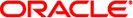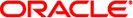WebSphere MQ Adapter Environment Properties
The WebSphere MQ Adapter parameters, accessed from the NetBeans Services window, are organized
into the following sections:
Inbound MQSeries Adapter — Inbound Adapter Environment Configuration
The Inbound MQSeries Adapter — Inbound Adapter Environment Configuration section of the WebSphere MQ Adapter Environment properties contains the top-level parameters
displayed in the following table.
Table 25 Inbound MQSeries Adapter — Inbound Adapter Environment Configuration
|
|
|
|---|
|
Specifies name of the computer on which
the queue manager resides. This property must be left blank to cause the
Adapter to use Bindings mode rather than Client mode. Bindings mode allows the Adapter
to communicate directly with queue manager without a TCP/IP connection. In this mode,
the Adapter and the queue manager need to be installed on the same
machine. When using a Client mode connection, the Adapter communicates with the queue manager
using a TCP/IP-based connection. |
The name of the specific queue manager host. Leave the
value blank to cause the Adapter to use Bindings mode. |
|
Specifies the number
of the listen port on which the queue manager is bound. |
A number indicating
the port on which the queue manager is bound. |
|
Specifies the name of
the local queue manager to which the Adapter connects.
|
The name of the local queue manager. |
|
Specifies the name of
the channel being used. |
The name of the channel. |
|
Specifies the Client Coded Character
Set ID ( CCSID). When left blank, the Adapter uses a default, platform-dependent CCSID.
The Adapter must use a Client CCSID compatible with the queue manager’s CCSID,
in order that character-based data sent to or received from the queue manager
is encoded/decoded properly. If, for any reason, it becomes necessary to send character data that
utilizes a different CCSID than the one specified by this setting to a
queue manager, then you may invoke the Adapter OTD’s MsgHeader.setCharacterSet method from the
Collaboration to temporarily override the setting. |
A supported CCSID (integer) value, or none
at all (blank). For a table of supported CCSID, please see the entry
for the variable, MQEnvironment.CCSID in IBM document SC34-6066-00, WebSphere MQ Using Java, of your WebSphere
MQ software installation. |
|
Specifies the user ID required to access the queue manager. If
none is required, leave this parameter blank. |
A User ID required to access
the queue manager. |
|
Specifies the user password required to access the queue manager. If
a password is not required, leave this parameter blank. |
A user password that
grants access to a specific queue manager. |
SSL Enabled |
When SSL is enabled, all communications
are sent over a secure channel. |
Yes or No. The configured default is No. |
|
Outbound MQSeries Adapter (XA) — Outbound Adapter Environment Configuration
The Outbound MQSeries Adapter (XA) — Outbound Adapter Environment Configuration section of the
WebSphere MQ Adapter Environment properties contains the top-level parameters displayed in the following table.
Table 26 Outbound MQSeries Adapter (XA) — Outbound Adapter Environment Configuration
|
|
|
|---|
|
Specifies name of the computer on which the queue manager resides. This property
must be left blank to cause the Adapter to use Bindings mode rather
than Client mode. Bindings mode allows the Adapter to communicate directly with queue manager,
without a TCP/IP connection. In this mode, the Adapter and the queue manager
need to be installed on the same machine. When the Adapter is configured
to use a Client mode connection, the Adapter communicates with the queue manager
using a TCP/IP-based connection. |
The name of the specific queue manager host. Leave the
value blank to cause the Adapter to use Bindings mode.
Note - WebSphere MQ Adapter
(outbound) support for XA requires Bindings mode. The Adapter’s HostName and Channel Name
property values must be left blank for the Adapter to operate in Bindings
mode.
|
|
Specifies the number of the listen port on which the queue manager is
bound. |
A number indicating the port on which the queue manager is bound. |
|
Specifies
the name of the local queue manager to which the Adapter connects.
|
The name of the local queue manager. |
|
Specifies
the name of the channel being used. |
The name of the channel. |
|
Specifies the
Client Coded Character Set ID ( CCSID). When left blank, the Adapter uses a
default, platform-dependent CCSID. The Adapter must use a Client CCSID compatible with the
queue manager’s CCSID, in order that character-based data sent to or received from
the queue manager is encoded/decoded properly. If, for any reason, it becomes necessary to
send character data that utilizes a different CCSID than the one specified by
this setting to a queue manager, then you may invoke the Adapter OTD’s
MsgHeader.setCharacterSet method from the Collaboration to temporarily override the setting. |
A supported CCSID (integer)
value, or none at all (blank). For a table of supported CCSID, please
see the entry for the variable, MQEnvironment.CCSID in IBM document SC34-6066-00, WebSphere MQ Using Java,
of your WebSphere MQ software installation. |
|
Specifies the user ID required to access
the queue manager. If none is required, leave this parameter blank. |
A User ID
required to access the queue manager. |
|
Specifies the user password required to access
the queue manager. If a password is not required, leave this parameter blank. |
A
user password that grants access to a specific queue manager. |
SSL Enabled |
When SSL is
enabled, all communications are sent over a secure channel. |
Yes or No. The configured
default is No. |
|
Outbound MQSeries Adapter (XA) — Connection Retry Settings
The Outbound MQSeries Adapter (XA) — Connection Retry Settings section of the WebSphere MQ Adapter Environment properties provides parameters for
retrying outbound Adapter connection establishment. This section contains the top-level parameters displayed in the
following tables.
Table 27 Environment Configuration - Outbound MQSeries Adapter (XA) - Connection Retry Settings
|
|
|
|---|
Connection Retry Count |
Specifies the maximum number of attempts made to connect to the
destination queue manager. If the queue manager cannot be accessed for any reason,
this setting specifies how many reattempts are made to complete the processing. |
An integer
indicating the maximum number of connection attempts. The configured default is 0. |
Connection Retry Interval |
Specifies the
amount of time (in milliseconds) between attempts to connect to the destination queue
manager or queue. This is the pause between each reattempt to access the
destination queue manager. Used in conjunction with the Connection Retry Count setting. |
An integer
indicating the wait time in milliseconds between connection attempts. The configured default is 1000. |
|
Outbound MQSeries Adapter (XA) — Connection Pool Settings
The Outbound MQSeries Adapter (XA) — Connection Pool Settings section of the WebSphere MQ Adapter Environment properties provides parameters for
controlling the outbound Adapter’s connection pool size. This section contains the top-level parameters displayed
in the following table.
Table 28 Environment Configuration - Outbound MQSeries Adapter (XA) - Connection Pool Settings
|
|
|
|---|
Steady Pool Size |
Specifies the minimum number of physical connections the
pool will keep available at all times. A value of 0 (zero) indicates that
there will be no physical connections in the pool and that new connections
will be created as needed. |
An integer indicating the maximum number of connection kept available. The
configured default is 2. |
|
Specifies the maximum number of physical connections the pool can
contain. A value of 0 (zero) indicates that there is no maximum. |
An integer indicating
the maximum pool size. The configured default is 10. |
Max Idle Timeout |
Specifies the amount of time,
in seconds, before an unused connection is removed from the pool. When this is
set to greater than 0, the container removes or destroys any connections that
are idle for the specified duration. A value of 0 indicates that idle
connections can remain in the pool indefinitely. 0 (zero) indicates that there is no
maximum. |
An integer indicating the idle time in seconds. The configured default is 300. |
|
Outbound MQSeries Adapter — Outbound Adapter Environment Configuration
The Outbound MQSeries Adapter — Outbound Adapter Environment Configuration section of the WebSphere
MQ Adapter Environment properties contains the top-level parameters displayed in the following table.
Table 29 Environment Configuration - Outbound MQSeries Adapter — Outbound Adapter Environment Configuration
|
|
|
|---|
|
Specifies name of the computer on which the queue manager resides. This property
must be left blank to cause the Adapter to use Bindings mode rather
than Client mode. Bindings mode allows the Adapter to communicate directly with queue manager,
without a TCP/IP connection. In this mode, the Adapter and the queue manager
need to be installed on the same machine. When the Adapter is configured
to use a Client mode connection, the Adapter communicates with the queue manager
using a TCP/IP-based connection. |
The name of the specific queue manager host. Leave the
value blank to cause the Adapter to use Bindings mode.
Note - WebSphere MQ Adapter
(outbound) support for XA requires Bindings mode. The Adapter’s HostName and Channel Name
property values must be left blank for the Adapter to operate in Bindings
mode.
|
|
Specifies the number of the listen port on which the queue manager is
bound. |
A number indicating the port on which the queue manager is bound. |
|
Specifies
the name of the queue manager to which the Adapter connects.
|
The name of the local queue manager. |
|
Specifies the
name of the channel being used. |
The name of the channel. |
|
Specifies the Client
Coded Character Set ID ( CCSID). When left blank, the Adapter uses a default,
platform-dependent CCSID. The Adapter must use a Client CCSID compatible with the queue
manager’s CCSID, in order that character-based data sent to or received from the
queue manager is encoded/decoded properly. If, for any reason, it becomes necessary to send
character data that utilizes a different CCSID than the one specified by this
setting to a queue manager, then you may invoke the Adapter OTD’s MsgHeader.setCharacterSet method
from the Collaboration to temporarily override the setting. |
A supported CCSID (integer) value,
or none at all (blank). For a table of supported CCSID, please see
the entry for the variable, MQEnvironment.CCSID in IBM document SC34-6066-00, WebSphere MQ Using Java, of
your WebSphere MQ software installation. |
|
Specifies the user ID required to access the
queue manager. If none is required, leave this parameter blank. |
A User ID required
to access the queue manager. |
|
Specifies the user password required to access the
queue manager. If a password is not required, leave this parameter blank. |
A user
password that grants access to a specific queue manager. |
SSL Enabled |
When SSL is enabled,
all communications are sent over a secure channel. |
Yes or No. The configured default
is No. |
|
Outbound MQSeries Adapter — Connection Retry Settings
The Outbound MQSeries Adapter — Connection Retry Settings section of the WebSphere MQ
Adapter Environment properties provides parameters for retrying outbound Adapter connection establishment. This section contains
the top-level parameters displayed in the following table.
Table 30 Environment Configuration - Outbound MQSeries Adapter - Connection Retry Settings
|
|
|
|---|
Connection Retry Count |
Specifies the maximum number of
attempts made to connect to the destination queue manager. If the queue manager cannot
be accessed for any reason, this setting specifies how many reattempts are made
to complete the processing. |
An integer indicating the maximum number of connection attempts. The
configured default is 0. |
Connection Retry Interval |
Specifies the amount of time (in milliseconds) between attempts to
connect to the destination queue manager. This is the pause between each reattempt
to access the destination queue manager or queue. Used in conjunction with the
Connection Retry Count setting. |
An integer indicating the wait time in milliseconds between connection
attempts. The configured default is 1000. |
|
Outbound MQSeries Adapter — Connection Pool Settings
The Outbound MQSeries Adapter — Connection Pool Settings section of the WebSphere MQ Adapter Environment properties provides parameters for
controlling the outbound Adapter’s connection pool size. This section contains the top-level parameters displayed
in the following table.
Table 31 Environment Configuration - Outbound MQSeries Adapter - Connection Pool Settings
|
|
|
|---|
Steady Pool Size |
Specifies the minimum number of physical connections the
pool will keep available at all times. A value of 0 (zero) indicates that
there will be no physical connections in the pool and that new connections
will be created as needed. |
An integer indicating the maximum number of connection kept available. The
configured default is 2. |
|
Specifies the maximum number of physical connections the pool can
contain. A value of 0 (zero) indicates that there is no maximum. |
An integer
indicating the maximum pool size. The configured default is 10. |
Max Idle Timeout |
Specifies the amount of
time, in seconds, before an unused connection is removed from the pool. When this
is set to greater than 0, the container removes or destroys any connections
that are idle for the specified duration. A value of 0 indicates that
idle connections can remain in the pool indefinitely. 0 (zero) indicates that there is
no maximum. |
An integer indicating the idle time in seconds. The configured default is
300. |
|
Outbound MQSeries Adapter — Connection Establishment Mode
The Outbound MQSeries Adapter — Connection Establishment Mode section of the WebSphere MQ
Adapter Environment properties contains the top-level parameters displayed in the following table.
Table 32 Environment Configuration - Outbound MQSeries Adapter - Connection Establishment Mode
|
|
|
|---|
Connection Mode |
Specifies
whether the Adapter automatically connects to the external system upon startup or connects
using manual mode. When set to Manual, the Adapter will not connect to
the external system on startup, and instead expects the user to initiate the
connection by invoking the MQ Adapter OTD’s connectToQueueManager method. Manual mode is only available
when using Java Collaboration Definitions. This allows you to dynamically connect to different
Queue Managers. Any parameters assigned in the Java Collaboration will override the same parameters
specified in the Connectivity Map or Environment properties. |
Automatic or Manual. The configured default is
Automatic. |
|
Accessing Non-Local Queue Managers and Non-Local Queues
When used with alias queues and remote queues, the WebSphere MQ Adapter functions
with several restrictions. Alias queues and remote queues with local queue definitions may
be accessed in the same way as actual local queues, through the use
of the Adapter OTD’s accessQueue(String) method. Remote queues without local queue definitions need to
use the accessQueue(String, String) method instead.
Also, when alias queues or remote queues are used, the Adapter cannot proactively
verify the connection (and reconnect, if necessary) before each OTD operation. This is
because the Adapter verifies connections by querying queue objects, and it is not
possible to query alias queues and remote queues. This means that when alias queues
or remote queues are used with the Adapter, the Collaboration is responsible for
recovering connection failures itself, including reestablishing the queue manager and queue connections as
needed. For more information, refer to the WebSphere MQ Adapter Javadoc.
Connecting to a Remote WebSphere MQ Queue
When an Adapter connects to a local queue manager and accesses one of
its queues, that queue is a local queue. When an Adapter connects to
a remote queue manager and accesses one of its queues, then that queue,
is also a local queue. In WebSphere MQ terms, a remote queue is
a queue that is managed by a queue manager other than the
one to which the application (in this case, the Adapter) is connected.
For example, say that there are two queue managers, QM1 and QM2. QM1
manages a queue (Q1) and runs on Host1. QM2 manages a queue (Q2)
and runs on Host2.
Furthermore, say that need to send messages to Q2, but the Adapter may
only communicate with Host1 (that is, Host2 is unreachable from the system in
which the Adapter is executing). By creating the appropriate channels and a remote
queue definition (R1 on QM1), messages sent to R1 can be shuttled automatically
to Q2 on QM2.
For this example, the Queues and the Adapter are configured as follows:
Creating a Channel and Remote Queue Definition
- If either QM1 or QM2 do not have a transmission queue defined, create
one. Both queue managers require one transmission queue each. In this example, assume
that both queue managers have the transmission queue ’xmit’.
- Create a Sender Channel for QM1 that points to Host2 and transmission queue
xmit. The name of the channel must match the Receiver Channel created in
the next step.
- Create a Receiver Channel for Q2. The name of the channel must match
the Sender Channel created in the previous step.
- In QM1, create a Remote Queue Definition (R1). Designate Q2 as its remote
queue, QM2 as its remote queue manager, and xmit as its transmission queue.
- Configure the MQ Adapter to connect to Host1, QM1, and have it put
messages into queue R1.
Note - Messages cannot be read/GET from remote queues, only PUT. In the example situation
above, to read the messages placed in QM2:Q2 through R1, an Adapter needs
to connect directly to QM2 (Host2), thereby interacting with Q2 as a local
queue.